Looking for ways to boost your website traffic? You've probably consumed tons of information and maybe even invested in promotions, yet saw no actual results. If this sounds familiar, the root cause is likely the lack of a well-structured backlinking strategy.
We've spent years separating effective techniques from endless marketing gimmicks.
One of the toughest challenges in link-building is finding sites willing to link back to you.
Too often website owners simply ignore requests for cooperation and long attempts to “connect” end up with nothing, or rather wasted time.
The solution: Find competitor backlinks.
Competitor backlink analysis is a straightforward approach that reveals which sites already link to similar resources.
By studying your competitors' link profiles, you can focus on these proven opportunities rather than sending unanswered requests.
In this article, we'll share key principles for how to check competitor backlinks to help you increase your site traffic and convert visitors into customers.
Competitor Backlink Strategy
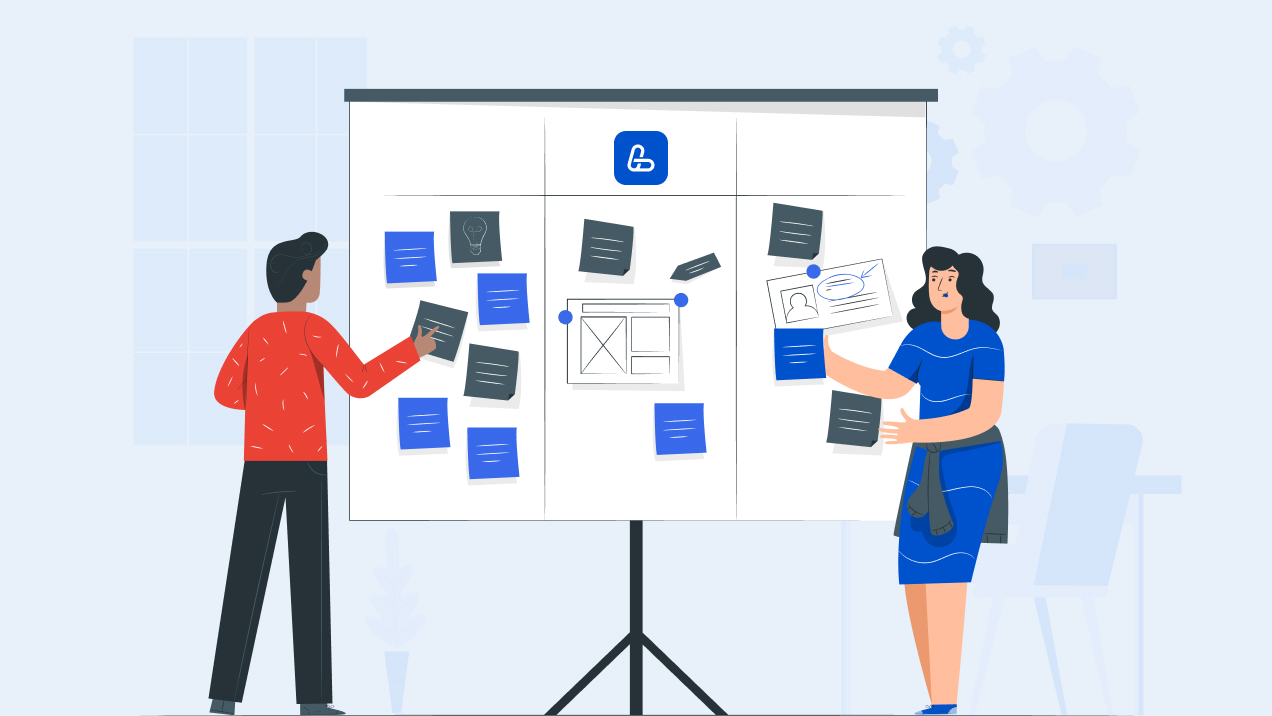
Of course, you might want to follow your unique path, without paying attention to competitors, and develop your website exactly as you imagine. This might seem like a good idea, but before going down this path, ask yourself a simple question: Will this actually bring traffic? And if so, for how long?
The competitor backlink analysis strategy involves studying and checking the backlink profiles of websites that compete with yours to identify which resources link to them.
Once you find and verify your competitors' backlinks, you can contact these websites and request links to your resource.
This strategy is effective because the websites you discover already have a proven history of linking to resources similar to yours. In 90% of cases, this strategy doesn't have an "expiration date."
You can even determine the specific circumstances in which they place backlinks. This allows you to adapt your requests to be more appealing to these websites.
By contacting these resources and requesting links, you can gain several key advantages:
- Reliable link sources: The websites you discover already have experience linking to similar resources, which increases the likelihood they'll link to your site, too.
- Adapted requests: Understanding the situations in which these websites place backlinks allows you to customize your outreach, increasing your chances of success.
- Effectiveness: This approach has proven successful because it focuses on websites already interested in content similar to yours.
- Competitive advantage: By getting links from the same sources as your competitors, you can level the playing field and potentially surpass them in search rankings.
- High relevance: Links from websites that already link to your competitors will likely be thematically related to your industry. This boosts your site's authority and relevance in search engines' eyes.
How to Find Competitor Backlinks
You'll need specialized tools like Ahrefs, Semrush, or Moz to find competitor backlinks. These services not only show you who links to your competitors but also let you evaluate the quality of these links.
After this, you can adapt your strategy to approach these resources with partnership proposals. This approach significantly increases your chances of success because you're working with websites that have already demonstrated their willingness to share links.
Now you know how to find competitors' backlinks, and the next steps will show you how to analyze your competitors' backlink profiles to find various link-building opportunities.
Identify Your Competitors
Before you can analyze who's linking to your competitors, you must identify those in your niche.
While you probably already have a general idea of some websites you're competing with, it's always worth taking the time to research them more thoroughly.
Remember – the more competitor websites you're able to analyze, the more potential link-building opportunities you'll be able to uncover through examining competitors' backlinks.
When identifying competitors, it's helpful to divide them into two distinct groups:
- Page-Level Competitors
These websites compete with specific pages on your site in search engine results. They may not necessarily be related to your overall industry, but consistently rank for particular keyword queries important to your content strategy.
Common examples of page-level competitors in the SEO space include:
- Wikipedia.org – This massive encyclopedia ranks for countless informational queries, many of which may be relevant to your niche.
- Quora.com – As a popular Q&A platform, Quora frequently appears in search results for question-based keywords that might relate to your content topics.
- Reddit.com – If your niche has active online discussions, Reddit threads often rank well and can compete with your pages for visibility.
- YouTube.com – Video content regularly appears in search results and can lower your text-based pages' rankings.
- Medium.com – This publishing platform hosts numerous articles covering similar topics to yours, creating direct competition for reader attention.
- Domain-Level Competitors
These are full-fledged competitors operating in your exact niche - websites that regularly publish content and directly compete with you across a wide range of keyword targets. They serve the same audience and typically have similar SEO and marketing objectives.
Notable examples of domain-level competitors in the SEO industry:
- Ahrefs.com – A comprehensive SEO toolset that produces highly authoritative search marketing content.
- SearchEngineJournal.com – A leading industry publication covering all aspects of search engine optimization and digital marketing news.
- Backlinko.com – A specialized blog focused entirely on advanced SEO techniques and link-building strategies.
- NeilPatel.com – A premier educational resource for digital marketing professionals, with extensive content about SEO best practices.
Example of the Difference Between Page-Level and Domain-Level Competitors:
Let's say you have a website dedicated to SEO, and you've published an article titled "How to Get Quality Backlinks?" When you search for this query on Google, the following sites appear:
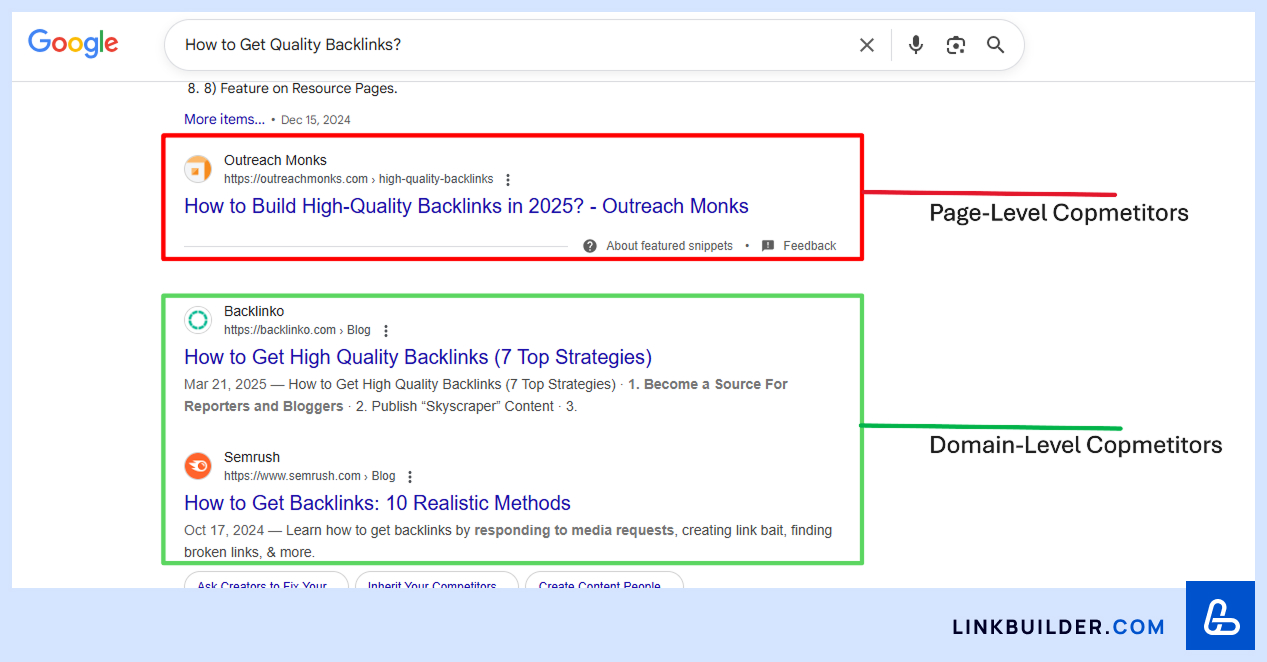
Semrush is a domain-level competitor because it competes with your website for many of the exact keywords. On the other hand, Outreach Monks isn't specifically about link building and only competes with you for the target keyword, not for other terms related to backlinks.
Understanding your domain-level competitors is valuable for developing an overall link-building strategy. In contrast, page-level competitors should be viewed as springboards for creating your own pages on these same platforms.
Categorizing competitors into page-level and domain-level groups helps you better understand who your website competes against in Google's search results. Analyzing competitors in both categories enables you to develop more effective SEO strategies and create content to outperform competitors and attract your target audience.
How to Check Competing Websites

The easiest way to find direct competitors is to enter your business keywords into a search engine (like Google) and see which websites occupy the top positions in search results. These sites will be your main competitors in the online space. But this isn't the only method.
As we discovered earlier, page-level and domain-level competitors have different characteristics. Therefore, it's worth conducting searches individually for each level.
Finding Page-Level Competitors
To effectively find page-level competitors, focus on websites that rank for your exact keywords.
- Get a List of Your Ranking Keywords from Ahrefs (or similar ones such as Semrush, Moz)
- Log in to Ahrefs to analyze your website
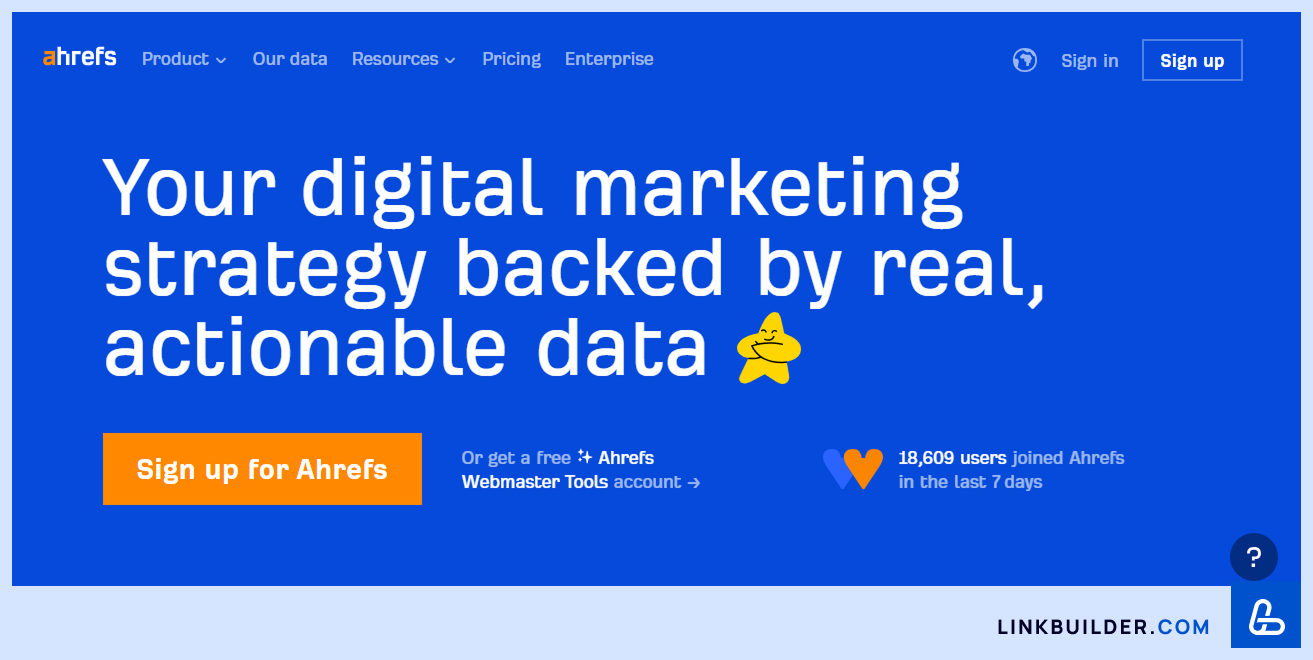
- Click "Site Explorer" in the main menu
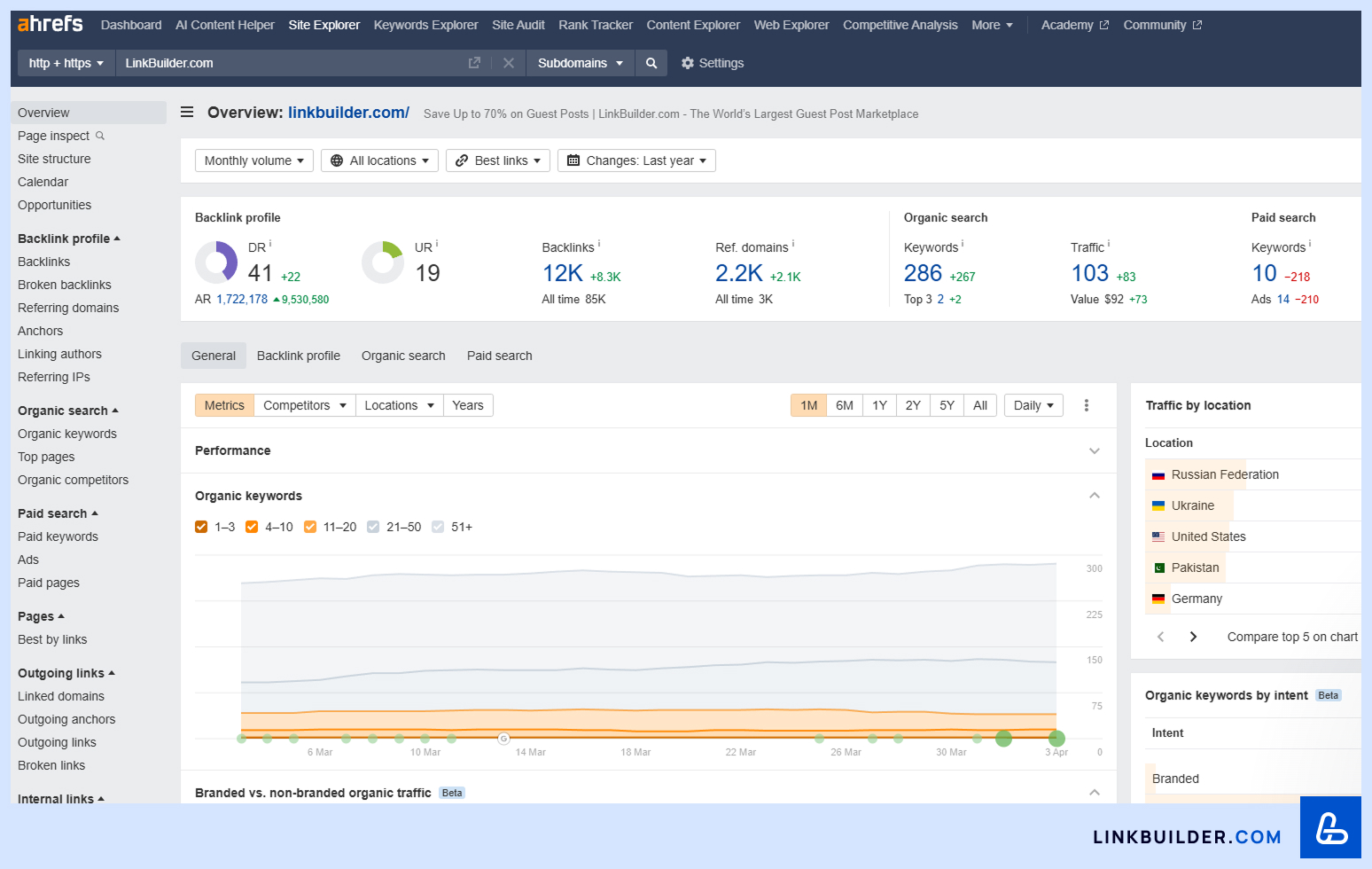
- Enter your website's domain in the search bar.
- Go to the "Organic Keywords" section and export the list of keywords your site already ranks for.
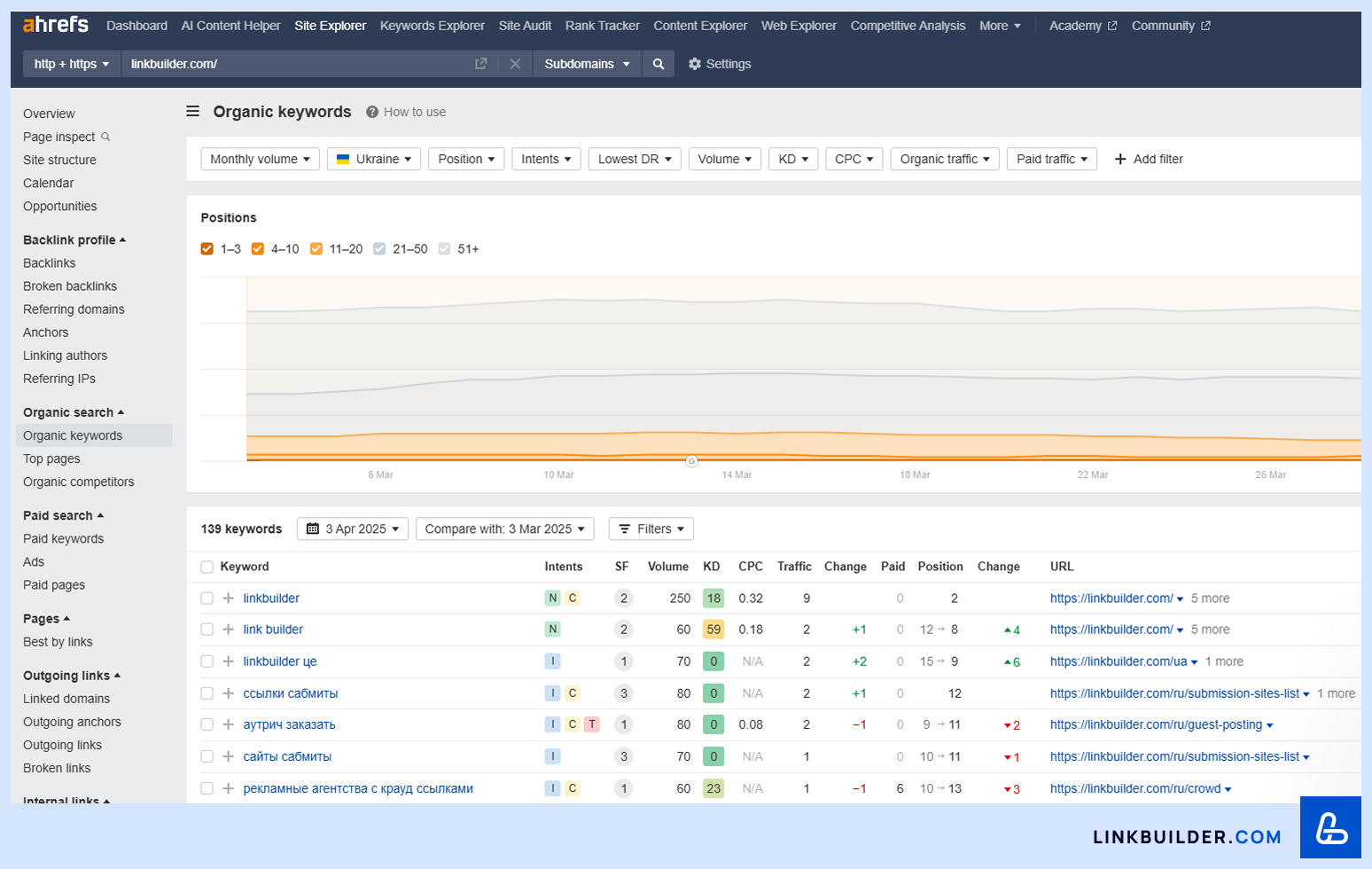
- This list will help you understand your competing queries and reveal additional competitor pages that rank for these keywords.
- Compare your positions with competitors' to determine where to improve your strategy.
- Log in to Ahrefs to analyze your website
- Get a List of Your Ranking Keywords from Semrush
- Log in to your Semrush account and authenticate. Register and choose a suitable pricing plan if you don't have an account.
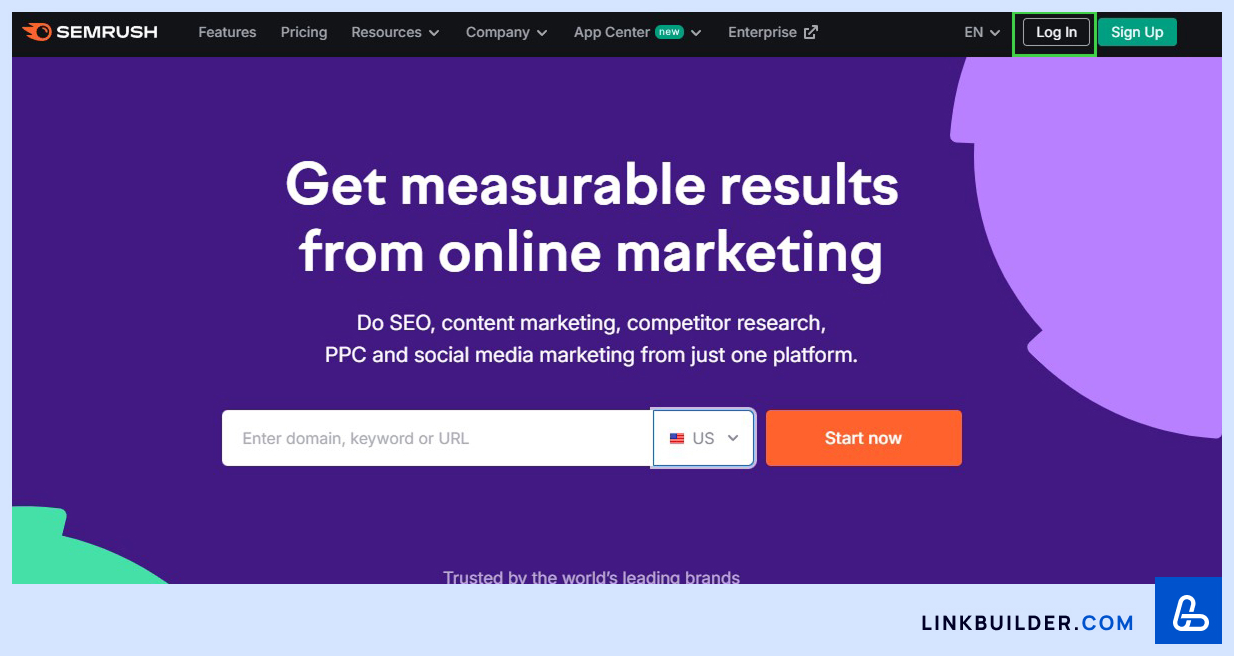
- On Semrush's main tool panel, find the "Organic Research" section (or use the tool search). Enter your website's domain in the analysis field and click "Search."
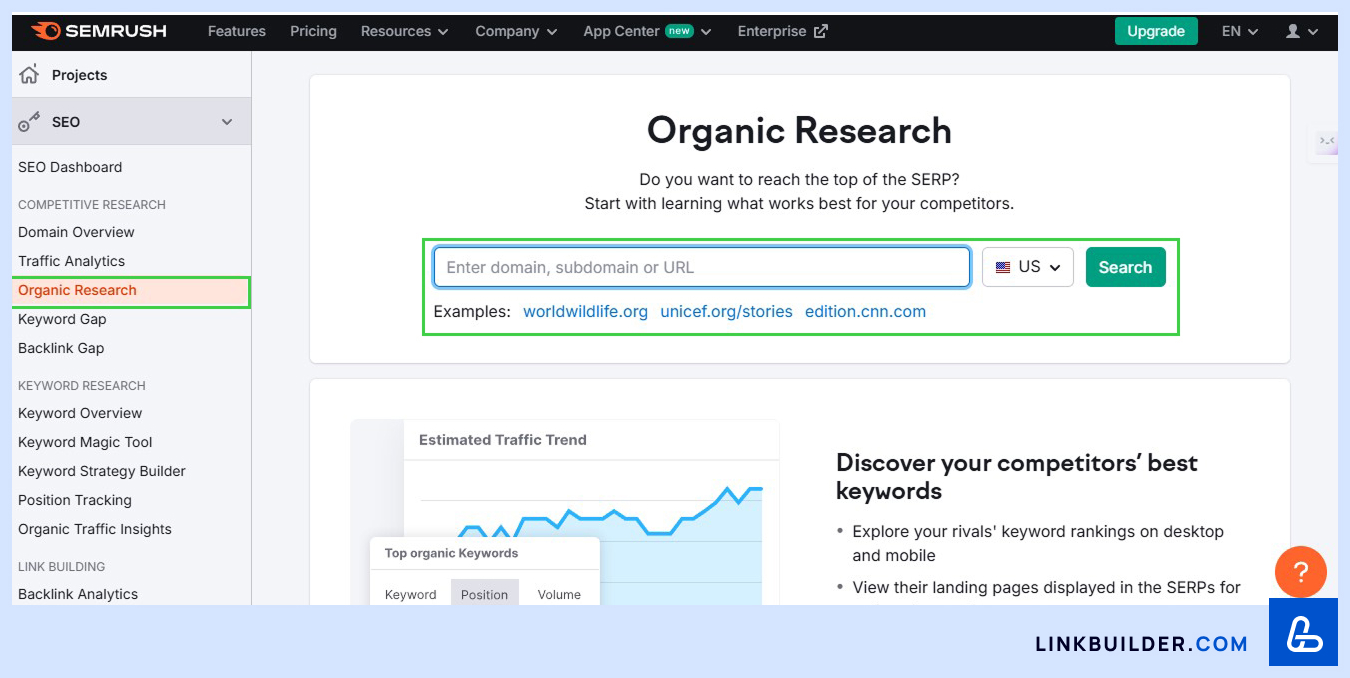
- Go to the "Positions" tab. Here you'll see a list of keywords your website ranks for in search engines. You can sort keywords by position, search volume, keyword difficulty, and other parameters.
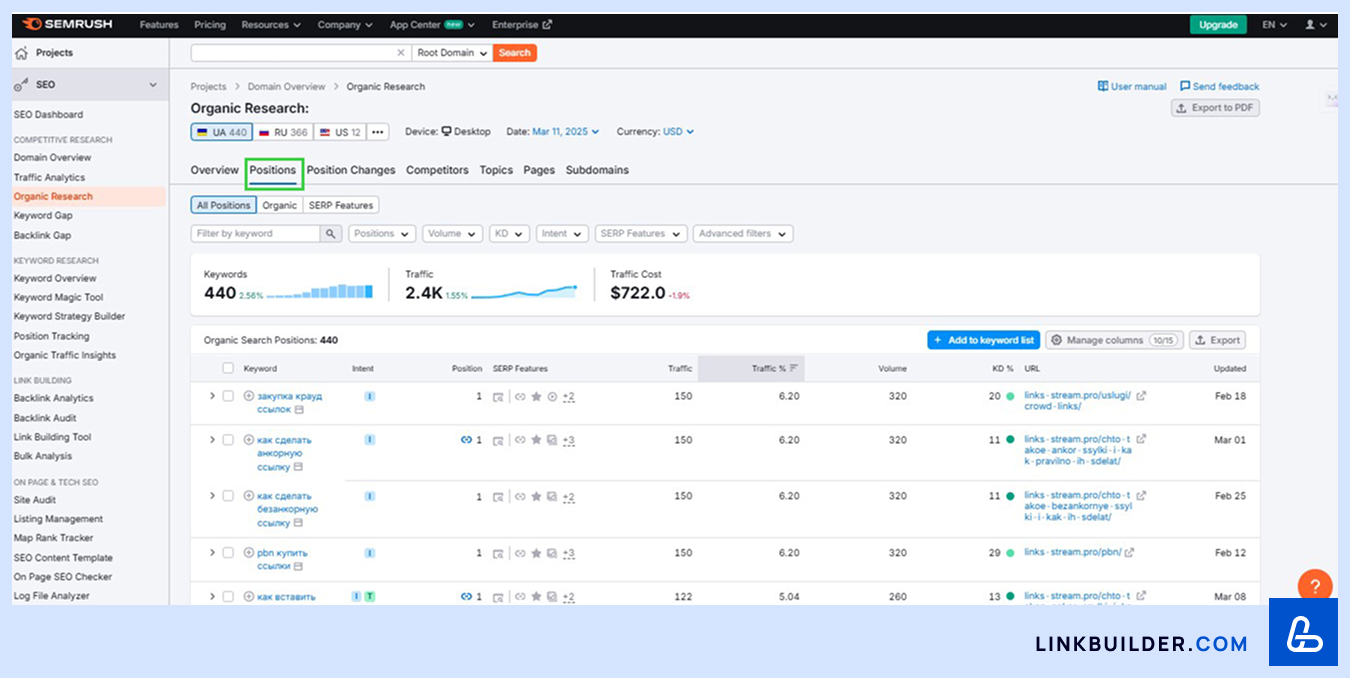
- Export the keyword list. To save the data, click the "Export" button in the upper right corner and choose a file format (e.g., CSV or Excel).
- Use this data to analyze and improve your SEO strategy.
- Log in to your Semrush account and authenticate. Register and choose a suitable pricing plan if you don't have an account.
- Get a List of Your Ranking Keywords from Moz
- Go to the Moz website and log in. If you don't have an account, register.
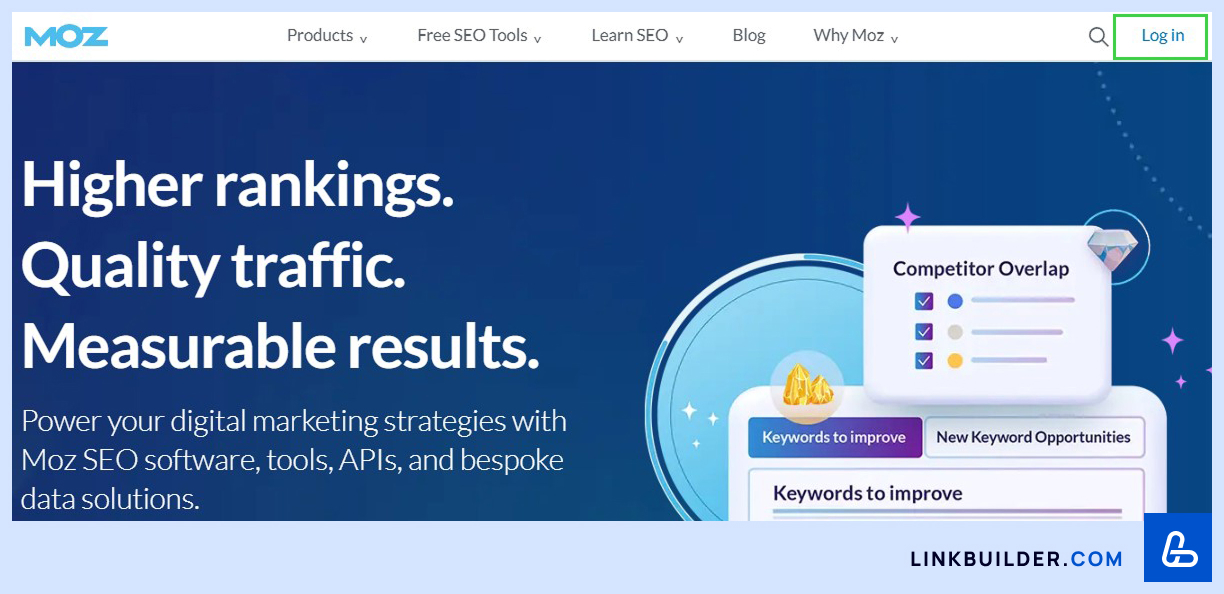
- In the Moz dashboard, select the "Keyword Research" section, enter the keywords you want to research, or add a domain for analysis.
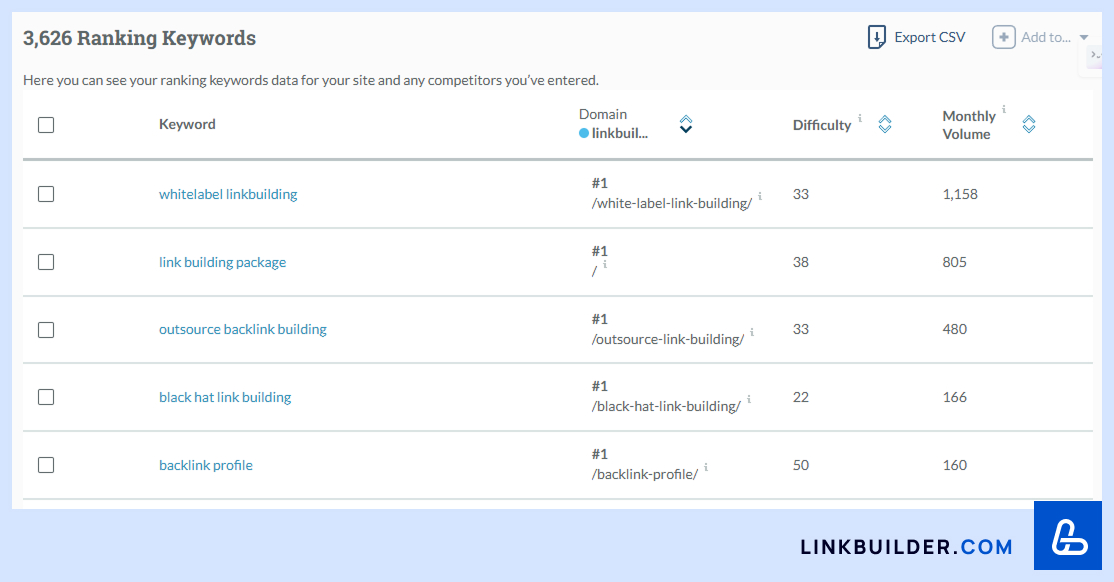
- In the "Ranking Keywords" section, you'll see a list of keywords for which your website ranks.
- To save the data, click the "Export CSV" button in the upper right corner.
- Open the exported file and analyze the keywords.
- Go to the Moz website and log in. If you don't have an account, register.
- Search Each Target Keyword in Google
- Enter the keywords that are priorities for your website into Google. For example, if you're promoting a page with SEO optimization services, enter queries like "SEO services" or "website optimization".
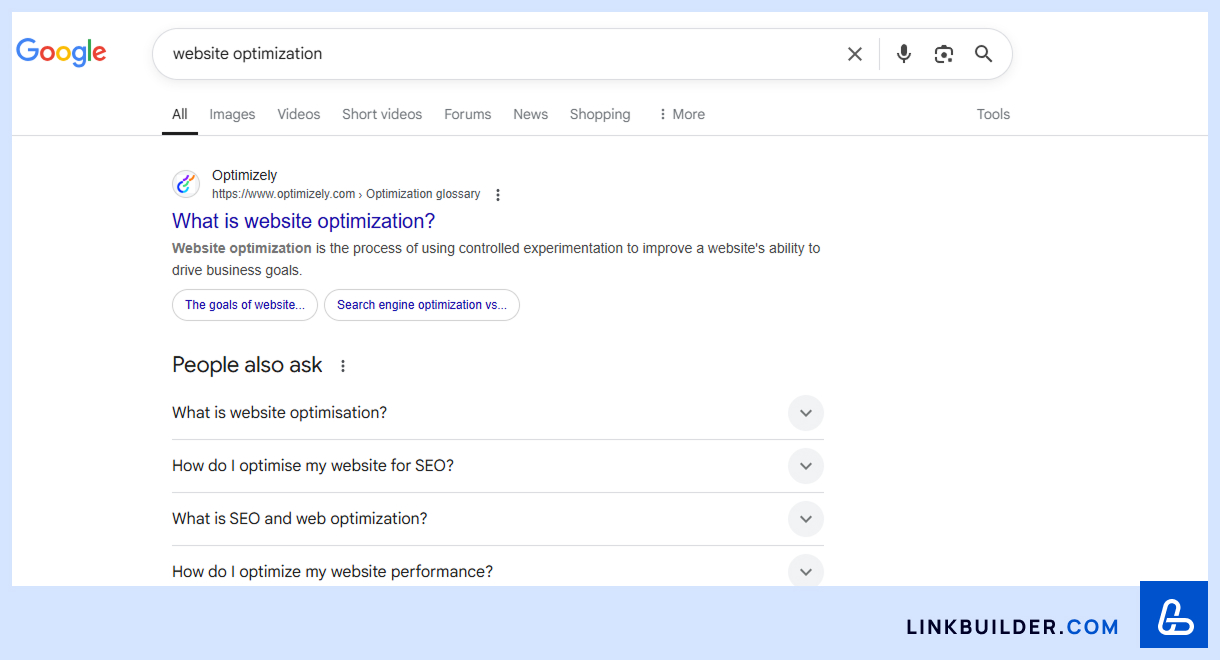
- Pay attention to the websites that appear in the top search results. These are your direct page-level competitors, as they're competing for the exact keywords.
- Enter the keywords that are priorities for your website into Google. For example, if you're promoting a page with SEO optimization services, enter queries like "SEO services" or "website optimization".
- List All Page-Level Competitors Ranking on the First Pages
- Analyze the first 20-30 results (the first two to three pages of Google), as these pages receive the majority of traffic.
- Make a list of URLs of pages that rank high. These pages are your competitors, and their backlink profiles can be helpful in your strategy.
- Pay attention to domains and specific ranking pages. These could be blogs, tool categories, or services.
Finding Domain-Level Competitors
To find domain-level competitors, use SEO tools and analytics. They'll help identify websites that publish content in your niche and compete with you for search engine rankings.
- Analyzing Competitors Through SEO Services
Ahrefs
-
- Enter your domain in "Site Explorer."
- Go to the "Organic competitors" section
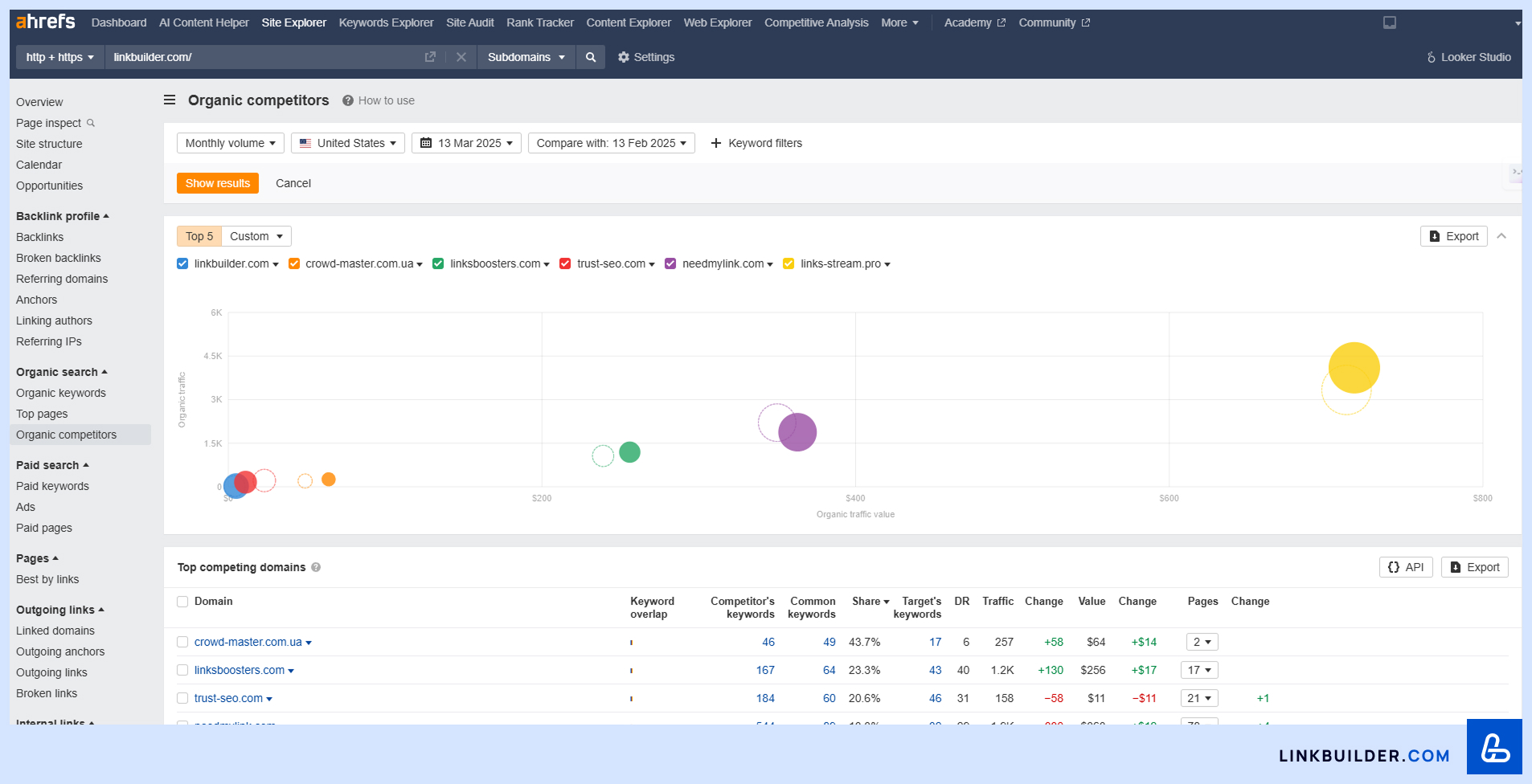
- Ahrefs will show websites competing with you across a wide range of keywords.
Semrush
-
- Enter your domain in "Organic Research."
- Go to the "Competitors" section
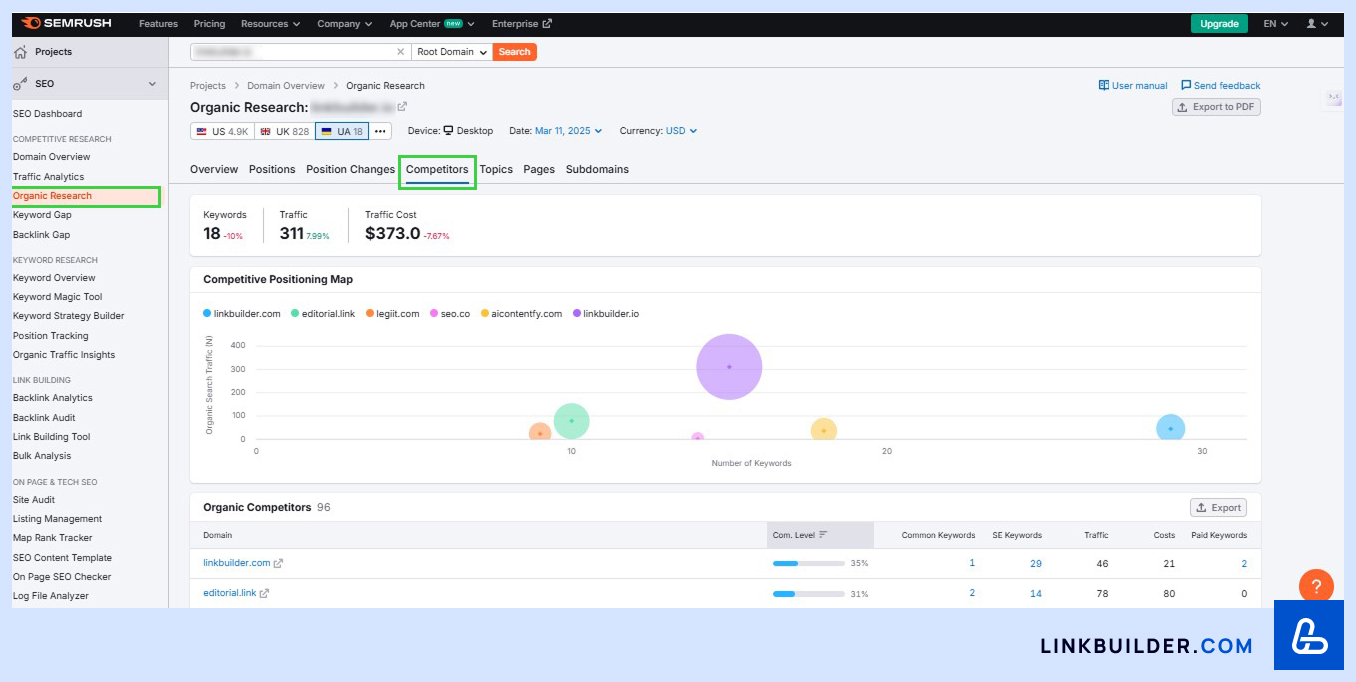
- Semrush will show websites' rankings for similar keywords.
SimilarWeb
-
- Enter your domain in the search
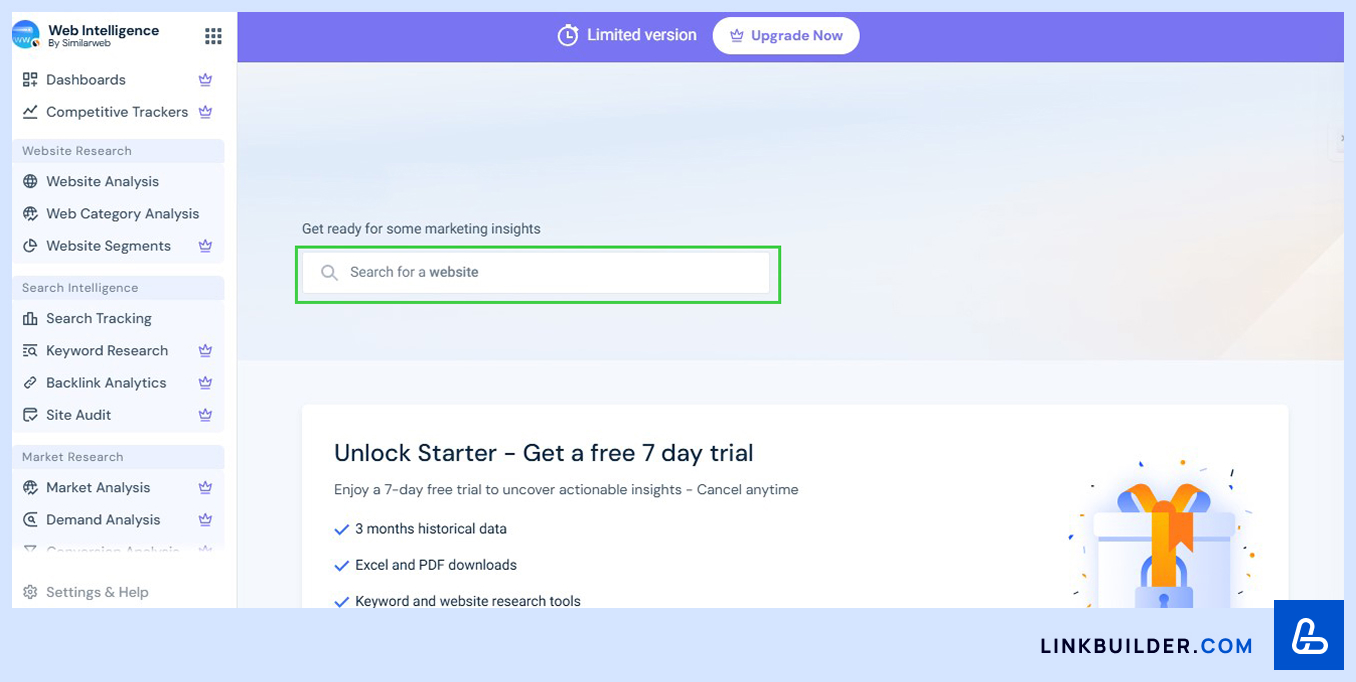
- Scroll to the "Similar Sites" section
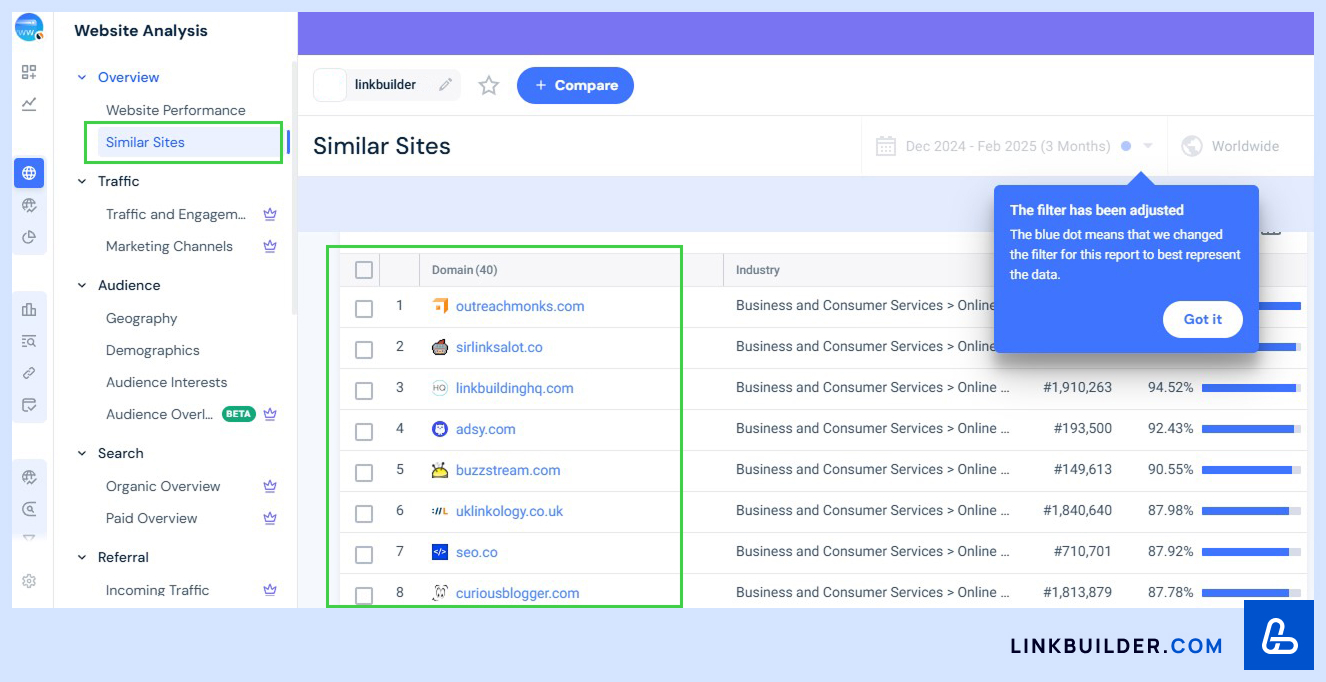
- Analyze which domains are competing for the same audience.
- Enter your domain in the search
- Manual Competitor Search
Search Engine Results Analysis (Google, Bing, Yahoo)
-
- Enter main keyword queries from your niche
- See which websites most frequently appear in the top results
- If the same website regularly ranks for different queries, it's your domain-level competitor
Competitor Analysis Through Google Ads
-
- Go to Google Ads → Auction Insights
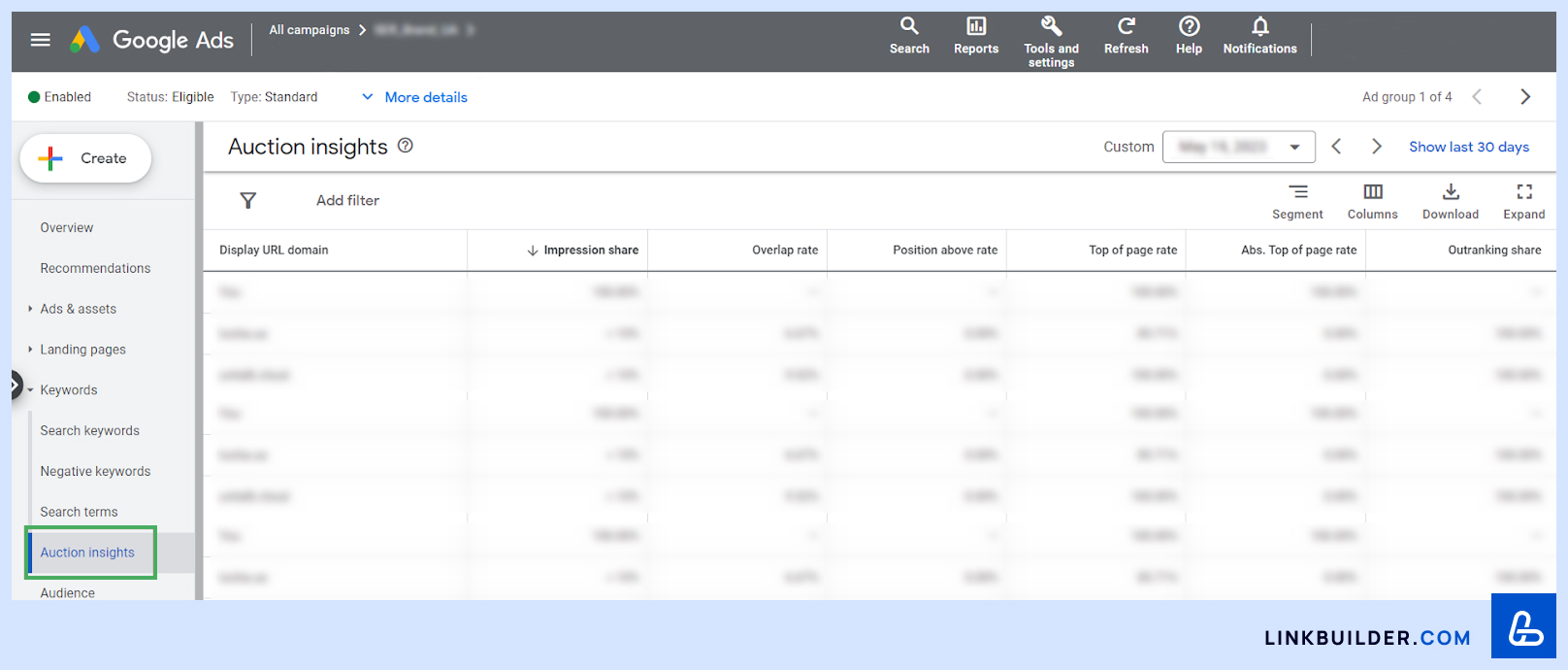
- Here you can see which websites compete with you for the same queries in advertising
- Go to Google Ads → Auction Insights
What Is Backlink Analysis?
Backlink analysis is a comprehensive evaluation of a website's link profile. It involves studying all links pointing to a website to assess their quality, quantity, and impact on search rankings.
Using specialized tools for backlink analysis (which we'll discuss later), website owners can understand their link-building efforts, identify weaknesses, and find opportunities for improvement. This includes detecting broken links, low-quality backlinks, and high-performing content that naturally attracts links.
A thorough backlink analysis helps businesses maximize their off-page SEO efforts, improve their link-building strategy, and boost search engine rankings.
Analyze Your Competitors' Backlinks

If you're conducting backlink analysis, you're using one of the most potent methods to gain a competitive edge in SEO and develop a successful link-building strategy. By studying your competitors' backlinks, you can obtain valuable insights that will help you craft your own plan and attract high-quality links to improve your search rankings.
Without thorough backlink analysis, any link-building strategy becomes a guessing game, like shooting in the dark and hoping for luck. However, with the correct data and strategic planning, you can make informed decisions that will significantly enhance your website's authority and visibility in search engines.
Who Needs Competitor Backlink Analysis and Why?
- For Website Owners and Businesses
Why it matters:
- Assessing the competitive landscape
By identifying which sites link to your competitors, you can better understand how tough the competition is in your niche. - Finding new link opportunities
When you find competitor backlinks, you discover potential websites that link to your content. - Improving SEO performance
Building a strong link profile based on insights from competitor links can boost your site’s authority and search rankings.
- Assessing the competitive landscape
- For SEO Specialists and Marketers
Why it matters:
- Inspiring new link-building ideas
Checking your competitors' backlinks reveals proven platforms for placing your own links. - Optimizing content strategy
Learning which content types attract the most links helps you craft more engaging and link-worthy content. - Evaluating strategy effectiveness
When you compare your link profile with competitors', you can analyze backlinks to see where you're falling behind and how to improve.
- Inspiring new link-building ideas
- For Content Managers and Copywriters
Why it matters:
- Generating content ideas
Competitor backlink analysis shows what topics and formats generate attention and backlinks. - Creating content that earns links
Understanding what makes content attractive to other sites helps you write articles that naturally attract backlinks from different domains.
- Generating content ideas
- For Startups and Newcomers
Why it matters:
- Measuring niche entry difficulty
A solid backlink analysis of your competitors tells you how challenging it will be to enter and compete in your industry. - Identifying quick wins
Spot weak points in competitors' backlinks and capitalize on them to build your own presence faster. - Saving time and money
Learn from others’ successes and mistakes so you don’t waste resources on ineffective tactics.
- Measuring niche entry difficulty
- For Agencies and Consultants
Why it matters:
- Proving the value of your strategy
Analyse how to check competitor backlinks to demonstrate to clients the potential results of a data-driven link-building plan. - Crafting custom link-building strategies
Leverage insights to develop tailored solutions based on real backlink data for each client. - Enhancing service quality
Continuously improve your techniques by learning from the best-performing strategies across the industry.
- Proving the value of your strategy
Key Objectives of Competitor Backlink Analysis
- Discovering new link sources. Identifying websites that link to your competitors but not to you.
- Evaluating link quality. Determining which backlinks are beneficial and which ones could harm your SEO.
- Generating content ideas. Understanding which types of content attract the most backlinks.
- Improving your link-building strategy. Using insights to build a more effective and targeted approach.
Why Competitor Backlink Analysis Is Crucial for Link Building Success

As a dedicated link-building agency, conducting an in-depth competitor backlink analysis is one of our first steps when onboarding a new client. This process is essential because it lays the foundation for a winning strategy by delivering three key insights:
- Understanding Competitors
By analyzing competitor backlinks, we can identify which domains are linking to their content, evaluate the quality of those links, and assess the overall strength of their backlink profile.
This helps us understand what it will take to outrank them in search results. - Discovering Link Opportunities
A thorough backlink analysis allows us to find high-authority websites that already link to competitors but haven’t linked to our client yet.
This enables us to focus outreach efforts on relevant and credible sources, resulting in stronger, more authoritative backlinks. - Identifying Toxic or Low-Quality Links
Not all backlinks are beneficial. Links from spammy or low-quality websites can hurt your rankings.
Careful analysis helps uncover harmful links that may need to be disavowed to maintain a clean and healthy backlink profile.
Building a Comprehensive Strategy Beyond Competitor Analysis
While knowing how to find competitors' backlinks is an essential starting point, a robust link-building strategy should also include:
- Industry benchmarking: Compare your backlink profile with top players in your niche to set realistic goals.
- Content-driven link acquisition: Create valuable content that naturally attracts links from reputable sources.
- Guest posting and digital PR: Secure links through high-quality guest articles and media mentions.
- Internal link optimization: Improve your site’s internal structure to maximize the flow of link equity.
By integrating these elements, you’ll not only catch up with your competition but also build long-term authority in your industry.
A well-executed backlink analysis is the foundation of a successful link-building campaign. It gives your business the data to make strategic, informed decisions rather than relying on guesswork. Whether you want to outrank competitor links, discover new link-building opportunities, or protect your SEO health, investing in backlink analysis is critical to sustainable success in search engine rankings.
What Do You Gain by Analyzing Backlinks?
A quality search backlinks process uncovers valuable insights such as:
- Spammy or Low-Quality Links
Identifying harmful backlinks from link farms, private blog networks (PBNs), or spam sites that could damage your rankings.
Taking action to disavow these links helps safeguard your site’s authority. - Broken Links
Finding external links pointing to non-existent pages (404 errors) that require fixing.
Redirecting or restoring these links can help recover lost link equity and boost SEO performance. - Top-Performing Content
Discovering which pages and content types attract the most natural backlinks.
Use this information to produce similar high-value content that brings in even more links. - Underlinked Pages
Identifying low-performing pages that could rank higher with additional quality links.
These pages can be prioritized in your ongoing link-building strategy. - Insights into Competitors
Analyzing the backlink profiles of your rivals provides a clear view of their link-building tactics.
Use this data to find competitor websites that already trust you and contact them to gain similar linking opportunities.
When to Conduct a Backlink Analysis

Now that you understand backlink analysis and how it can benefit your business, let’s explore the key moments when conducting one becomes especially important.
While we thoroughly analyze backlinks before launching any link-building campaign, there are several other critical scenarios when it’s essential.
- Before Starting a Link Building Campaign
A detailed backlink analysis should be the foundation of any successful link-building strategy.
- It helps establish a baseline to measure progress over time.
- You can identify the most effective types of content for attracting back links.
- It reveals the strengths and weaknesses in your current backlink profile.
- Regularly, to Measure Performance
Once your campaign is live, routine backlink analysis helps you track performance.
- Compare your starting metrics with current results to determine if your efforts are paying off.
- Spot changes in backlink quality or uncover new opportunities.
- Monitor SEO performance monthly to ensure continuous growth.
- After a Drop in Search Rankings
A sudden ranking drop often signals backlink-related issues.
- Low-quality or spammy links may be harming your site’s reputation.
- Losing links from authoritative sources can weaken your domain trust.
- A detailed review of your backlinks can help diagnose the issue.
- After Receiving a Manual Penalty from Google
Google may issue a manual action if it detects manipulative link-building tactics.
- A warning in Google Search Console means your site was manually reviewed and penalized.
- A backlink analysis can identify toxic or unnatural links.
- Disavowing or removing harmful links can support recovery and restore rankings.
- Before Buying a Website
Backlinks have a significant impact on a site’s value and future performance.
- A backlinks audit can uncover hidden SEO problems like a history of spammy links.
- It may also reveal untapped opportunities, such as broken links that can be fixed to boost SEO.
- Knowing the state of a site’s backlink profile helps you make a well-informed investment decision.
- If You’ve Never Done It Before
Even if your rankings have remained stable and you have never received a penalty, your first backlink audit is still critical.
- It helps assess your current position in the search landscape.
- You might discover unused opportunities to improve your backlink profile.
- It also provides insight into competitors' backlinks, helping you plan your next steps.
How to Perform a Backlink Analysis

The first step is choosing the right SEO tool that provides comprehensive data about your backlink profile.
LinkBuilder.com primarily uses platforms like Ahrefs, Moz, Majestic, and Semrush due to their vast backlink databases and advanced features. However, several other tools can also help you analyze backlinks effectively, depending on your needs and budget.
- Linkody is a dedicated backlink monitoring tool that offers everything you need to monitor your link-building campaigns.
Key features include:
- Email alerts when someone links to your site.
- A central dashboard showing key metrics like new and lost backlinks.
- Access to authority metrics from primary sources like Moz, Alexa, and Majestic.
- Monitor Backlinks is a powerful backlink tracking software that combines standard functionality with more advanced tools.
Using their platform, you can:
- Track who’s linking to your site.
- Monitor competitors to uncover new link opportunities.
- Assess the performance of your link-building efforts through detailed reports.
- SE Ranking is an all-in-one SEO platform with robust backlink monitoring features.
It provides deep insights into your backlink profile, makes it easy to evaluate link quality, and spots spammy domains.
You can monitor essential parameters such as:
- Link type (text or image).
- Anchor texts used.
- Target URLs.
- Link attributes (follow or nofollow).
- Link tags (sponsored or user-generated).
- Domain and page-level metrics of linking sites.
Each tool has strengths so that the best choice will depend on your specific goals, workflow preferences, and budget.
Reviewing Your Site with Backlink Checker Tools

Start by reviewing your web resource's backlinks. This will give you all the basic backlink data you need.
- Ahrefs → Site Explorer → Backlinks
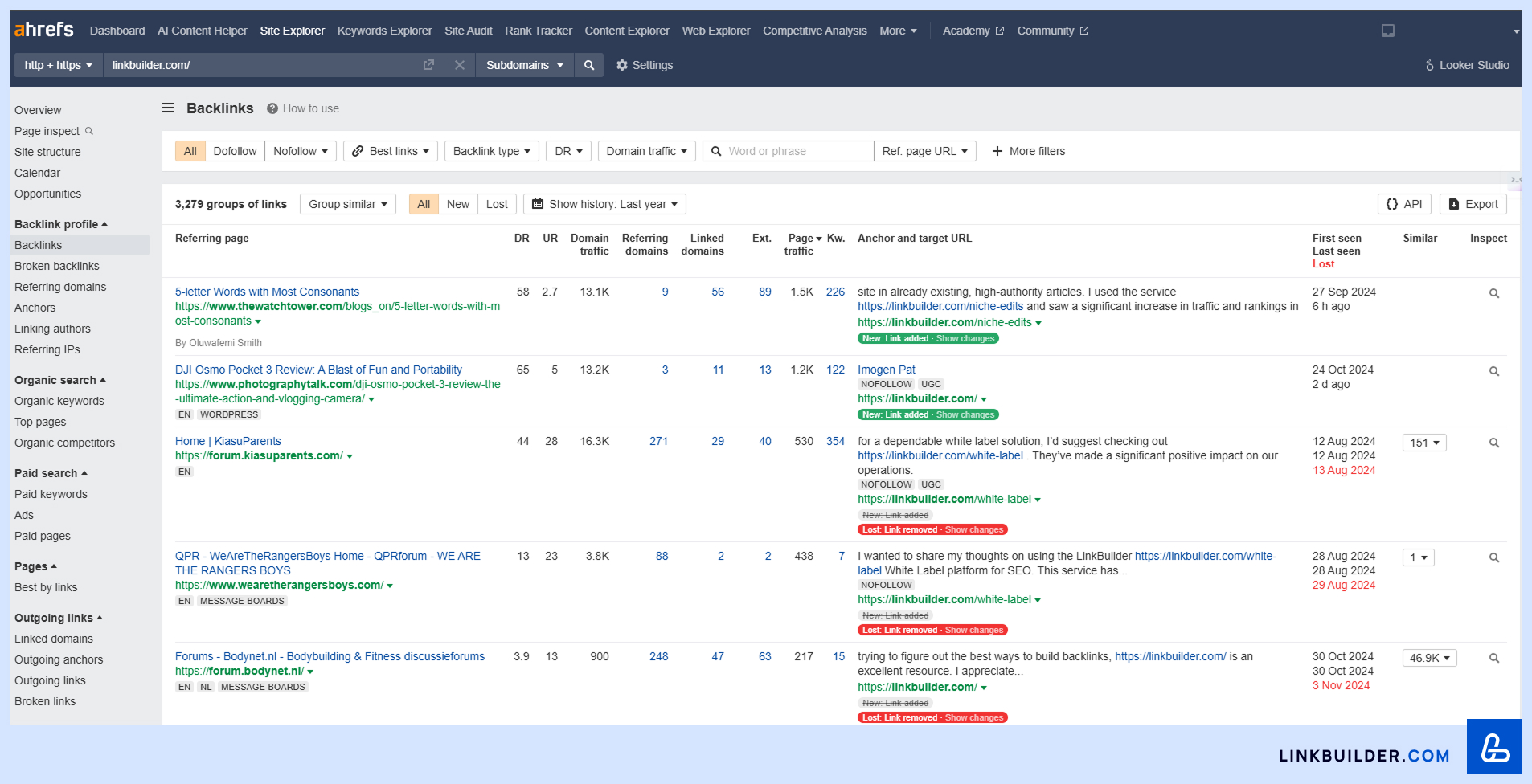
- Moz → Link Research → Inbound Links
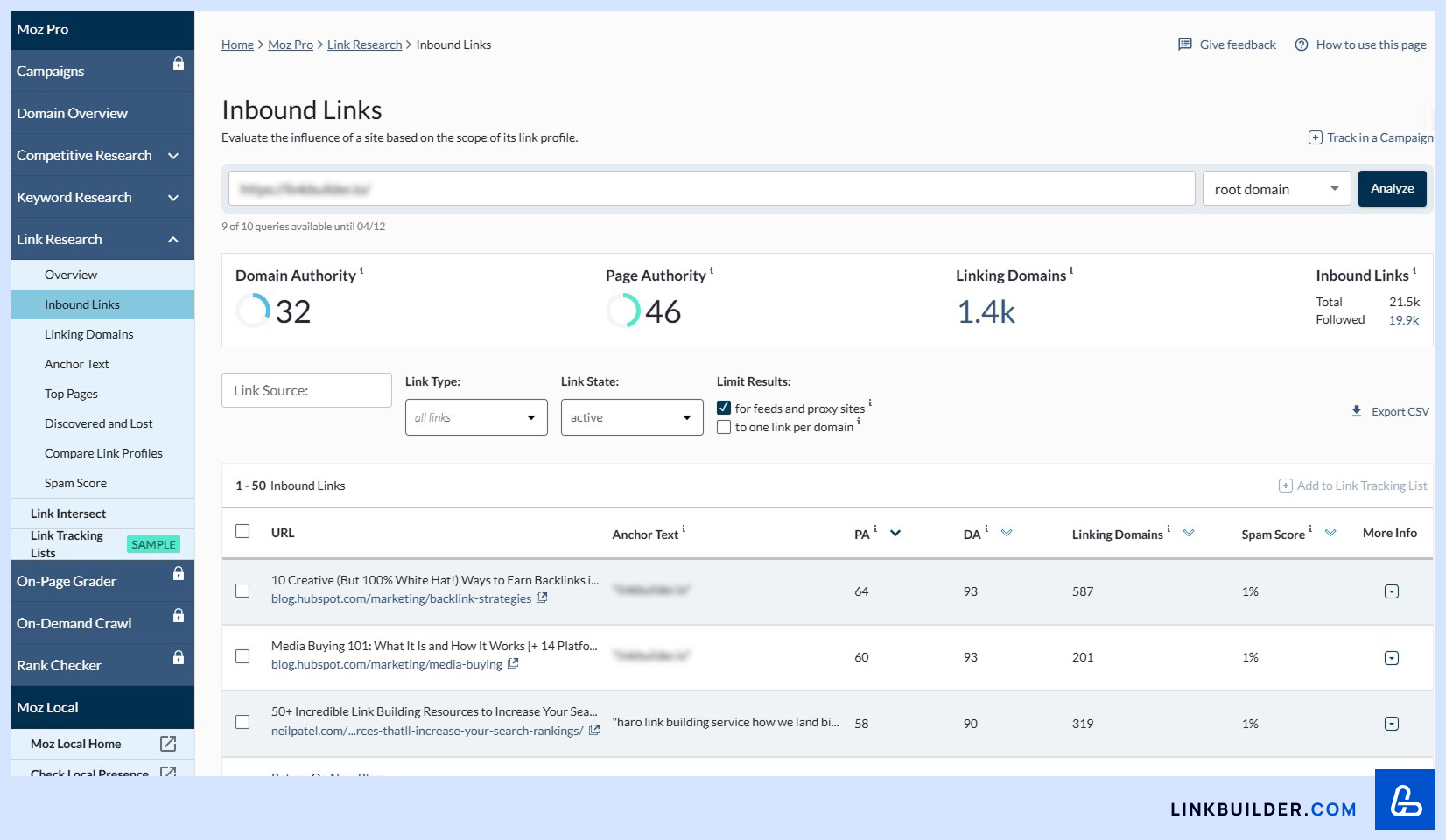
- Majestic → Site Explorer → Backlinks
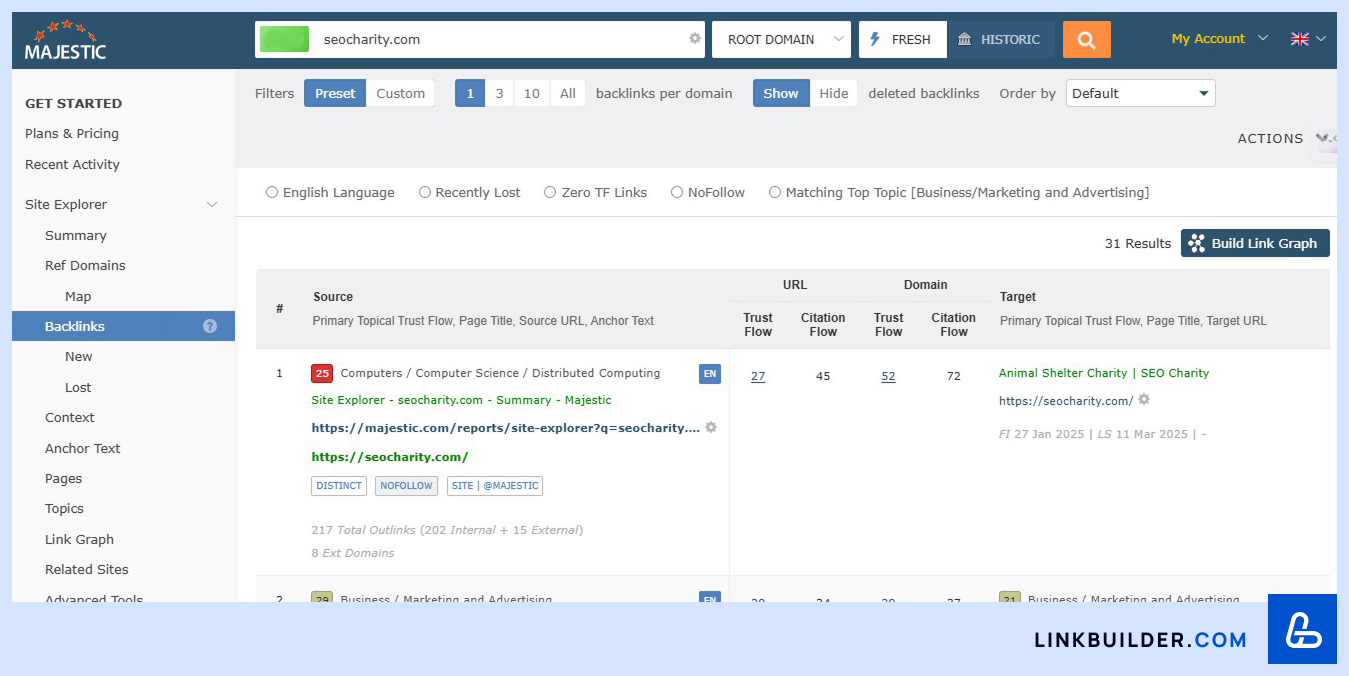
- Semrush → SEO → Backlink Analytics
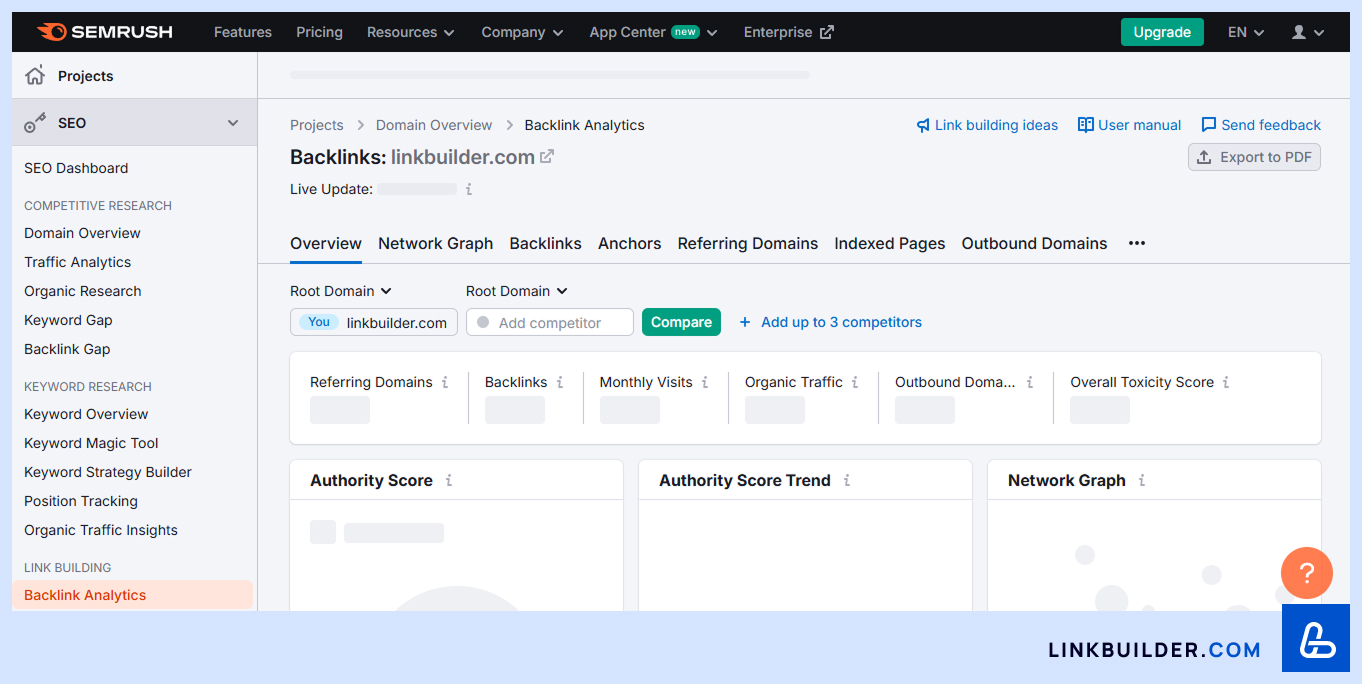
Identify Your Top-Performing Pages with “Top Pages”
Use the “Top Pages” report in Ahrefs to discover your site's most valuable pages. This shows you which pages drive the most organic traffic and the top keywords associated with each.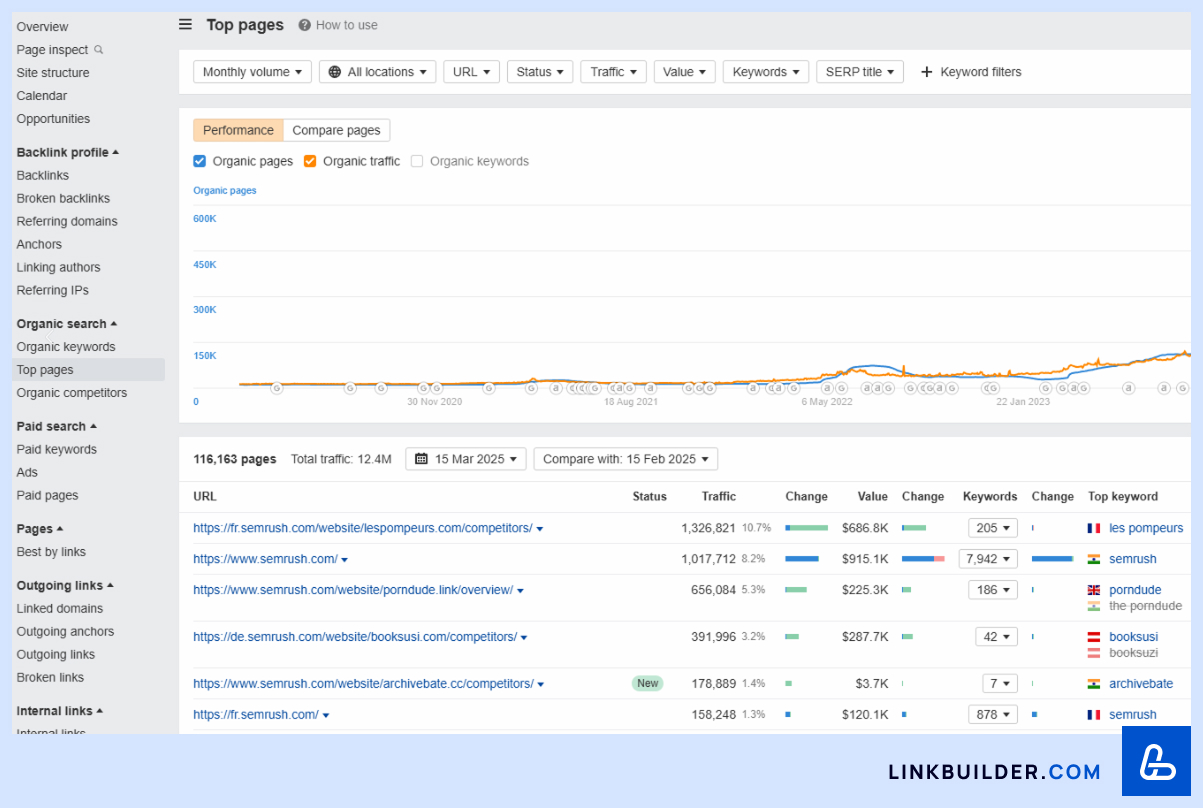
How to Find the Pages with the Most Backlinks in Ahrefs
One of the most insightful parts of a backlink audit is identifying which of your pages attract the most external links. Understanding how backlinks are distributed across your site can help refine your content strategy and maximize SEO performance.
This data is readily available to Ahrefs users. Go to the “Pages” section and select “Best by Links”. This report provides detailed data on:
- The total number of backlinks each page has.
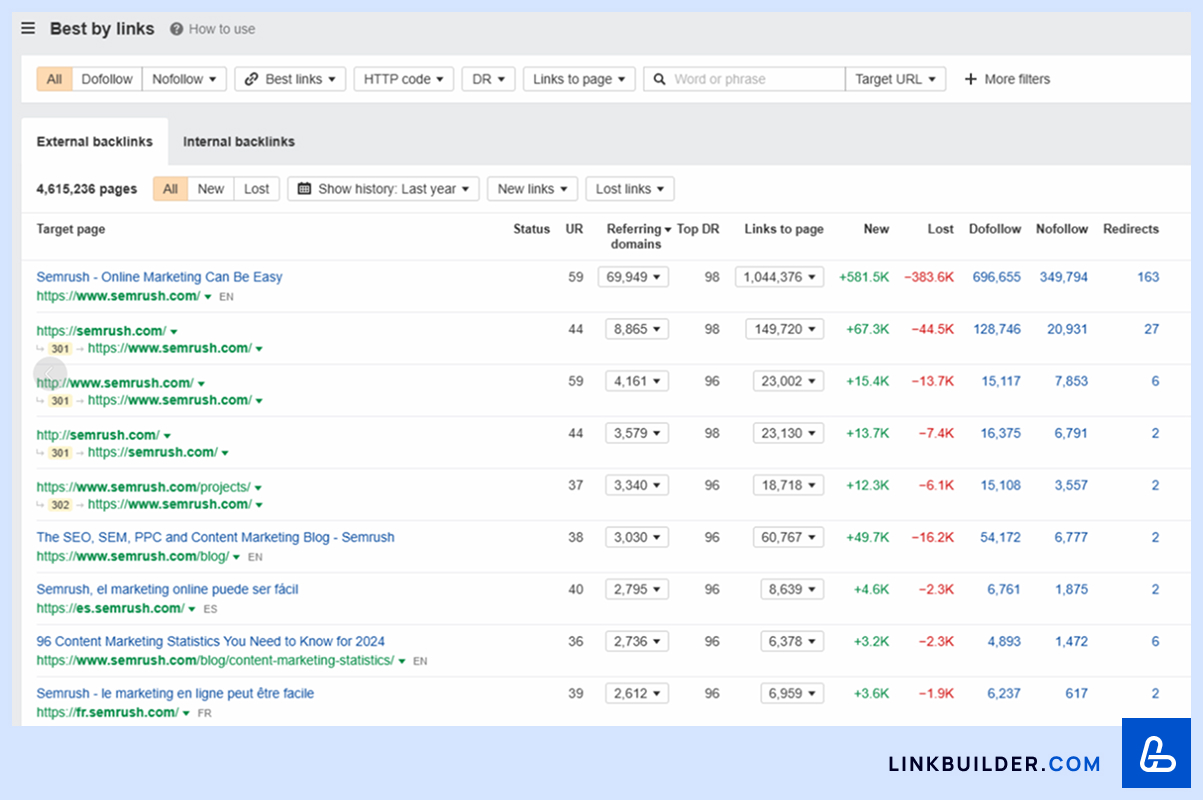
- Breakdown of dofollow and nofollow links.
Dofollow vs. Nofollow Links: What's the Difference?
- Dofollow links: These pass authority (or “link juice”) from the referring page to your site, which can positively impact search engine rankings.
- Nofollow links: These contain the attribute rel="nofollow", telling search engines not to pass link equity. While they don’t directly improve rankings, they can generate referral traffic and increase brand exposure.
Why It’s Important to Analyze Pages With the Most Backlinks

Identifying the pages on your site that have earned the most external backlinks provides three key benefits:
- Create More Link-Worthy Content
Certain types of content naturally attract more backlinks than others. The most linkable content formats include:
- Original research and data
- Industry statistics and reports
- Interactive tools and calculators
- In-depth analysis and expert opinions
- Use Content as a Link-Building Asset
The linkable asset strategy (skyscraper content) involves creating high-quality, authoritative content and contacting other site owners to encourage backlinks.
Pages that already have organic backlinks are perfect candidates for this strategy. Since they’ve already attracted links naturally, it’s easier to convince other site owners to also link to them. - Increase the Authority of Internal Pages Through Smart Internal Linking
Pages with high authority and many backlinks can pass SEO value to other parts of your website. By strategically adding internal links from your most popular pages to other important (but less visible) ones, you can improve their rankings in search results.
Pro tip: Identify pages with low visibility but high value, and add internal links from your top-performing pages to boost their authority and visibility in SERPs.
Identify Pages That Will Benefit Most from Backlinks
Planning a successful link-building campaign starts with selecting the most strategically essential pages to target with backlinks. Proper link distribution can significantly improve these pages' rankings in search results, leading to increased organic traffic and conversions.
Several key factors determine how much a page will benefit from backlinks. Let’s break them down.
- High-Converting Pages: Focus on Revenue-Generating Content
Building backlinks to high-converting pages can have a direct impact on your business’s bottom line. These pages are the most likely to turn visitors into customers.
- For e-commerce sites: Product and category pages.
- For SaaS companies: Landing pages, pricing pages, and feature comparison pages.
- For affiliate sites: Product reviews, comparison guides, and “Best of” lists.
- Pages Ranking Just Outside the Top 5: Push Them Higher
Pages that rank near the bottom of the first page or at the top of the second page for valuable keywords are excellent candidates for backlinks.
Why?
- Google already considers them relevant to the search query.
- A slight rankings boost (from #7 to #3) can result in significantly more organic clicks.
A page ranking #11 (the top of the second page) can break into the top 10 with just a few high-quality backlinks.
Tip: Avoid targeting pages that rank on page five or lower; even if they gain 30 positions, they won’t reach page one. Instead, focus on quick wins. - Pages With Fewer Backlinks Than Competitors: Close the Gap
Competitor backlink analysis helps you outperform rival websites by identifying pages where a few more backlinks can make a big difference.
Here’s how to do it:
- Identify your competitors’ pages that rank higher than yours in the search engine results page.
- Compare their backlink profile with yours.
- If they have just a few more links, find similar backlink sources and close the gap.
- If a competitor’s page has thousands of backlinks, it will be challenging to catch up.
- Instead, focus on competitor pages with only a slight edge, where acquiring 5–10 more backlinks can tip the scale in your favor.
Finding and Fixing Broken Backlinks: A Key Part of Backlink Analysis
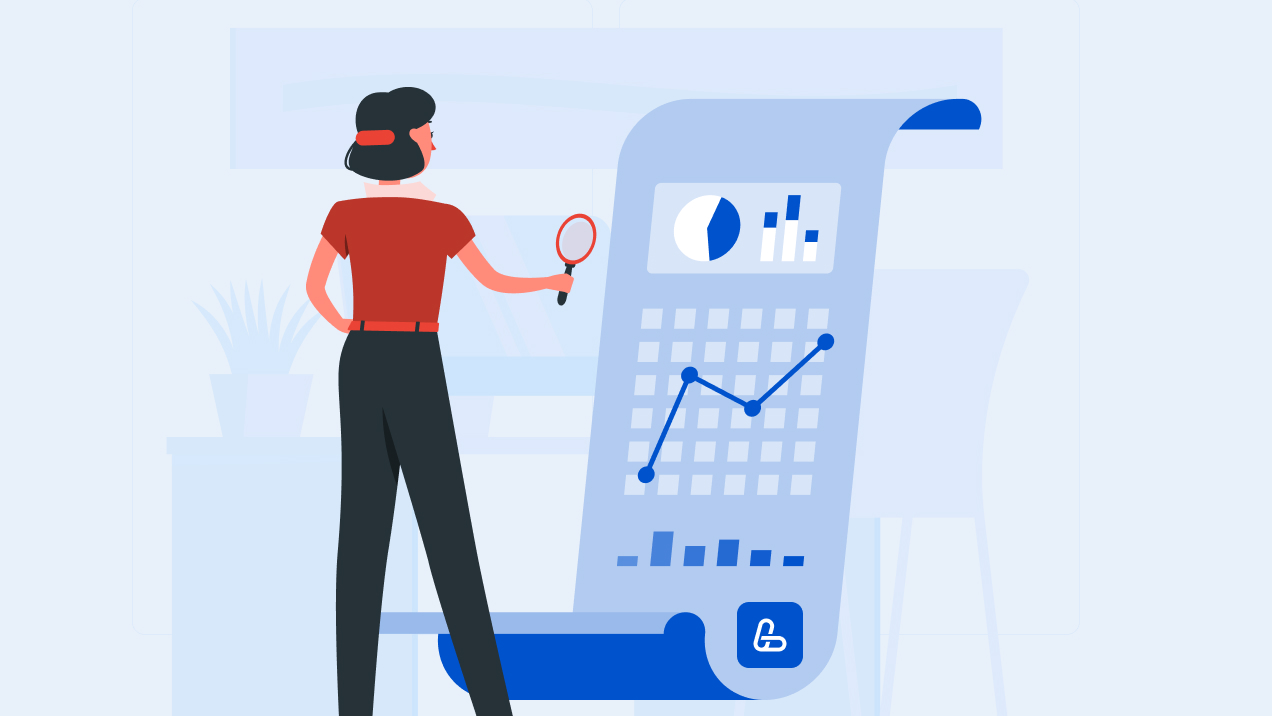
Broken backlinks can significantly impact your website’s SEO performance by blocking the flow of valuable link equity. Identifying and fixing these links helps preserve link authority and improve your rankings in search results.
What Is a Broken Backlink?
A broken backlink is an external link pointing to a page on your website that no longer exists or is currently unavailable.
Users who click on such a link are directed to a 404 error page instead of helpful content.
Why Is This a Problem?
- These links fail to pass authority to your website.
- They create a poor user experience, increasing bounce rates.
- They may signal unreliability to search engines.
Common Causes of Broken Backlinks
Broken backlinks typically occur due to one of the following reasons:
- Deleted or moved content:
A page was removed or moved to a new URL without a redirect. - URL errors:
The linking site used an incorrect URL. - Website structure changes:
A redesign or change in the site’s URL structure left behind outdated links. - Domain or hosting issues:
If your website was temporarily down or the domain expired, some links might have become broken.
How to Find Broken Backlinks
SEO tools make it much easier to analyze backlinks and find broken ones.
Using Ahrefs:
- Go to the Broken Backlinks report in Ahrefs.
- The tool will display all broken backlinks pointing to your site.
- You’ll be able to see:
- The referring website linking to your site
- The broken URL on your domain
- The HTTP status code (e.g., 404 Not Found)
Other tools you can use include:
- Semrush
- Moz
- Google Search Console (Coverage report showing 404 errors)
How to Fix Broken Backlinks
Fixing broken backlinks is a crucial process that requires a strategic approach, as you don’t control the external links pointing to your site.
Option 1: Restore the deleted page
- If the page the backlink pointed to was deleted, consider restoring it with the duplicate content or an updated version.
- This is the easiest way to recover lost authority from the backlink.
Option 2: Set up a redirect
- Implement a 301 redirect from the broken URL to a relevant, live page on your site.
- This ensures that both users and search engines are redirected to the right content, preserving the backlink's value.
- Example: If the backlink points to
example.com/old-page/(which no longer exists), you can redirect it toexample.com/new-page/.
Option 3: Contact the website owner
- If the broken backlink was caused by a typo in the URL on the referring site, contact the website owner and ask them to update the link.
- While this method takes time, it’s ideal for high-quality backlinks from authoritative sources.
Option 4: Use broken link building as a strategy
- If your competitors' backlinks include broken links, you can contact the referring sites and suggest replacing those links with ones pointing to your relevant content.
- This strengthens your backlink profile while improving the user experience on third-party sites.
Regularly monitoring and fixing broken backlinks will enhance your site’s SEO performance and make your link-building strategy more effective.
Spam Links in Your Backlink Profile
Spammy backlinks from low-quality sources, such as private blog networks (PBNs) and link farms, can seriously harm your website’s SEO performance. These toxic links may lead to:
- Manual penalties from Google
- Lower rankings in search results
- Loss of trust in your website
Identifying and removing spam links is vital to regular backlink analysis.
How to Identify Spam Links
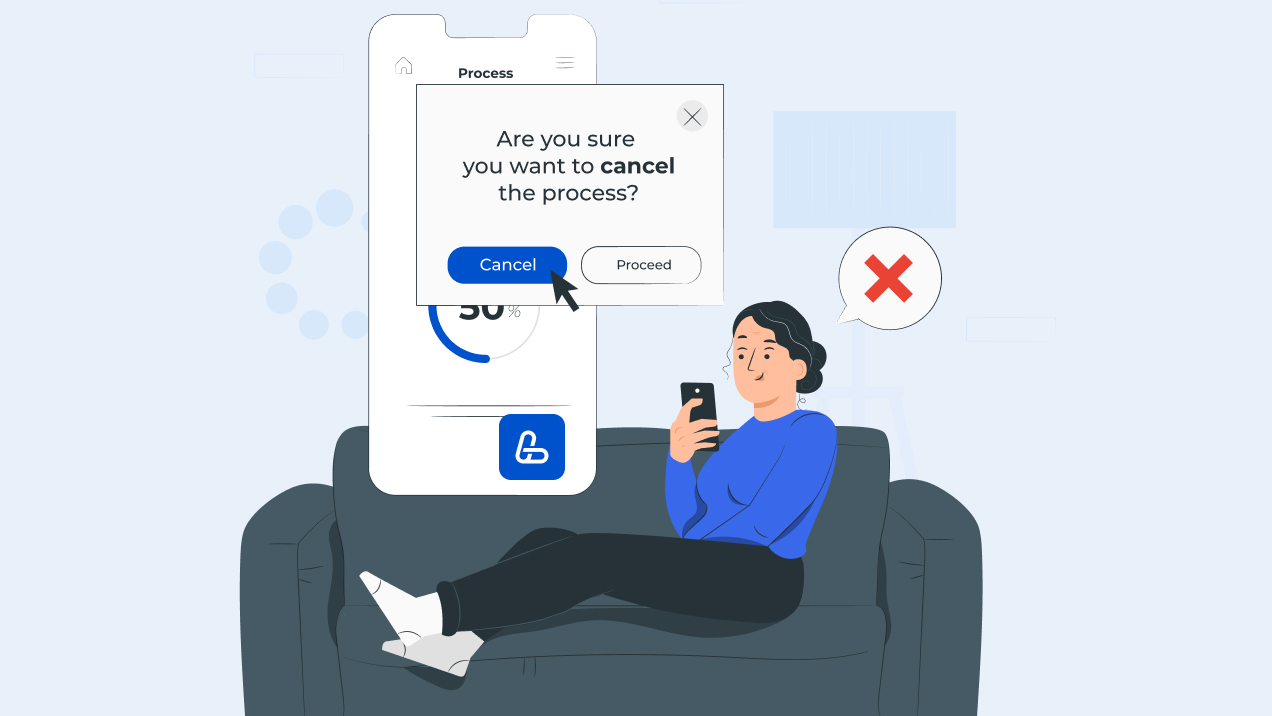
There is no single rule for detecting a spammy link, but several red flags can help you spot one.
- Irrelevant Country-Code Domains
What to look out for:
- Links from country-specific domains (ccTLDs) that don’t match your target audience.
- For example, if your site is targeting U.S. users but has many backlinks from .cn (China), .de (Germany), or .br (Brazil), that could raise concerns.
- While international backlinks aren’t inherently bad, an excessive number from unrelated countries may signal low-quality or spammy sources.
- Suspicious Domain Names
What to look out for:
- Domains that don’t make sense or contain random words and numbers
- Sites linked to illegal or shady activities
- Low-quality exact-match domains (e.g., cheap-seo-backlinks.com)
- Trusted websites usually have clear, brandable domains.
- Spammy sites often use generic, misleading, or auto-generated names to build low-value backlinks.
- Unnatural or Irrelevant Anchor Text
What is anchor text?
- Anchor text is the clickable text of a hyperlink.
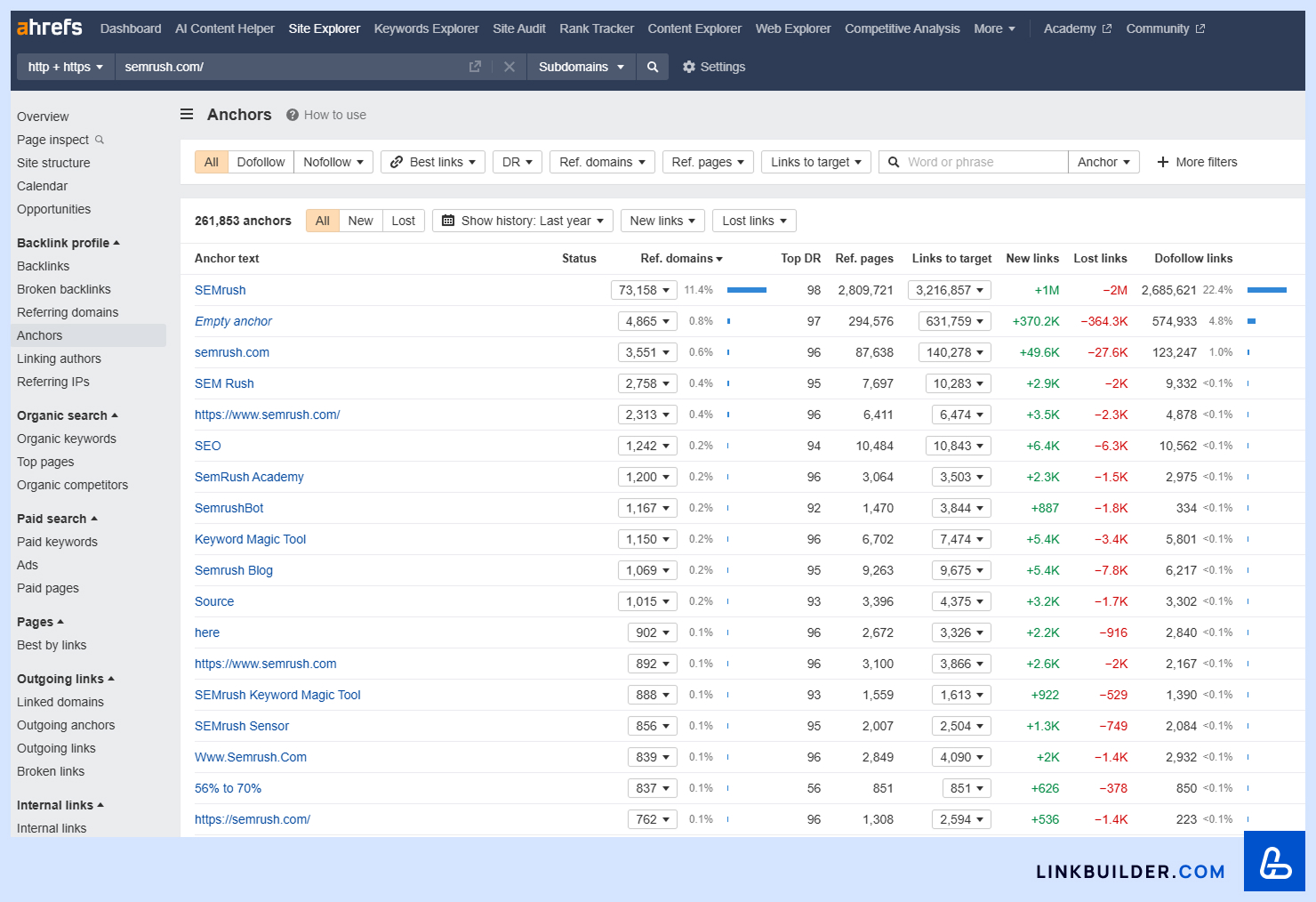
- Ideally, it should be relevant to the page it links to.
- Gibberish phrases (e.g., “qwerty links here”)
- Keywords unrelated to your industry
- Text related to NSFW, adult, or scam-related content.
- A healthy backlink profile includes a mix of branded, generic, and keyword-rich anchors.
- Overuse of exact-match keywords or spammy phrases can signal manipulative link-building tactics.
- Anchor text is the clickable text of a hyperlink.
If you suspect a backlink is toxic, manually inspect the referring website.
Use a backlink analysis tool and pay attention to signs like:
- Automatically generated, low-quality, or nonsensical content
- Template-based, outdated, or poorly designed websites
- Missing “About Us” or “Contact” pages (standard on fake sites)
- Random articles on unrelated topics with excessive outbound links
The link will likely harm your SEO if a site displays one or more traits.
How to Remove Spam Links
Once you’ve confirmed that a link is spammy, take action to prevent it from damaging your rankings.
Reach out to the website owner
- If the site provides contact details, request the removal of the link.
- This takes time, but it works well for authoritative websites that link to you unintentionally.
Use Google’s Disavow Tool
- If manual removal isn’t possible, use Google’s Disavow Tool to tell search engines to ignore those links.
- How to use Disavow:
- Create a .txt file listing the spammy domains or specific URLs
- Upload the file in Google Search Console via the Disavow Links Tool
- Google will stop considering those links when evaluating your site’s authority.
Important:
- Use Disavow only if you're certain the links are hurting your site.
- Google automatically ignores many low-quality backlinks, so disavowing should be a last resort.
What You Can Learn from a Competitor’s Backlink Profile
- Identify Top-Linked Pages
Why it matters:
- Some pages attract far more backlinks than others.
- Typically original research, industry reports, comprehensive guides, or interactive tools.
- Use backlink analysis tools like Ahrefs, Semrush, Moz, or Majestic.
- In Ahrefs, check the Best by Links report to find top-performing pages.
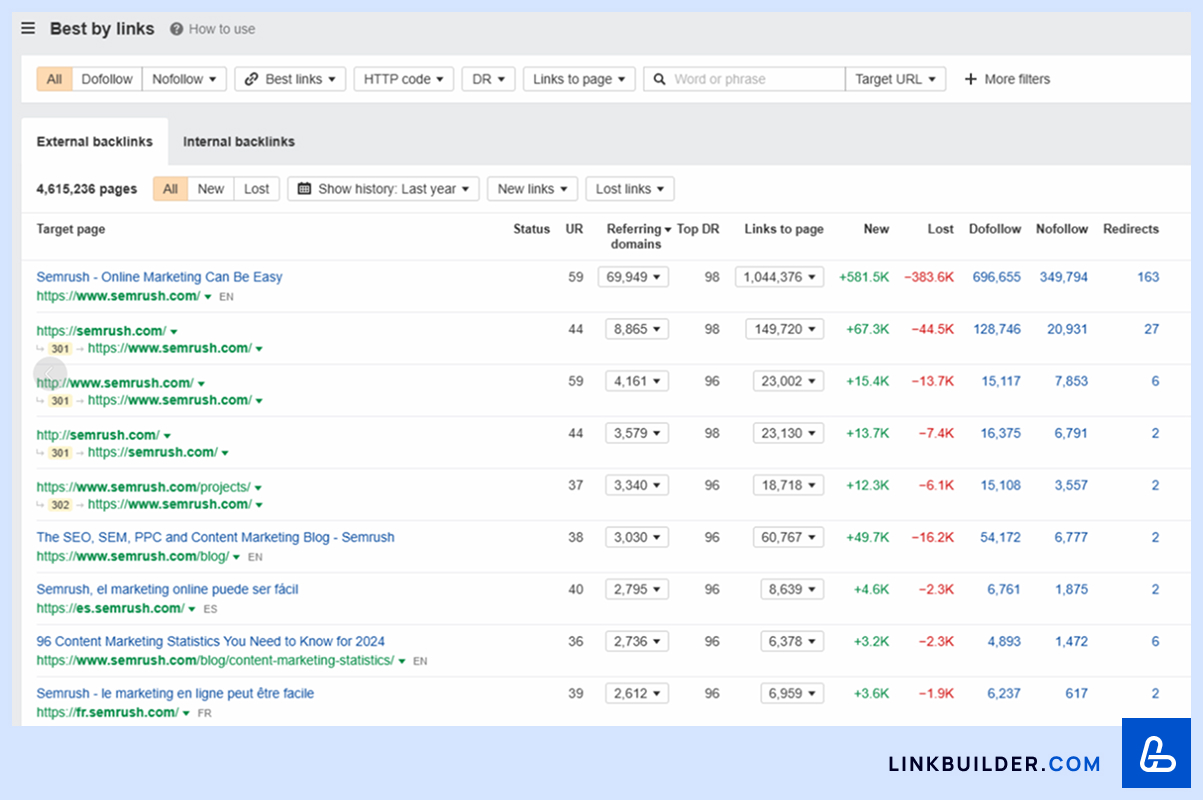
- Review the content type: is it a blog post, landing page, or resource?
- Then create similar or better content to earn quality backlinks for your own site.
- Find Sites Linking to Your Competitors
Why it matters:
- If a site links to your competitor, they may be willing to link to your site as well.
- You can build relationships with these sites and offer them your content.
- Use a backlink analysis tool to find referring domains
- Identify authoritative sites linking to your competitors but not to you.
- Reach out to these sites by offering better content, guest posts, or link placement.
- Spot High-Ranking Competitor Content with Few Links
Why it matters:
- Some pages rank well on Google despite having very few back links.
- This indicates low competition, a golden opportunity to outrank them with better content.
- Find high-ranking pages with minimal links.
- Examine their on-page SEO: keyword usage, content depth, structure.
- Create a more valuable, comprehensive, and well-optimized version of this content.
How to Apply This Information to Your Own Strategy
- Create similar (or better) content
- If a competitor’s research has attracted many backlinks, develop a more in-depth study with updated data.
- If their guide ranks well, enhance your version by adding more examples, case studies, or expert quotes to make your content even more valuable.
- Build relationships by linking sources
- Reach out to websites that link to your competitors and offer your content as a better alternative.
- Use the broken link building strategy - find dead links pointing to your competitors’ sites and suggest replacing them with links to your content.
- Target low-competition keywords
- If a competitor's page ranks well with very few backlinks, create optimized content on the same topic and add internal links to boost its authority.
How to Discover Your Competitors’ Link Building Strategies
Now that you've identified your competitors’ backlinks, the next step is to analyze how they acquired those links.
A detailed analysis of their link profiles can help you:
- Replicate their most effective link-building tactics.
- Discover new link acquisition opportunities for your site.
- Gain insights into industry trends that attract valuable backlinks.
Analyzing competitor backlinks is not just about finding the sites that link to them. It’s also an opportunity to understand their broader strategy so that you can adapt and improve upon it.
6 Link Building Strategies Worth Exploring (and How to Use Them)

- Guest Post Links
Guest posting remains one of the most effective and widely used ways to earn high-quality backlinks. This approach involves writing articles for other websites to include a link to your own.
If a competitor is building links through guest posts, you can reach out to the same sites where they’ve been published and pitch your unique content.
How to find them:
- Look for links in blog articles' "About the Author" sections.
- Use tools like Guest Post Website Audit to identify sites that may be selling links via sponsored posts.
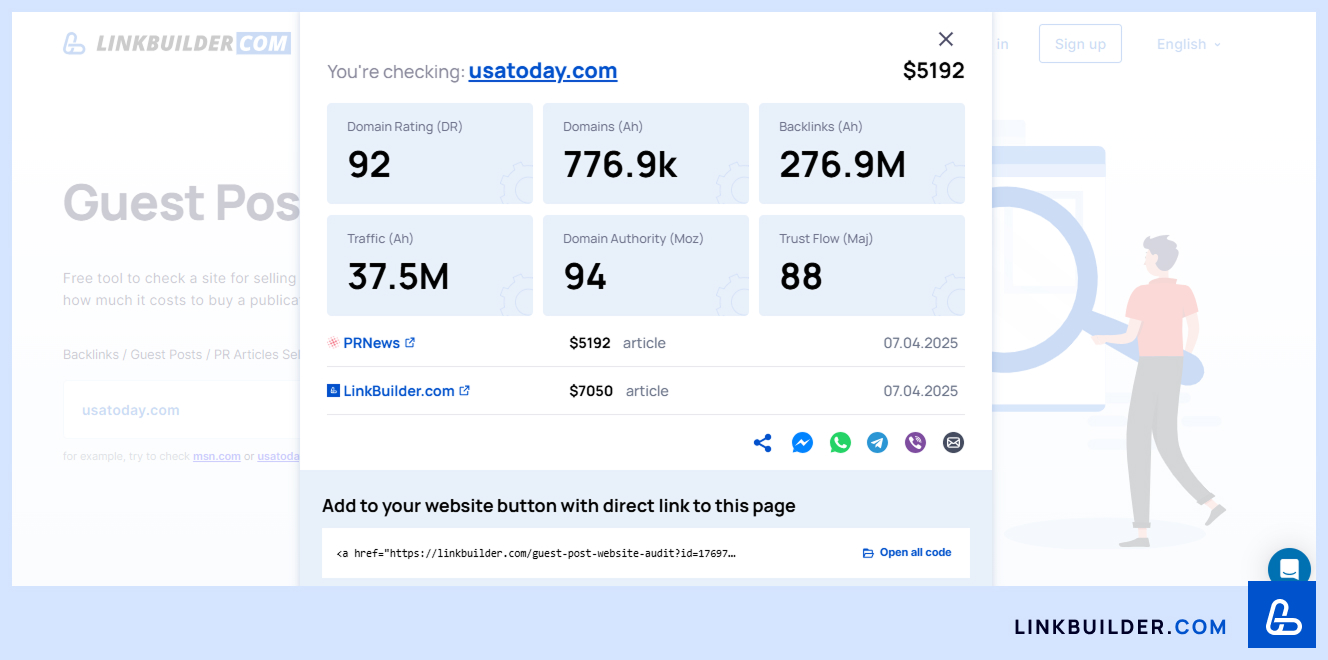
- Platforms like Ahrefs or Semrush can help you find competitor backlinks from guest contributions.
- Identify industry blogs that frequently publish guest content.
- Search Google using queries like:
- “write for us + [your niche]”
- “guest post services + [your topic]”
![Search Google Search Google using queries like: “guest post services + [your topic]”](../../../storage/articles/images/Kak-provesti-analiz-ssilok-konkurentov-058.jpg)
- “[your industry] + contributor”
- “become an author + [your field]”
- Find guest post opportunities and offer valuable content to the same blogs.
- Outperform competitor articles by creating more detailed, data-driven, or analytical pieces.
- Resource Page Links
How to find them:
- Look for links on pages like “Top Tools for…”, “Best Resources for…”, or “Recommended Reads”.
- These pages are commonly found on educational sites, industry blogs, and business directories.
- Reach out to the site owner and suggest adding your tool, article, or service to their list.
- If competitors have links from government (.gov) or educational (.edu) domains, offer genuinely helpful content tailored for those audiences.
- Competitor Mentions in Articles
How to find them:
- Search for articles, interviews, or industry news mentioning your competitors by name.
- Contact those websites and pitch your expert opinions, case studies, or unique perspectives for inclusion in future content.
- If the site features industry leaders, position yourself as an authority by publishing original research or insightful reports.
- Links via CisionOne
CisionOne is a comprehensive public relations, marketing, and media management platform. It offers tools for media monitoring, data analysis, media outreach, press release distribution, and PR performance measurement.
How to find them:
- Look for backlinks from major news websites or niche blogs.
- These links often appear in expert quote sections.
- Sign up for platforms like Cision, Qwoted, or SourceBottle toprovide expert insights to journalists.
- Build relationships with reporters and pitch relevant story ideas.
- Skyscraper Content Links
Brian Dean, founder of Backlinko, invented the “Skyscraper Technique” in 2015. It has quickly become one of the most popular link-building strategies in SEO.
How to find them:
- Look for high-performing competitor content that has earned a significant number of backlinks.
- Often, these are detailed guides, data-driven resources, or long-form content pieces.
- Create a better, more thorough, up-to-date, and visually engaging version.
- Reach out to sites linking to your competitors and suggest linking to your improved resource instead.
- Directory and Niche Listing Links
How to find them:
- Search for backlinks from business directories, niche roundups, or review websites.
- Submit your site to the same directories and lists.
- Ensure your business information (NAP: Name, Address, Phone Number) is consistent across all platforms to boost local SEO.
What Is Broken Link Building?

Broken link building is an SEO strategy that involves identifying dead (non-functioning) links on websites within your niche and offering your content as a replacement.
Why is it valuable?
- Website owners want to fix broken links to improve user experience and maintain good SEO practices.
- You gain high-quality backlinks, increasing your website’s authority and search engine rankings.
This method is considered a white-hat SEO technique because it provides genuine value through relevant, high-quality content. Unlike spammy link-building tactics, site owners will only replace a dead link with yours if your content is truly helpful and relevant.
Is Broken Link Building an Effective Strategy?
The effectiveness of broken link building is a topic of debate among SEO professionals.
Some see it as a valuable tactic, while others argue it’s time-consuming and the results can be inconsistent.
It can be highly effective if done right.
When executed properly using the right tools and strategies, broken link building can help you:
- Achieve quick wins: Replace broken links with your content, offering immediate value to site owners.
- Expand your network: Build connections with website owners and content creators, opening doors for future collaborations.
- Earn authoritative backlinks: Get links from trusted domains, boosting your SEO performance significantly.
When multiple reputable websites link to your content, it strengthens your domain authority, increases trust in your brand, and enhances your visibility in organic search results.
The key to success? Regularly identify broken link opportunities and offer truly valuable content as a relevant alternative.
Broken Link Building Strategy
Broken link building is a powerful SEO strategy that benefits both you and the site owners you’re reaching out to.
Site owners fix broken links, which improves user experience and their site’s SEO.
You earn high-quality backlinks by offering a relevant replacement.
Here’s how to find and replace broken links to boost your link building efforts.
Step 1: Find Broken Links on Competitor Websites
- Use tools like Ahrefs, Semrush, or the Chrome extension “Check My Links” to identify dead links (we’ll use Ahrefs in this example).
- Log into Ahrefsand open the “Site Explorer.”
- Enter your competitor’s domain or a specific URL.
- In the left-hand menu, click on “Broken Backlinks.”
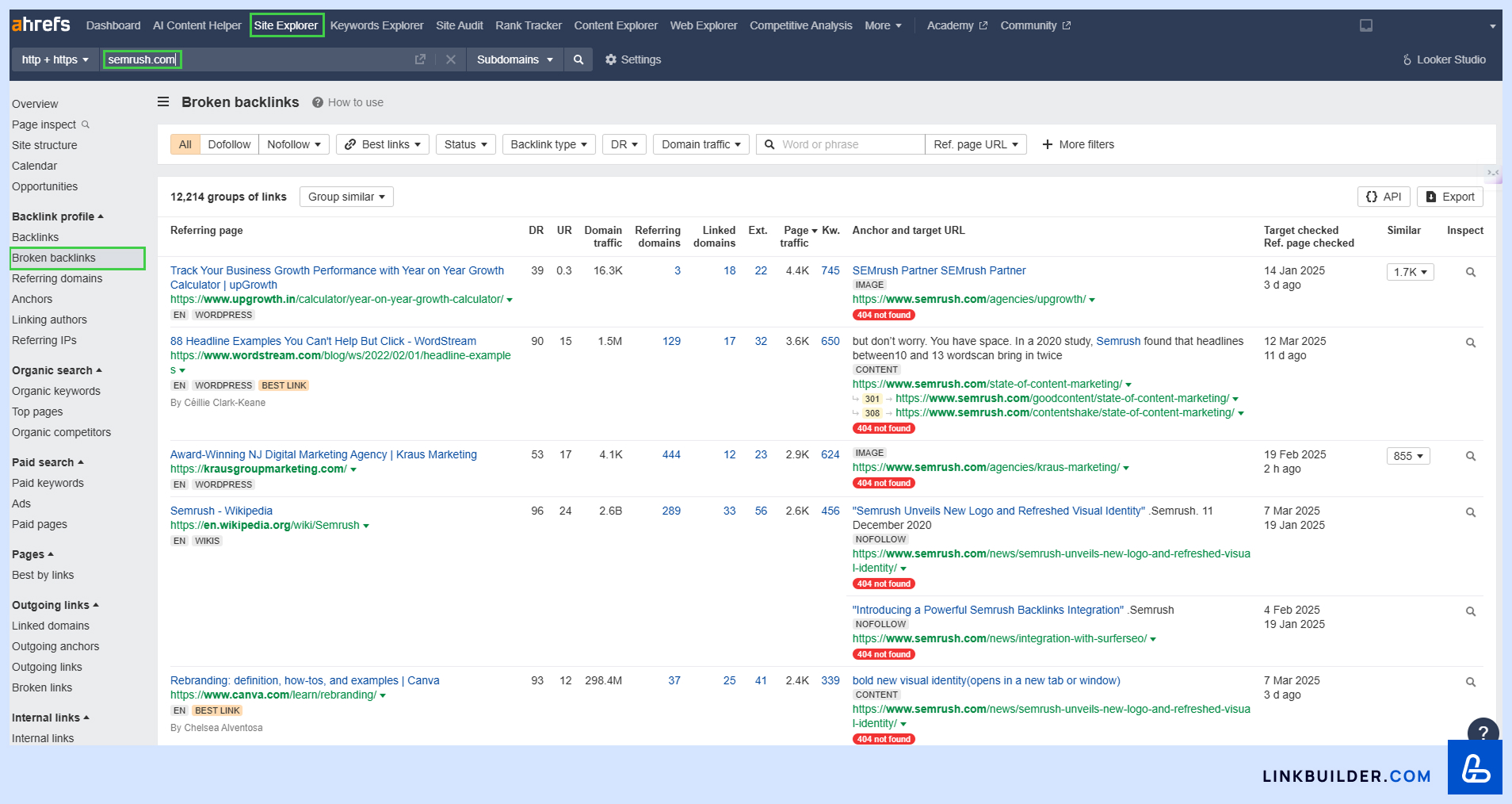
- The tool will generate a list of all dead links pointing to their site.
Why analyze competitor backlinks?
- If a site linked to your competitor, it's likely open to linking to similar content.
- If that link is now broken, you have the chance to offer an even better alternative.
Step 2: Export and Analyze Broken Links
Once Ahrefs shows you the list of broken links, click “Export” to download the data.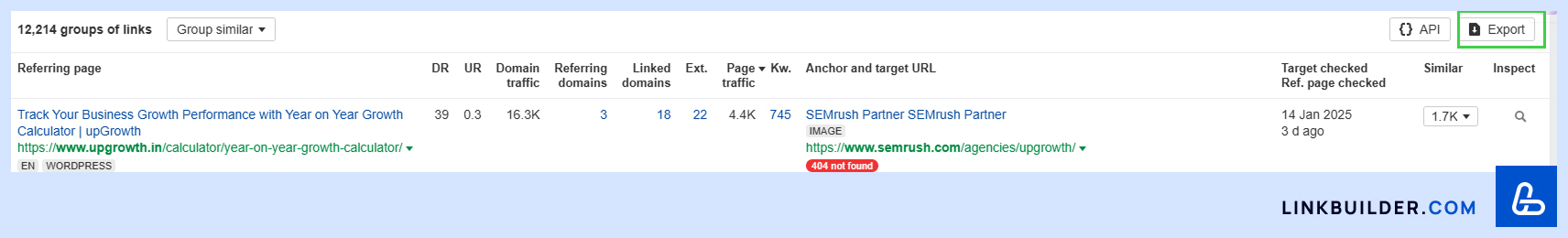
Now evaluate each broken link:
- What type of content was originally linked? (Blog post, resource page, etc.)
- Do you already have a similar page that could serve as a replacement?
- If not, can you create a stronger, more valuable version?
Tip: Prioritize high-authority domains (DA 40+). Replacing broken links from authoritative sites will yield the most SEO benefit.
Step 3: Create or Optimize Your Content
If you already have a relevant page, make sure it is:
- Updated with fresh statistics and data.
- Better structured and more comprehensive than the original.
- Visually engaging with images, charts, or infographics.
If you don’t have a suitable page yet, create a new resource that is:
- More in-depth and helpful than the broken content.
- SEO-optimized with appropriate keywords and internal links.
- Easy to read and navigate.
Example:
- The broken link pointed to a guide titled “SEO Basics for Beginners.”
- Create a more detailed, up-to-date version of that guide.
- Use better formatting, multimedia, and real-world examples to enhance it.
Step 4: Reach Out to the Website Owner
Once you’ve created the perfect replacement content, it’s time to contact the site owner.
Outreach Template:
Subject: Quick Fix for a Broken Link on Your Website
Hi [Site Owner’s Name],
While browsing your site, I noticed a broken link on this page: [Page URL]. It originally pointed to [Original Content Title], but that page is no longer available. I’ve created a similar resource that could serve as a great alternative: [Your URL]. Since broken links can affect SEO, I thought I’d let you know. Feel free to update the link if you find my content useful. I'd be happy to help!
Best regards,
[Your Name]
[Your Website]
Tips for successful outreach:
- Be polite and professional - site owners are more likely to respond.
- Be clear and concise - they’re busy!
- Highlight the benefit - mention that fixing broken links improves their SEO.
Step 5: Monitor Your Backlinks and Prevent Link Loss
- Once your link is placed, monitor it using Ahrefs, Semrush, or Google Search Console.
- If a link you've earned becomes broken in the future, follow up or set up a 301 redirect.
Why this matters:
If you don’t monitor your backlinks, competitors might replace your content with theirs by offering a newer alternative.
Recreate High-Quality Content for Your Blog
Here’s the idea: find a broken link that points to a relevant page in your niche and rebuild that content on your blog.
But how do you do this effectively?
Since the broken link now leads to a 404 page, you’ll need to figure out what the original content looked like. Use the Wayback Machine, a tool that lets you:
- View archived versions of web pages.
- See how content evolved over time.
- Understand the original structure, topic, and purpose of the page.
This ensures your updated version serves the same intent while delivering even more value.
Two Ways to Recreate Content:
- The “Sneaky” Approach: Copy the Archived Page (Not Recommended)
One option is to copy the content from the archived page and simply add a note explaining that the original source no longer exists.
Why this is a bad idea:
- Plagiarism issues. Even if the page is gone, copying it word-for-word is unethical and could damage your reputation.
- No added value. If the content was outdated or incomplete, just republishing it won’t attract backlinks.
- The “Smart” Approach: Create a Better Version
Rather than duplicating the old content, use it as a springboard to craft something original and far more valuable.
Here’s how to improve on the original:
- Update outdated information. Replace old stats, broken references, or outdated facts with accurate, up-to-date data from reliable sources.
- Improve readability. Break down complex ideas into simpler language, making the content easier and more engaging for readers.
- Add visual elements. Use infographics, images, or charts to highlight key points and enhance visual appeal.
- Go deeper. Expand on the original topic by answering related questions or offering unique insights that the previous page didn’t cover.
Why This Works for Link Building
Once you’ve published your improved version, you can reach out to websites that previously linked to the dead page and offer your new content as a replacement.
Because you’re providing fresh, high-quality content that adds real value, many site owners will be happy to update the broken link and point it to your page instead.
Turn Your Page Into a Backlink Magnet with LinkBuilder.com

Once you’ve created a high-quality replacement page, the next critical step is outreach, contacting webmasters and suggesting they update the broken link with your new URL.
But here’s the challenge:
Avoid Templated, Ineffective Outreach
Webmasters receive backlink requests all the time, and poorly written, generic messages often go straight to the trash.
- Mass emails with copy-paste templates rarely work.
- If you don’t highlight the value of your content, no one will care.
- Without personalization, your message is likely to end up in spam.
So how do you actually get them to say yes?
At LinkBuilder.com, we specialize in personalized outreach that gets results. Here’s our proven approach:
- Personalization is everything. Address the webmaster by name, mention their website, and highlight something specific you liked about their content.
- Show them the problem. Politely point out the broken link on their site (many don’t even know it exists).
- Highlight the value. Explain why your replacement content is a valuable resource for their readers.
- Keep it short and clear. Webmasters are busy, get to the point quickly while staying friendly and professional.
- Make it easy. Include the exact link they should update so the process is as smooth as possible.
Following these best practices will dramatically improve your chances of success and earn quality backlinks that boost your SEO.
Do you need help with the process or want to scale your link-building efforts? Our team at LinkBuilder.com is always ready to assist.
Unlock Guest Posting Opportunities with Reverse Image Search
One of the lesser-known but highly effective link-building tactics is reverse image search, especially with author photos.
Why does it work?
Many authors and SEO experts use the same headshot across different platforms when contributing guest posts.
By tracking where a competitor’s photo appears, you can uncover guest posting opportunities and potential link building targets.
Let’s walk through the process using Garry Rudnyk, the founder of Brandcitations.com, as an example.
- Find the Author’s Photo
- Visit your competitor’s website and open one of their articles.
- Look for their author bio section and find their photo (if available).
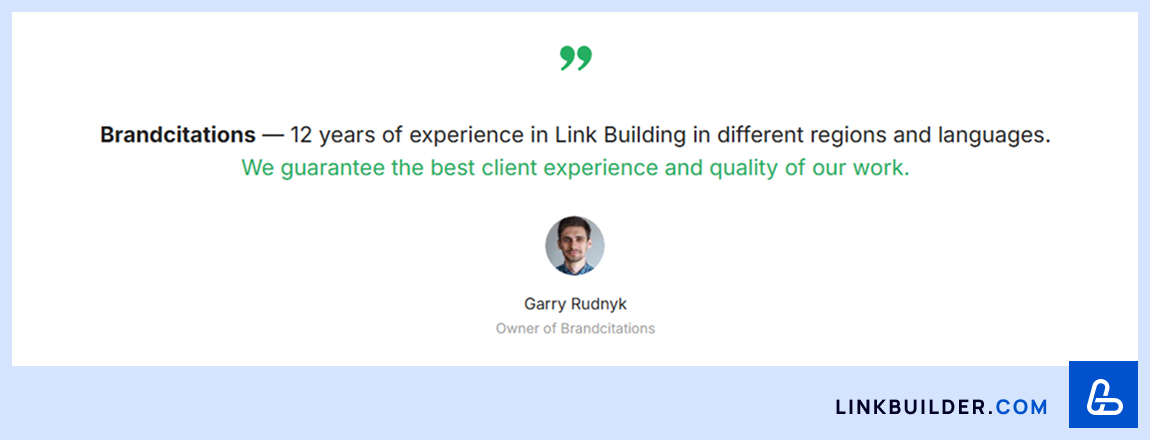
- Copy the Image URL
- Right-click on the photo and select “Copy image address”.
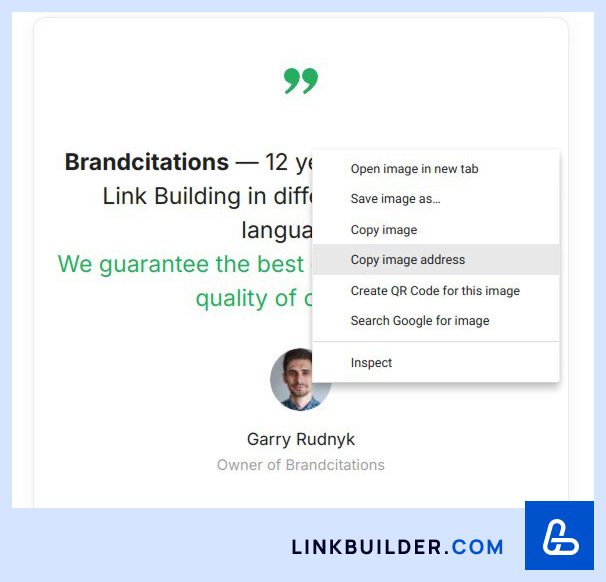
- Right-click on the photo and select “Copy image address”.
- Perform a Reverse Image Search
- Go to Google Images.
- Click on the camera icon in the search bar.
- Paste the image URL into the “Paste image URL” field.
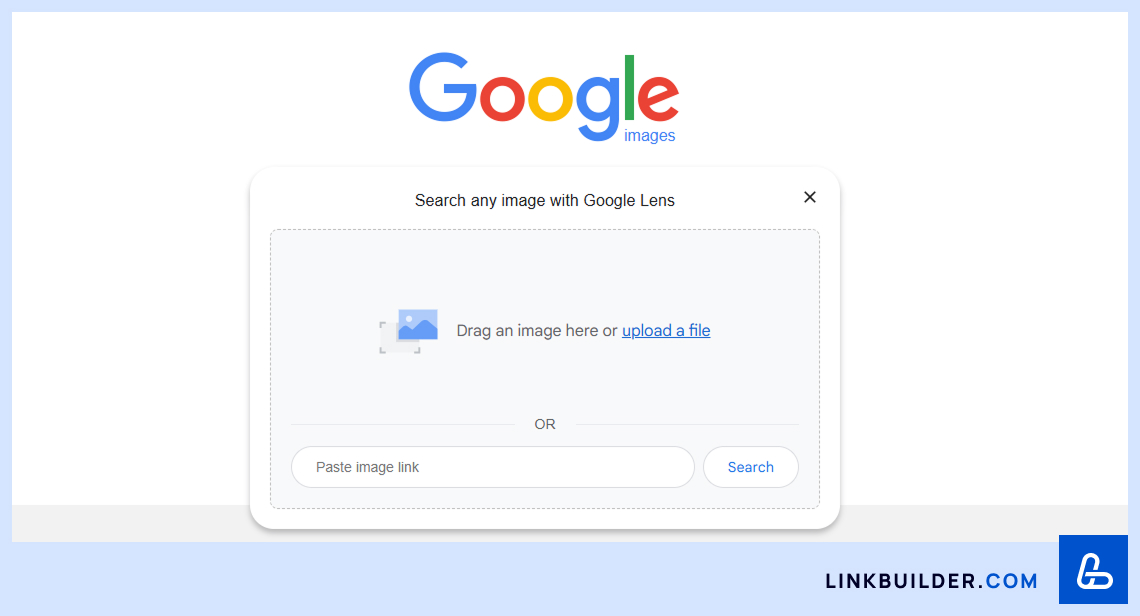
- Click Search.
- Discover Guest Posting Opportunities
Google will display a list of all websites where that same image appears.
If the author has contributed guest posts, you’ll get a list of sites that accept contributed content.
- Go through the results and identify websites relevant to your niche.
- Add them to your outreach list for future guest post submissions.
- Saves time. Instead of manually hunting for guest posting opportunities, this tactic reveals where your competitors have already been published
- Pre-vetted targets. If a reputable author in your industry has contributed to a site, there’s a good chance you can too.
- Great for link building. Guest posting is still one of the most effective ways to earn high-quality backlinks and build topical authority.
Focus on High-Quality Websites and Cut the Noise
When analyzing a competitor’s backlink profile, you may uncover hundreds of potential link opportunities, but not all links are equal.
More backlinks ≠ Better SEO
Blindly copying a competitor’s spammy link building strategy can harm your rankings rather than help them.
Instead, focus on securing high-quality backlinks by evaluating opportunities with the following key metrics:
- Content Quality: Your First Red Flag
The quickest way to assess a website's value is by reviewing its content.
Good signs:
- Well-written, original content.
- Unique images or custom visuals.
- In-depth, topic-relevant analysis.
- Poorly written or AI-generated content.
- Generic design with minimal branding.
- Random, unrelated content (a sign of link farms).
- Suspicious outbound links to gambling, adult, or payday loan sites.
- Domain Authority (DA) & Domain Rating (DR)
A website’s authority score is a reliable indicator of its backlink strength.
Use tools like:
- Moz for Domain Authority (DA)
- Ahrefs for Domain Rating (DR)
Sites with strong authority scores usually have backlinks from other reputable domains.
A word of caution:
Some Private Blog Networks (PBNs) manipulate DA/DR to appear legitimate.
Pro tip: Always check DA/DR alongside other signals, especially organic traffic. - Organic Traffic: Google’s Seal of Approval
Sites with steady organic traffic are trusted by Google, making them ideal backlink targets.
Use SEO tools like:- Ahrefs
- Semrush
- Ubersuggest
Look for sites with at least 1,000+ monthly visitors. That indicates real traffic and helps you avoid low-quality, spam-ridden networks.
Ready to Outrank Your Competitors?
By studying what works for your competitors and removing the noise, you can craft a strategically sound link-building campaign.
If you're unsure how to evaluate competitor backlinks or want a customized SEO strategy, we’re here to help!
Contact us today to learn how our expert link-building services can help you dominate the search results tomorrow.









