Indexing backlinks is one of the most critical aspects of successful SEO.
Imagine you’ve just opened a unique restaurant with an outstanding menu, but it’s tucked away in a quiet alley, and no one knows about it. What do you need to do to get people to find your place? Exactly – put up bright signs and billboards to guide them to you.
Backlinks are like those signs for search engines, signaling that your content is important and worth noticing. However, there’s a catch: search engines don’t always spot these signs immediately. That’s why we’ll explore how to accelerate the indexing of backlinks in 2025 to ensure your site doesn’t remain in the shadows.
Why Do We Need Backlinks?
In SEO, backlinks are external links that other websites place on your content. They act like endorsements from credible sources.
Picture a well-known blogger with a large following writing an article that mentions your site and links to one of your pages. This signals to search engines that your content is valuable and high-quality. The more such links you have from authoritative sources, the better your chances of securing top spots in search engine rankings.
Here’s the challenge: for backlinks to work, they must be indexed. Just as Google needs to index your site for it to appear in search results, it also needs to index backlinks.
Without indexing, search engines simply won’t notice the link, and it will have no impact on your rankings.
What Is Indexing?

When you enter a query into a search engine, you see a results page. Many users assume search engines scan the entire internet to decide which pages to display.
That’s not the case. In reality, search engines only show pages that are included in their index.
The index is like a catalog containing all the webpages a search engine has discovered and deemed suitable for display in search results. It’s a massive database storing all the pages the search engine has indexed.
In simple terms, if a search engine hasn’t found a webpage or determines it doesn’t meet its standards (e.g., low-quality content or technical SEO issues), it won’t appear in the search engine results page (SERP). This means an unindexed webpage has no chance of attracting organic traffic. Indexing isn’t just the process of “adding” a page to a search engine’s database – it’s a critical step that affects your content’s visibility and accessibility online.
Thus, indexing is the fundamental process that makes webpages discoverable in search. Without it, your site remains “invisible” to most users, regardless of its content or importance.
How Long Does Backlink Indexing Take?
Just as in real life, checking whether links are indexed is a key factor. The time it takes for a search engine to “notice” your backlink can range from a few days to several weeks. On average, indexing can take up to 10 weeks, especially for newer sites or those with low authority.
However, the indexing timeline heavily depends on the authority of the site linking to you. If a link comes from a popular and authoritative resource, search engines are likely to notice it much faster. It’s like having your restaurant mentioned not by a small-time blogger but by a renowned food critic known to thousands. When such high-authority sites link to you, they can prompt search engines to discover your content more quickly.
Factors Affecting Backlink Indexing Time
| Factor | Description |
|---|---|
| Domain Age | Backlinks from older, established domains carry more weight and are typically indexed faster than those from newer sites. |
| Authority of the Linking Page | Pages with high authority boost rankings and accelerate backlink indexing, as search engines prioritize them. |
| Site Traffic | Popular sites, such as news platforms, are crawled frequently due to their constant stream of fresh content. Links from such sites speed up backlink indexing. |
| Social Media Shares | When a linking page is actively shared on social media, its authority increases, which accelerates the indexing of backlinks from that page. |
| Link Sources | Links from diverse sources signal trust and speed up indexing. Over-reliance on a single source, like blog comments, can slow indexing or even prevent it. |
| Content Update Frequency | Links from news outlets and other resources with continuous content updates are indexed much faster. |
Expert Opinions on Backlink Indexing Speed
- John Mueller (Google Search Webmaster Trends Analyst): “High-quality content is typically indexed within about one week.”
- Rebecca Beck (Product Marketing at Ahrefs): “Indexing a new site takes 1-2 weeks.”
- Roman Malyshev (Director and Co-founder of LinkBuilder.com, SEO and Link-Building Specialist): “Backlinks from top-tier authoritative sites are often indexed within hours or days, as these sites are frequently crawled. However, links from smaller niche sites may take longer – sometimes weeks – due to less frequent crawling and lower visibility.”
- Felipe Monsalve (SEO Consultant at FelipeMonsalve.com): “Backlink indexing typically takes from a few days to several weeks, though it can sometimes take up to three months, depending on the site’s authority and crawl frequency.”
- Bill Gole (Co-founder and SEO Director at SERPsculpt): “It often depends on Google. For instance, during a core update, pages may be crawled more slowly. Regardless of Google’s activities, indexing typically takes about one month on average.”
How to Speed Up Backlink Indexing
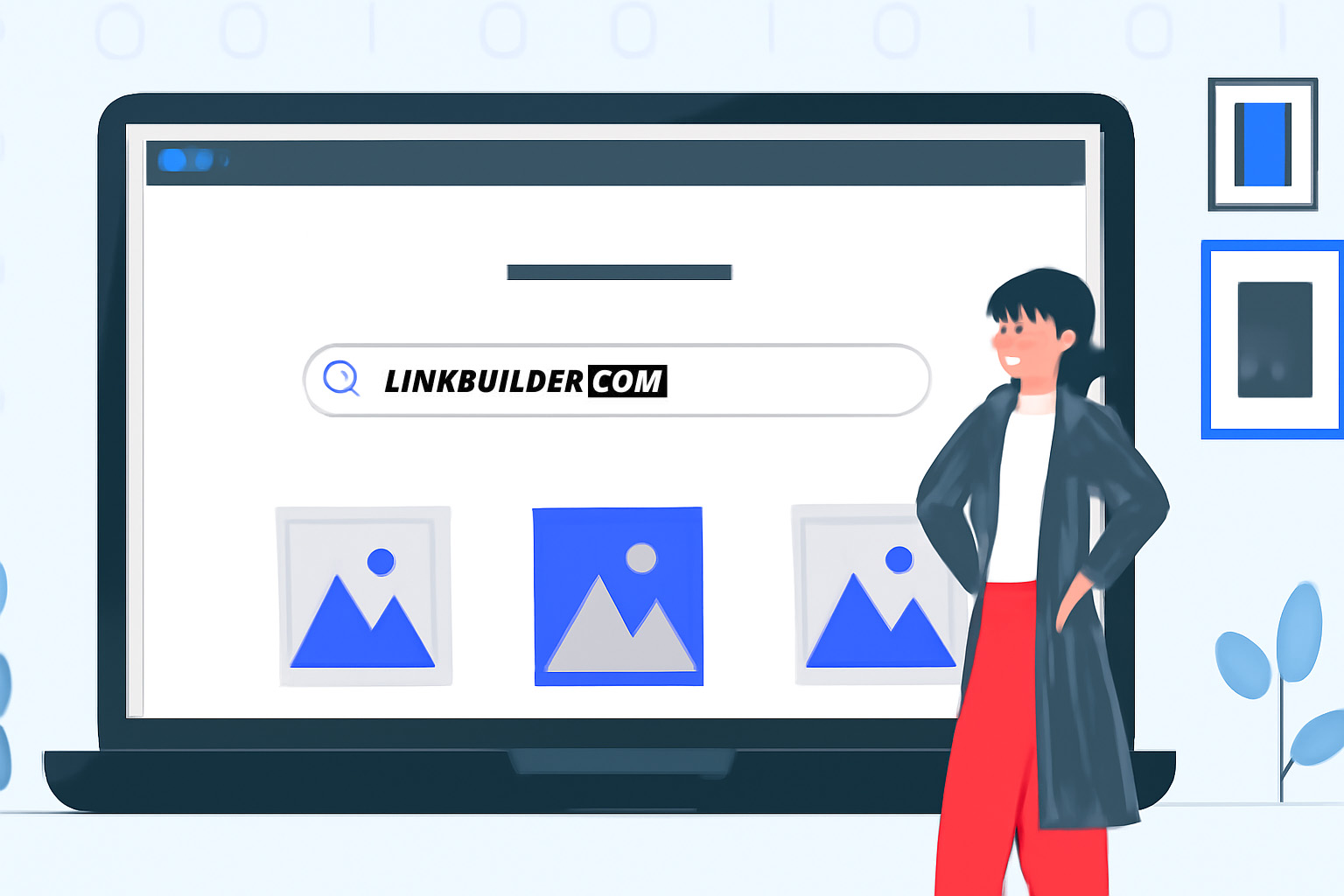
There’s no magic button to instantly get your backlinks indexed by Google. To achieve this, you need to follow specific strategies that increase the likelihood of successful indexing.
Everything depends on search engine algorithms. If algorithms deem a link suspicious or if the referring site is under active penalties, the backlink may not make it into the index, and you won’t see it in your console.
However, there are practical methods to accelerate backlink indexing and make the process more predictable.
Using Google Search Console to Index Your Site
Google Search Console is a powerful tool that allows you to directly notify the search engine about a new backlink. By using the URL Inspection tool, you can request Google to index your page.

This method won’t work instantly, but it certainly helps search engines notice new links faster. However, avoid overloading the system with requests – use this tool only for truly significant backlinks.
Imagine wanting a review of your restaurant from a famous critic. Submitting a request in Google Search Console is like sending a personal letter to Google, asking it to pay attention to your link more quickly. That said, this method shouldn’t be your sole approach to managing backlinks.
Using Third-Party Services for Indexing
There are specialized services designed to speed up link indexing, such as IndexNow or other online tools (a detailed list of tools is provided below). These services typically notify search engines about new links and pages, accelerating their indexing.
Not all services are equally effective, so it’s crucial to choose those with a proven track record. Use these services wisely to avoid the risk of being flagged for excessive indexing or spam.
Social Media and Content Sharing
It’s not always obvious, but social media also plays a role in speeding up indexing. When you share a link to your site on social media, search engines can use these active links to discover new content more quickly. The more people talk about you, the faster you’ll be found.
Posting links on popular social media platforms (e.g., Facebook, X, LinkedIn) helps search engines find and index your content more efficiently.
Ping Services
Ping services are tools that automatically notify search engines about new pages or links on your site.
Ping services help search engines discover your new backlinks faster than if you simply waited for them to stumble upon them:
- Ping-o-Matic
One of the most well-known ping services. It allows you to ping various search engines and directories to speed up the indexing process. - Pingler
A platform that sends ping requests to multiple search engines and blogs. It’s an excellent way to accelerate the discovery of new links. - Bing Webmaster Tools
Enables pinging Bing and other search engines. It’s a great tool not only for pinging but also for tracking your site’s status and backlinks. - Rapid Ping
A service that pings sites, RSS feed updates, and pages, helping to speed up the indexing of new links and content. - Bulk Ping
A convenient service for pinging multiple URLs at once. It supports numerous search engines and blogs, aiding in faster indexing of new backlinks.
Creating a Sitemap
A sitemap helps search engine crawlers understand which pages need to be scanned. It provides information about the last update of a page, signaling to crawlers that the content has been refreshed. If the referring site lacks a sitemap or doesn’t frequently publish new content, backlink indexing may be delayed.
The page containing your backlink should be included in the sitemap. If the webmaster isn’t monitoring this, check the sitemap file and ask them to manually add the page or update the list via a plugin.
Backlinks from Authoritative Sites
Another powerful way to speed up backlink indexing is to secure links from highly authoritative websites. Search engines index backlinks from popular and trusted sources more quickly.
To achieve this, focus on creating high-quality content that appeals to major platforms and experts in your niche. The more such links you have, the faster search engines will discover your content.
Place Links on Relevant Pages
For optimal indexing, choose current and relevant pages, or ask the site owner to update an older article’s content and submit it for recrawling by search engines.
How to Check If Backlinks Are Indexed

There are two primary ways to verify whether your backlinks have been indexed:
- Search for the exact URL of the page hosting your link in Google.
- Use Google Search Console.
Let’s explore each method in detail.
Searching by Exact URL
To determine if a page (and thus the backlinks on it) has been indexed, simply enter the exact URL of that page into Google’s search bar.
Recently, we added a new services page to our site with valuable information for SEO professionals. We eagerly awaited Google’s indexing of it. To check, we entered the page’s URL into Google’s search bar.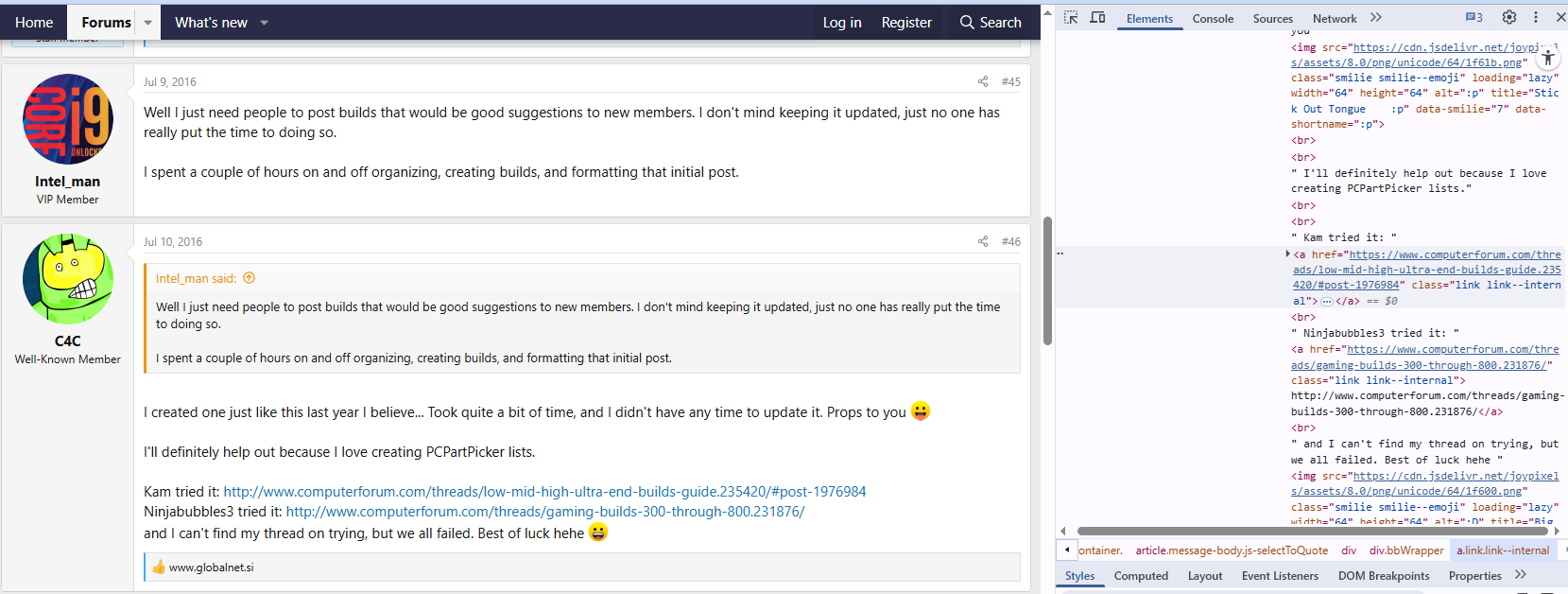
If the page appears in the search results, it has been indexed. As expected, our new page showed up in the search results.
Using Google Search Console
Another way to check backlink indexing is through Google Search Console. This handy tool allows you to verify whether a specific site or page hosting your link has been indexed.
How to check with Google Search Console?
If you know the owner of the site hosting your backlink, you can ask them to use Google Search Console to check if the page with your link is indexed. This is feasible if you have a good relationship with the site owner.
Here’s what to do:
- Go to Google Search Console and select the “Pages” tab.

- Choose the “View data about indexed pages” section.

- Check if the page linking to your site is listed among the indexed pages.

- If the page isn’t listed, scroll down to the “Why pages aren’t indexed” section.

- Review the reasons why pages haven’t been indexed.
This step is crucial for understanding the indexing status of a page and its links in detail. If your page isn’t indexed, Google Search Console will display a list of reasons why this might be happening. Each reason deserves attention, as it provides insight into what’s affecting your page.
If your link appears in the list
If, after checking the reasons, your link appears in the search results, it means Google was able to “read” (or crawl) the page but didn’t add it to its index for some reason. Possible reasons include:
- Content Quality: If the page’s content doesn’t meet Google’s standards (e.g., it’s duplicated or low-quality), the search engine may choose not to index it.
- Technical Issues: Sometimes pages are crawled but not indexed due to technical problems, such as server errors or issues with the page’s code (e.g., incorrect meta tags).
- Robot Restrictions: In some cases, pages may be crawled but not indexed if elements like a noindex tag prevent indexing, even if the content is accessible to crawlers.
If your link doesn’t appear in the list
If, after checking all reasons, your link doesn’t appear in search results, it may mean Google hasn’t yet crawled your page. In this case, give the search engine some time to revisit and crawl it.
However, if the situation persists, it could indicate more serious issues:
- Page Accessibility Issues: For example, the page may be inaccessible to search engines due to server misconfigurations or incorrect redirects.
- Indexing Restrictions: The page might have settings that block indexing, such as a noindex meta tag, HTTP headers with an X-Robots-Tag directive, or restrictions in the robots.txt file.
- Less Common Reasons: If your site is very new or has low authority, search engines may simply not have noticed your page yet.
In any case, to ensure your backlinks work effectively, closely monitor their indexing status and promptly address any issues that arise.
Why Your Backlinks Aren’t Indexing

Several factors can prevent your backlinks from being indexed by search engines. It’s essential to understand each possible cause to identify why your backlinks are not showing up.
- Search Engine Hasn’t Indexed the Link Yet
Search engines regularly crawl webpages, but sometimes the site hosting your backlink hasn’t yet been scanned by search bots. This is particularly common if the link was recently added. In this case, you need to wait for search engines to revisit the page and include it in their index.
What you can do:- Give search engines time to update their database.
- If the page remains unindexed after several weeks, use tools like Google Search Console to request indexing.
- Partial Indexing
Partial indexing occurs when a search engine indexes only a subset of pages on a site, rather than all content. This can happen for various reasons: external links may be blocked from indexing via the robots.txt file or a noindex meta tag, pages may contain errors that prevent indexing, or the site may be too large for the search engine to index everything simultaneously.
Partial indexing can also occur if the search engine is unable to index all content due to technical constraints, such as limits on request volume or available resources.
It’s essential to acknowledge that partial indexing can affect a site’s visibility in search engines, as unindexed pages will not appear in search results. This can limit your ability to attract organic traffic, especially if critical pages are excluded.
To address this, closely monitor indexing settings, fix page errors, and optimize your site for faster indexing by ensuring proper sitemap setup and a well-structured internal linking structure. - Low-Quality Content on the Referring Site
Search engines crawl sites with low-quality content less frequently than those with original and valuable content. If the site linking to you is of poor quality (e.g., contains spam, duplicated content, or lacks valuable material), the chances of its pages and links being indexed are reduced.
What you can do:- Verify the quality of sites providing your links.
- Focus on securing links from authoritative and high-quality resources.
- Duplicated Content on the Referring Site
If Google determines that the content on the referring site is copied from other sources or duplicated, it may ignore that page, along with your backlinks.
What you can do:- Avoid links from sites with duplicated content.
- Analyze links and verify the uniqueness of content on those pages.
- Lack of Mobile Optimization
With the introduction of mobile-first indexing, search engines prioritize sites that perform well on mobile devices. If the site hosting your link lacks a mobile version or renders poorly on mobile, its pages and links may be overlooked.
What you can do:- Ensure sites providing your backlinks are mobile-optimized.
- Use tools like Google’s Mobile-Friendly Test to check the mobile usability of the site.
- Broken Backlink
Errors by the site owner or incorrect link configuration can result in a non-functional backlink. This could be due to URL errors (e.g., typos in addresses), improper redirects, or a missing page.
What you can do:- Confirm that the URL your backlink points to is correct.
- Use tools like Broken Link Checker to identify and fix broken links.
- Link Marked as “Nofollow”
Some site owners use the rel="nofollow" attribute, which tells search engines not to consider the link for ranking purposes. This means the link doesn’t pass SEO value and won’t affect your search result positions.
How to check if a link is nofollow:- Right-click the link and select “Inspect.”

- In the source code window, look for the HTML fragment containing rel="nofollow". If present, the link doesn’t pass SEO value.
.jpg)
What you can do:- Prioritize dofollow links to pass SEO value.
- Carefully monitor which links are marked as nofollow.
- Right-click the link and select “Inspect.”
- Blocked Link
Some sites use the robots.txt file or other technical measures to restrict search engine access to specific pages. This file may include commands that exclude search engines from indexing crawlers.
What you can do:- Check if the robots.txt file or a page meta tag contains instructions blocking indexing.
- Ensure the referring site isn’t using these methods to prevent search engines from crawling its pages.
Best Tools for Indexing Backlinks

When it comes to SEO and improving site visibility, indexing backlinks plays a crucial role. Several effective tools and services can accelerate this process. In this section, we’ll review the best tools to speed up for speeding backlinks, increasing their chances of being processed quickly by search engines.
1. Google Search Console
Type: Free
Usefulness: Very High
Description: Google Search Console is the primary and most valuable tool for website owners, as it’s an official channel for interacting with Google. While it doesn’t support mass indexing, it allows manual indexing requests for specific pages, making it vital for SEO.
How It Works:
- Go to Google Search Console.
- Enter the URL of the page with the backlink in the “URL Inspection” field.
- Click “Request Indexing” to notify Google to prioritize indexing the page, including any links pointing to it.
Advantages:
- Free.
- Google-backed, ensuring reliability.
- Ideal for manual indexing and site monitoring.
Disadvantages:
- Doesn’t support automated mass indexing.
- Results may take time.
2. IndexNow
Type: Free
Usefulness: Very High
Description: IndexNow is a protocol supported by major search engines (Google, Bing, Seznam, etc.). It instantly notifies search engines about new or updated pages on your site, making it a powerful tool for speeding up indexing.
How It Works:
- Integrate the IndexNow API into your site to send notifications about new pages or changes.
- Search engines receive these alerts, prompting faster indexing of your pages or links.
Advantages:
- Free.
- Rapidly notifies search engines.
- Supports multiple major search engines.
Disadvantages:
- Not as widely adopted as Google Search Console yet, though it has significant potential.
3. Pingomatic
Type: Free
Usefulness: Medium
Description: A ping service that notifies search engines and aggregators about new or updated pages. It’s suitable for small projects needing quick notifications for new content.
Advantages:
- Free.
- Simple and user-friendly.
- Works with several major search engines.
Disadvantages:
- Limited functionality.
- Best for small sites or infrequently used links.
4. Backlink Indexer
Type: Paid
Usefulness: High
Description: Backlink Indexer is designed to accelerate backlink indexing by pinging and notifying search engines to discover new or updated links quickly. It’s a popular choice for SEO professionals handling large volumes of backlinks.
Advantages:
- Easy to use.
- Suitable for large numbers of links.
- Automated process.
Disadvantages:
- Requires a subscription or payment, which may be costly for small projects.
- Less effective for links from low-quality sites.
5. Ahrefs
Type: Paid
Usefulness: Very High
Description: Ahrefs is a robust SEO tool that tracks link indexing status and provides detailed insights into backlinks, enabling effective link profile management.
Advantages:
- Comprehensive SEO features.
- In-depth link data.
- Excellent for professionals.
Disadvantages:
- Expensive.
- Focused more on link analysis than direct indexing acceleration.
6. Elite Link Indexer
Type: Paid
Usefulness: Medium
Description: A paid service that speeds up link indexing through pinging, compatible with multiple major search engines.
Advantages:
- Suitable for mass indexing.
- User-friendly.
Disadvantages:
- Requires a paid subscription.
- Potential issues with low-quality links in mass indexing.
7. Indexification
Type: Paid
Usefulness: Medium
Description: A service for rapid indexing across multiple search engines, ideal for mass indexing tasks.
Advantages:
- Fast indexing.
- Supports bulk link submissions.
Disadvantages:
- Paid service.
- Limited features in the free version.
8. GIndex
Type: Paid
Usefulness: Medium
Description: A paid tool for accelerated link indexing, offering reports on indexed and non-indexed links to help resolve indexing issues.
Advantages:
- Effective ping automation.
- User-friendly interface.
Disadvantages:
- Requires a paid subscription.
- Less effective in the long term compared to larger platforms.
9. Link Processor
Type: Paid
Usefulness: Medium
Description: A tool that processes links for faster indexing using various ping channels and notifications.
Advantages:
- Convenient for mass indexing.
- Supports multiple search engines.
Disadvantages:
- Paid service.
- Less powerful than well-known professional tools.
10. Submit Express
Type: Paid
Usefulness: Medium
Description: A tool for bulk link submissions to search engines and directories, aiding faster indexing with a limited set of search engines.
Advantages:
- Suitable for large-scale projects.
- Effective for submitting links to search engines.
Disadvantages:
- Paid subscription.
- Fewer features compared to specialized tools.
11. URL Profiler
Type: Paid
Usefulness: Medium
Description: An SEO analysis tool that also tracks link indexing status, helping identify unindexed links.
Advantages:
- Detailed analysis and reports.
- Multiple SEO functionalities.
Disadvantages:
- Paid.
- Primarily for analysis rather than indexing acceleration.
12. Linklicious
Type: Paid
Usefulness: High
Description: Linklicious is a tool that speeds up link indexing by submitting backlinks through various channels to ensure search engines discover them more quickly. It’s a ping-focused service designed to enhance link visibility.
Advantages:
- Effective for indexing large numbers of links.
- Ideal for SEO professionals managing extensive data.
- Automated and straightforward process.
Disadvantages:
- Paid service, which may not suit small sites.
- Indexing quality may vary for links from low-authority sites.
- Delays may occur depending on the search engine.
13. SEO Link Submitter
Type: Paid
Usefulness: Medium
Description: SEO Link Submitter facilitates mass link submissions to search engines and online directories, speeding up indexing by targeting frequently crawled platforms.
How It Works:
- Submits links to directories and sites regularly indexed by search engines.
- Accelerates indexing by placing links where search engines actively look for content.
Advantages:
- Suitable for large-scale SEO campaigns.
- Convenient for regular link submissions.
- Helps index sites with extensive content.
Disadvantages:
- Paid service, potentially costly for small sites.
- No guarantee of 100% indexing; effectiveness depends on the quality of the submission platforms.
- Less feature-rich than larger, well-known services.
Numerous tools and services are available to accelerate the indexing of backlinks, enabling you to achieve results more quickly.
Google Search Console remains the primary and free tool for Google users, but if you need more features and automation, tools like IndexNow, Backlink Indexer, or Linklicious provide effective solutions.
Always choose a tool that aligns with your budget and goals to ensure maximum efficiency in the indexing process of your links.
Common Mistakes to Avoid

Now let’s discuss what you should avoid if you want to speed up backlink indexing.
- You shouldn’t overuse indexing tools. These tools must be used moderately. If you constantly request indexing, search engines may perceive this as spam.
- You shouldn’t ignore the quality of backlinks. It’s sometimes easier to acquire a large number of weak backlinks than to focus on high-quality, authoritative ones. However, such backlinks may provide no benefit and could even harm your site.
- Purchasing a large number of links in a short period: A sudden spike in link volume can raise suspicions with search engines and lead to penalties.
- Ignoring relevance: Placing links on sites unrelated to your niche reduces their value and may be seen as unnatural link profile growth.
- Using hidden links: Concealing links via CSS, JavaScript, or other methods is a violation of search engine guidelines and can result in penalties.
- Overusing anchor links: Excessive use of anchor links with identical keywords can appear unnatural and negatively impact rankings.
- Placing links on pages close to indexing: If the page hosting your link is blocked in robots.txt or has a noindex meta tag, it won’t be indexed by search engines.
- Neglecting donor quality: It’s critical to regularly check the sites hosting your links to ensure they haven’t been penalized or lost their value.
Where to Order Backlink Indexing Services?

Indexing backlinks is not a simple task, but with the right tools and strategies, you can accelerate this process. Use Google Search Console, third-party services, social media, and ping services to notify search engines about your new links as quickly as possible. Remember that quality matters more than quantity. Gradually, you’ll see your efforts lead to improved search result rankings.
Don’t forget that SEO is a long-term strategy, and accelerated backlink indexing is just one of many components of a successful website.
Not ready to handle backlink indexing yourself? Entrust this task to the experts at LinkBuilder.com. We have all the necessary tools and proven methods to speed up link indexing. Our specialists are experts in working with various types of links and platforms to ensure they appear in search results as quickly as possible.
Leave this task to us, and your links will be indexed much faster!









