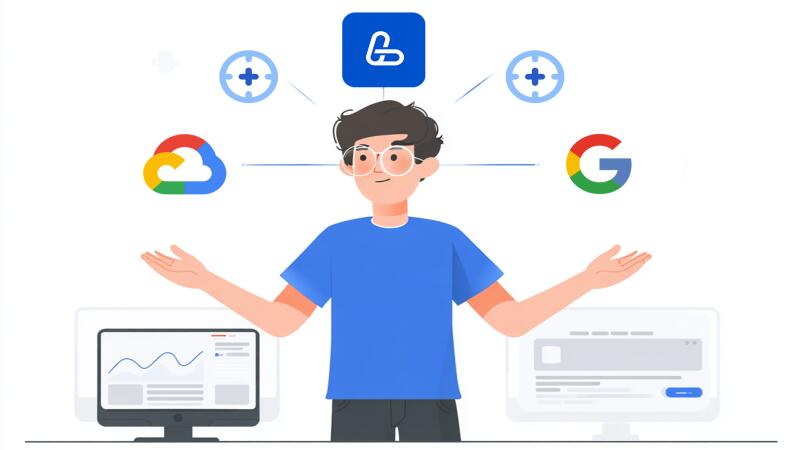Who This Article Is For
This article is for those who want to fully leverage Google’s capabilities without extra expenses. If you are:
- An owner of a small website or blog looking to grow without an SEO budget.
- A beginner SEO specialist or content marketer learning the ropes.
- An entrepreneur who needs to understand how to promote a website using Google independently.
Here you’ll find a clear breakdown of Google’s SEO tools, step-by-step recommendations, and specific techniques that you can apply right away.
Introduction
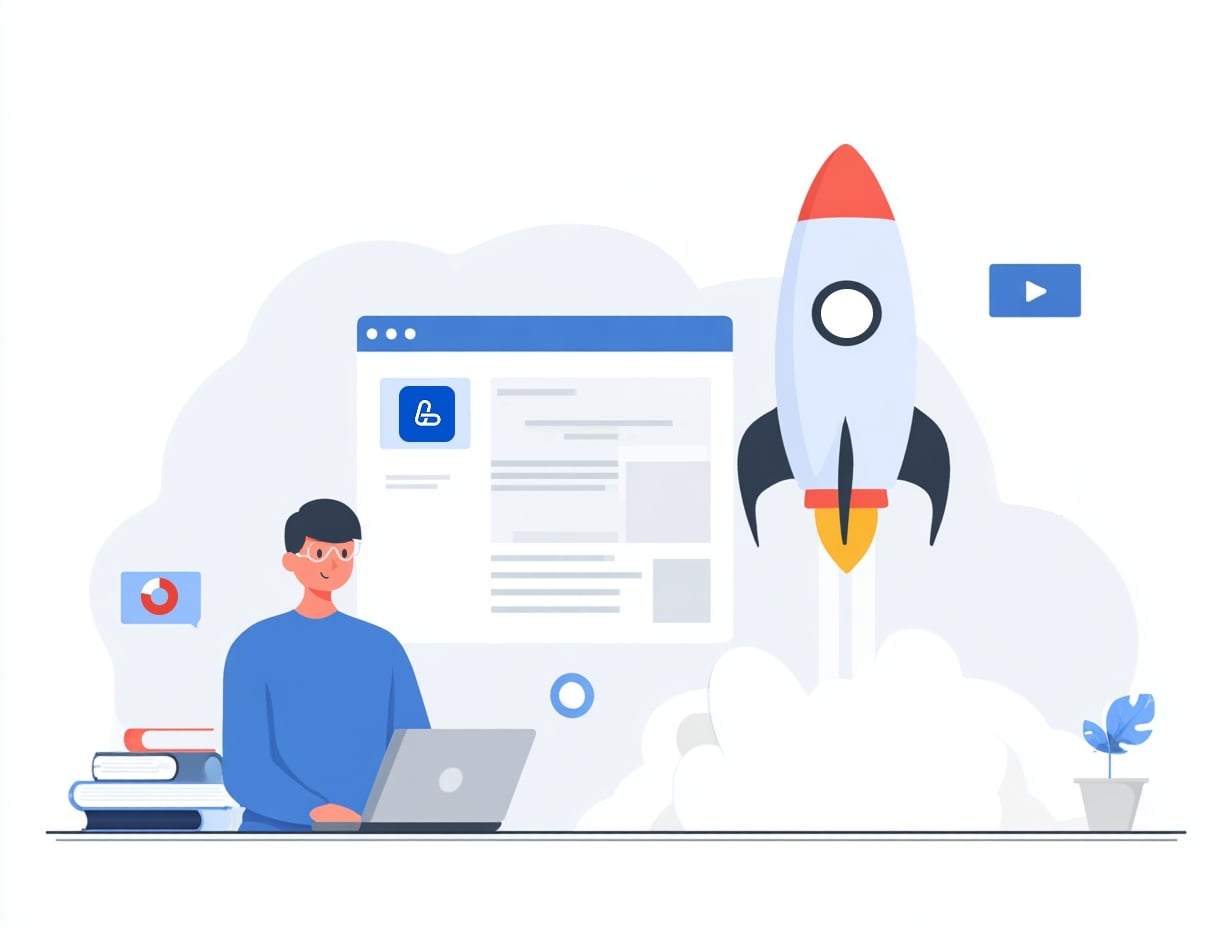
Free SEO tools from Google can serve as a foundation for analysis, optimization, and growth. Created by those who manage the search engine, they provide access to metrics that truly impact your site’s rankings.
Google tools for SEO help you understand how the search engine views your site, what hinders its promotion, and what needs improvement first. These tools are especially beneficial for those working alone or with a limited budget, offering insights into effective SEO by Google.
The article will teach you how to organize free website promotion through Google, which services address key tasks, and how to build a simple yet effective SEO strategy with them.
Why Use Free Google Tools for SEO
If you’re promoting a website on your own or working with a limited budget, it’s best to start with the tools provided by the search engine itself. Google’s free SEO tools not only cover basic tasks but also provide data on which ranking is built.
When you don’t have access to paid platforms, it’s crucial to quickly assess the situation: what’s happening with the website, why it’s not growing, and where to look for growth opportunities. Google SEO tools allow you to do this without any investment.
Advantages of Free Google Services
| Advantage | Benefit |
|---|---|
| Data from the Source | Everything you see is Google’s own perspective on your site |
| Easy Integration | No complex setup required |
| Real-Time Updates | Metrics and errors are updated promptly |
| Support and Documentation | Detailed guides and help from Google developers |
By integrating these free SEO tools from Google, such as Google SEO tools and SEO tools Google analytics, you can effectively monitor and enhance your website’s performance without incurring additional costs.
Google Search Console – SEO Command Center
Google Search Console (GSC) provides accurate data on a website’s search visibility. Without it, you cannot:
- Detect critical indexing errors
- Track website positions in organic search results
- Analyze clicks and impressions for specific queries
- Monitor the mobile version’s status
- Receive alerts on penalties and security issues
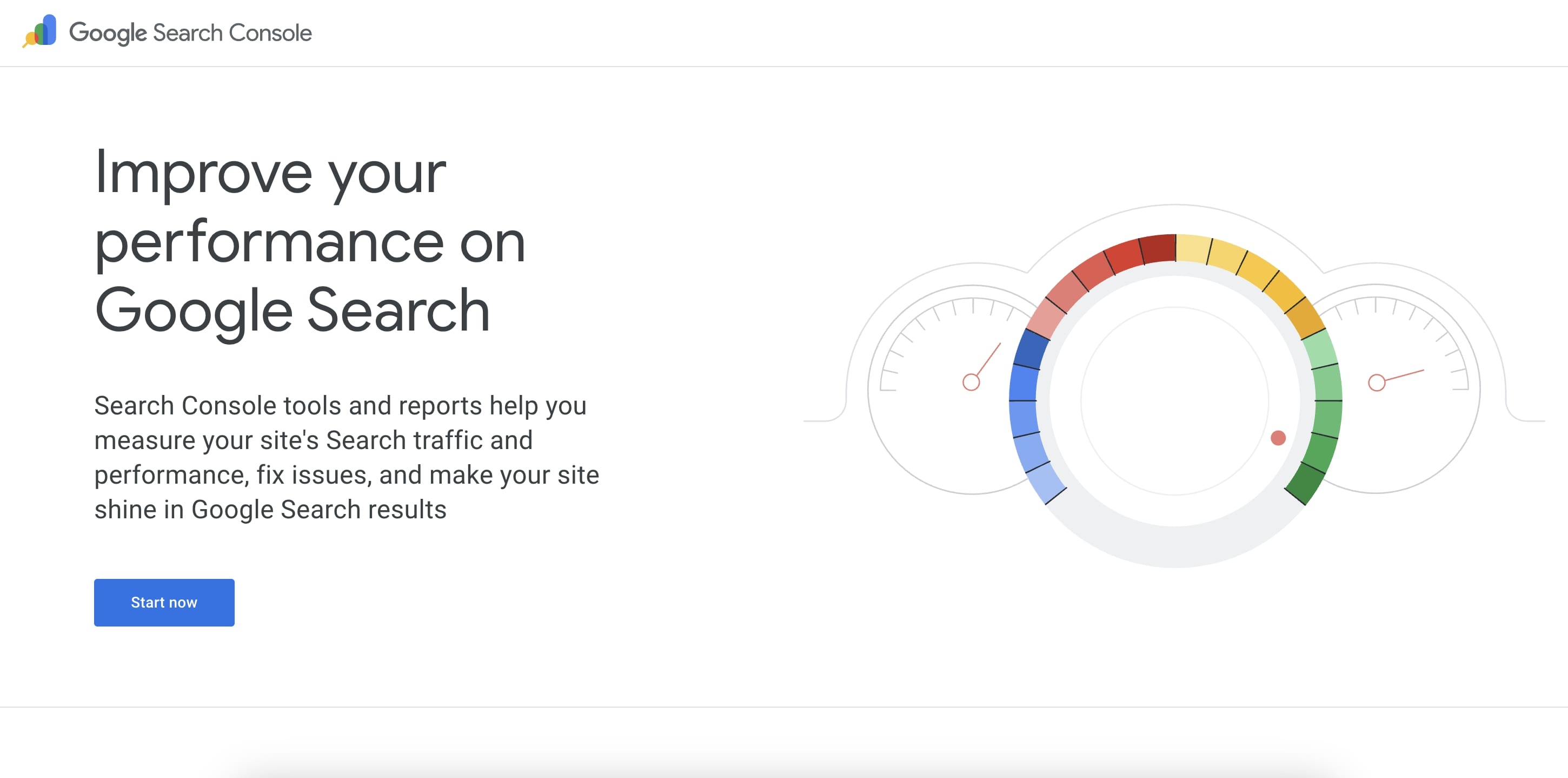
Setting Up and Verifying Your Site
Before using it, you need to verify ownership of your site. Several verification methods are available:
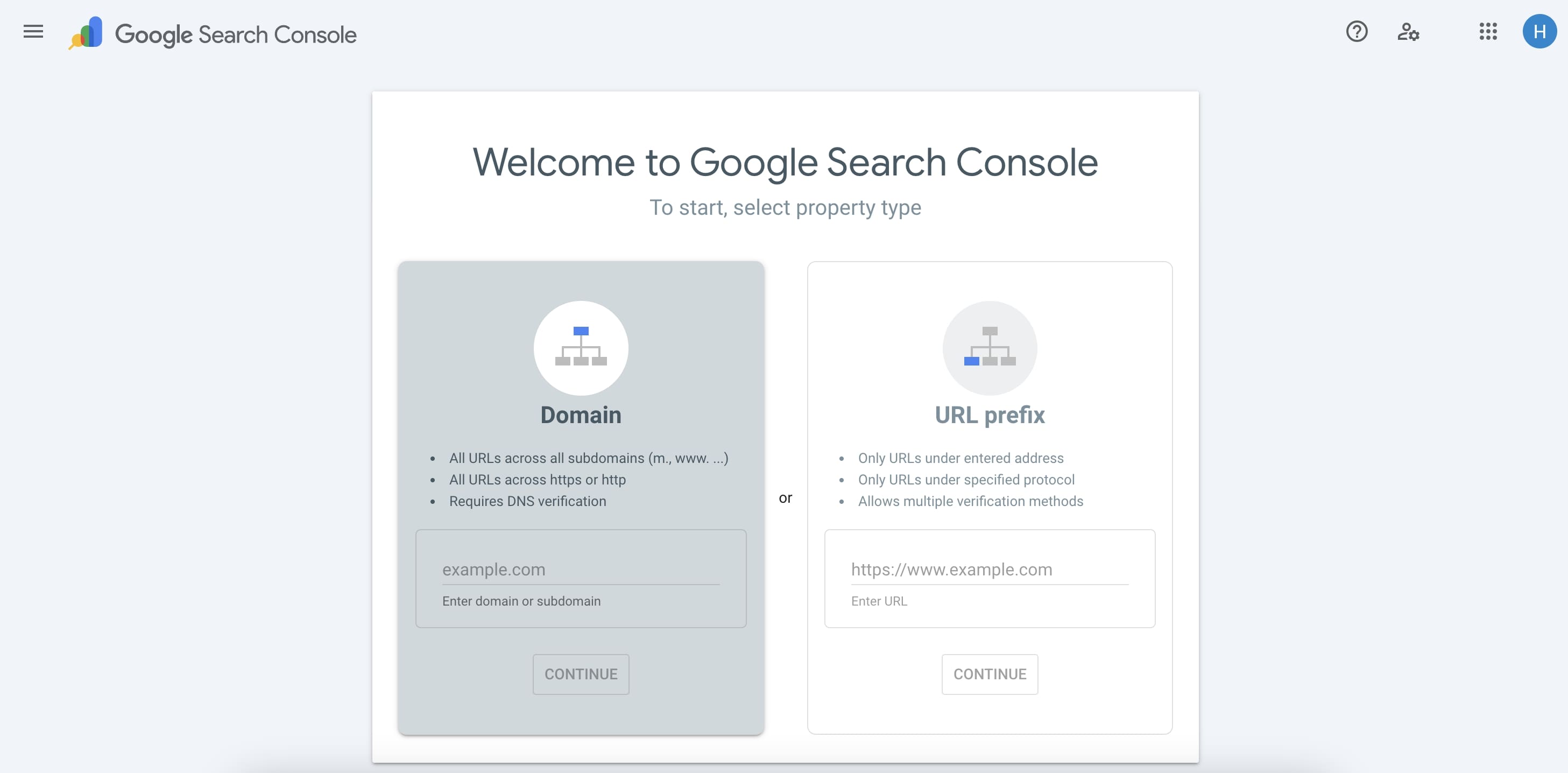
- DNS Record Verification Method (recommended):
- Suitable for all subdomains at once
- Requires access to the hosting control panel
- Provides the most reliable verification
- HTML File Verification:
- A simple method for beginners
- Requires uploading a file to the root directory of the site
- May reset if the site structure changes
- Meta Tag in Header:
- Convenient for CMS like WordPress
- Easily implemented via SEO plugins
- Less reliable than the DNS method
Integrating Google Search Console with Google Analytics offers a comprehensive set of tools for SEO, providing insights into user behavior and website performance.
After successful verification, you need to add the sitemap (sitemap.xml), check the indexing status of key pages, and set up the preferred domain (with or without www).
Key Reports in Google Search Console
Google Search Console provides six main reports, each helping to address specific site optimization tasks. Let’s examine them in detail.
- “Performance” Report
This is a primary tool for analyzing organic traffic. Here you can see which queries are bringing users to the site, how page positions are changing, and the dynamics of clicks and impressions.
In practice, this helps identify "weak spots." For example, if a page receives a lot of impressions but few clicks (low CTR), you need to work on the headline and description. After such optimization, CTR often increases by 2-3 times.
- Index Coverage
This section displays all issues with page indexing. It is especially important to monitor 404 errors (pages not found), pages excluded from the index, and duplicate content.
When such errors are detected, they need to be promptly fixed – set up redirects, eliminate duplicates, or update content. This directly affects the site’s visibility in search.
- URL Inspection and Sitemap
These tools allow you to control the indexing process of new pages, check how Google sees a specific URL, and track the status of submitted pages.
It is especially useful when publishing new content. If an article takes a long time to index, you can request accelerated indexing through this tool.
- Core Web Vitals
These show the quality of user experience:
- loading speed (LCP)
- layout stability (CLS)
- response time (FID)
Poor metrics here directly affect ranking. For example, if LCP exceeds 4 seconds, it’s a signal to optimize images, set up caching, or connect a CDN.
- Security Report
Contains information about possible site hacks, manual Google penalties, and other security issues. Upon receiving notifications, immediate action should be taken – clean malicious code, remove spam, or submit a reconsideration request.
- Links Analysis
Allows you to study incoming external links, internal linking, and link anchors. This report helps build a proper site link structure. For example, if it is found that 80% of internal links lead to the homepage, link weight should be redistributed in favor of other important sections.
These reports and tools are essential components of Google SEO tools, offering insights into how your site is performing in search results and helping you make necessary improvements.
Each of these reports provides specific data for working on your site. The key is to regularly analyze them and promptly address any identified issues.
Practical Cases for Working with Google Search Console
Google Search Console is not just a tool for monitoring your site’s rankings. It is a powerful analytical platform that helps identify real problems and find growth opportunities for organic traffic. Unlike theoretical recommendations, GSC data shows exactly how search engines interact with your site, which pages they consider important, and which ones are problematic.
In this section, we will examine three theoretical cases. You will learn not only how to diagnose problems but also how to solve them correctly to achieve measurable results. Each example is accompanied by a step-by-step action plan that you can apply to your site.
Optimizing CTR for Search Queries
Low CTR (click-through rate) in search results is a common issue that significantly reduces potential traffic. Even with good rankings, pages may miss clicks due to suboptimal titles and descriptions. Let’s examine a real case of increasing CTR using data from Google Search Console.
Problem:
The page receives 5000+ impressions per month, but the CTR is only 1.2%.
Solution:
- Identify problematic queries in the Performance report
- Analyze the current title and description
- Rewrite meta tags:
- Add numbers and facts
- Use emotional triggers
- Include the key query at the beginning of the title
Fixing Indexing Errors
Indexing errors are one of the main barriers to organic traffic growth. Problematic pages not only lose rankings but also negatively impact the overall perception of the site by search engines. Let’s look at how systematic work with the Index Coverage report helps to eliminate such issues.
Problem:
The Index Coverage report shows 47 pages with a 404 error and 12 duplicate pages
Solution:
- For 404 errors, set up 301 redirects and update internal links.
- For duplicates, set canonical tags and configure parameters in URL Parameters.
Setting Up Microdata and Rich Snippets
Using structured data is an opportunity to stand out in the regular search results and attract more user attention. Rich Snippets can significantly increase CTR by displaying additional useful information directly in the search results. We’ll show an example of how to properly implement microdata.
Case Study: Home Goods Online Store
Actions:
- Add markup:
- Product
- BreadcrumbList
- AggregateRating
- Check through the URL inspection tool
- Fix validation errors
- Submit for reindexing
Each of these cases demonstrates specific capabilities of Google Search Console for improving a site’s visibility. The main focus is regular data analysis and prompt response to identified issues, utilizing various Google SEO tools.
Checklist for Working with Google Search Console
Regular work with Google Search Console is the foundation of professional SEO. However, without a clear system, it’s easy to miss important metrics or fail to notice critical errors in time. The checklist below will help you systematize your work with the tool, avoid overlooking important metrics, respond promptly to changes, and plan SEO optimization.
The checklist is divided by the frequency of checks – from daily tasks to quarterly audits. It’s a flexible system that can be adapted to the specifics of your project.
Weekly:
- Check Performance reports for anomalies
- Monitor new errors in Index Coverage
- Analyze pages with position increases/decreases
- Check status of submitted URLs
Monthly:
- Internal links audit
- Check Core Web Vitals
- Analyze external links
- Optimize slow pages
- Update the sitemap
Quarterly:
- Full security audit
- Check manual actions
- Analyze key metrics dynamics
- Optimize site structure
- Update structured data
Integrating Google SEO tools and other free SEO tools into your routine can enhance the effectiveness of this checklist, ensuring a comprehensive approach to your SEO strategy.
Important: All changes must be documented and their impact on metrics tracked. For comprehensive analysis, we recommend linking GSC data with Google Analytics.
Google Analytics 4 (GA4)
The Google Analytics 4 platform was designed with the current realities of internet marketing in mind, where cross-device user behavior and data privacy take center stage.
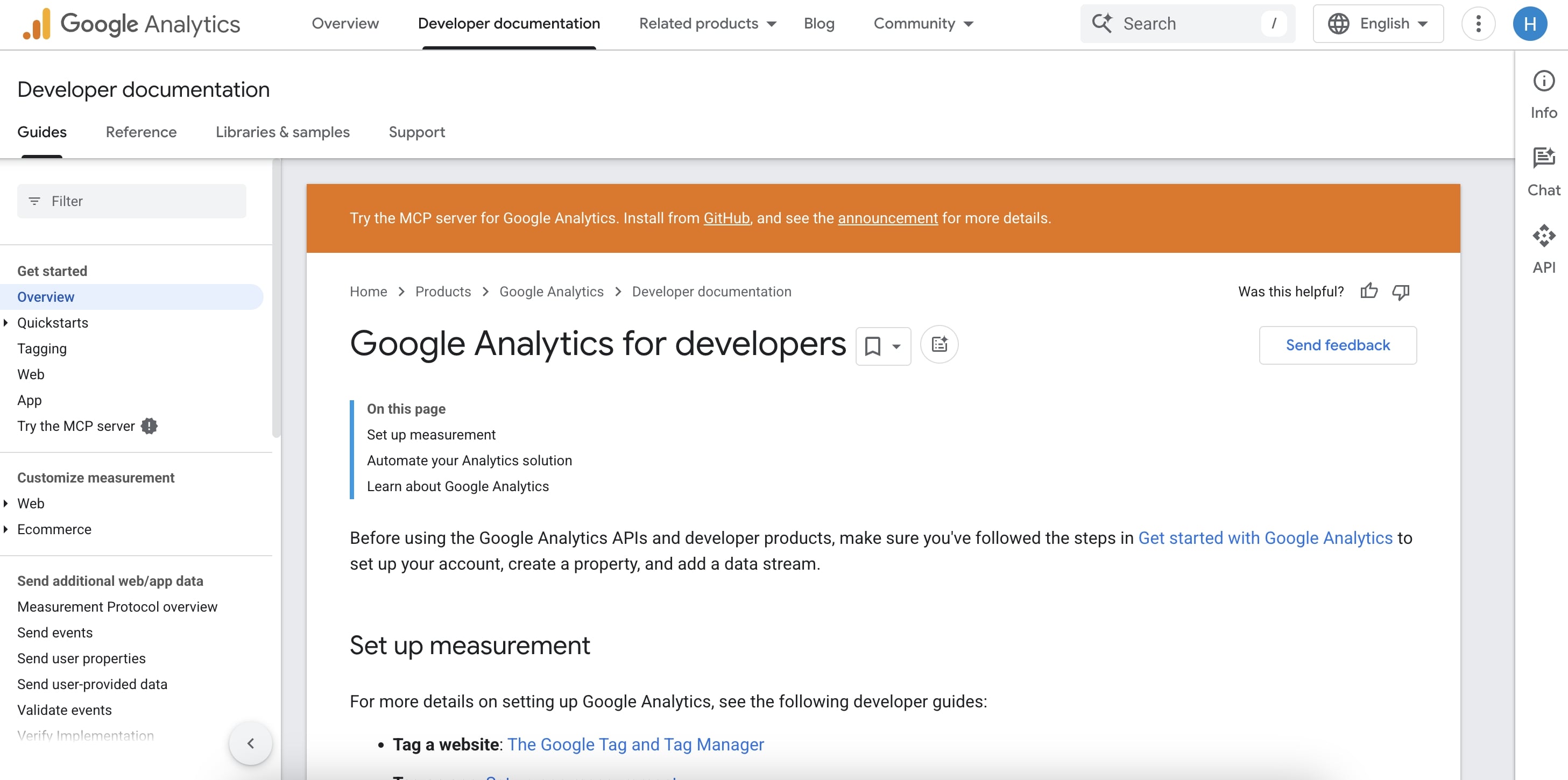
For SEO specialists, GA4 opens up new possibilities:
- Event-based model instead of session-based – now you see specific user actions rather than abstract “sessions.”
- Enhanced tracking of on-site behavior across all devices
- Deep integration with other Google tools (Search Console, BigQuery)
- Predictive analytics – the system can predict user behavior
The main advantage of GA4 for SEO is its ability to link search traffic with actual user actions. Unlike Search Console, which only shows the “tip of the iceberg” (clicks and impressions), GA4 allows you to see what happens after a user arrives from search.
Why GA4 if there is GSC
Google Search Console shows how your site interacts with search engines, but it doesn’t provide insights into real user behavior. Here are the key metrics available only in GA4:
- Behavioral Metrics:
- Page depth (number of pages per session)
- Time on page (rather than just “views”)
- Bounce rate (considering time on site)
- Conversion Data:
- User goal actions
- Conversion paths
- Effectiveness of different traffic channels
- Additional Features:
- Audience demographic analysis
- Precise data on devices and browsers
- Tracking of internal site search
Example: In GSC, you see a page receives many clicks, but in GA4, you discover that 80% of visitors leave immediately. This signals the need to revamp the content.
How to Set Up GA4 for SEO Tasks
Proper GA4 setup is 50% of the success in analyzing SEO performance. Many standard reports do not account for the specifics of SEO work, so it’s important to tailor the system to your tasks. In this section, we will explore three key setup directions that will provide you with a complete picture of your SEO strategy’s effectiveness.

- Basic Settings
Before diving into in-depth analytics, it is essential to ensure accurate data collection. These basic settings are the foundation for all subsequent analyses:
- Enable enhanced link attribution. This allows you to see exact anchor texts and link attributes.
- Exclude internal traffic. To ensure data is not skewed by your team's visits.
- Set time zones and currencies. For accurate data comparison with other systems.
In GA4, demographic and interest measurements are enabled by default, but full access to this information requires activating the relevant settings in the admin console.
- Essential Events for SEO
The event-driven model of GA4 is its main advantage. For SEO specialists, the following types of events are particularly important:
- Automatically collected events (page views, clicks, etc.)
- Enhanced measurements (scrolling, file downloads)
- Custom events (specific to your site)
Pay special attention to:
- Scroll depth – helps understand if users are genuinely reading your content.
- Internal search – shows what visitors cannot find.
- External links – allows analysis of exit paths from the site.
To track scrolling, you can set up an event that triggers at 25%, 50%, 75%, and 90% page height. This will provide a clear understanding of how far users read your articles.
- Custom Reports for SEO
Standard GA4 reports often do not address specific SEO questions. The solution is to create custom reports that display the exact metrics important for search optimization.
Search Traffic Analysis:
- Comparison of branded/non-branded queries
- Effectiveness of long-tail keywords
- Conversions from different query groups
Behavioral Patterns:
- Page transition map
- Analysis of entry and exit points
- Interaction with key elements
Content Analytics:
- Comparison of behavioral factors by content type
- Effectiveness of different formats (text, video, interactive)
- Relationship between content length and engagement
Make sure to leverage Google SEO tools and other free SEO tools to enhance your analysis and optimization efforts. GA4 is a powerful tool that, when properly configured, can become an indispensable assistant for an SEO specialist. The key is not to limit yourself to standard reports but to customize the system for your specific tasks. Data analysis in GA4 will allow you not only to evaluate current results but also to forecast the effectiveness of your SEO strategy.
It’s important to regularly (once a month) check the functionality and adjust event settings if necessary, especially after major site updates.
Key Reports in Google Analytics
Google’s free SEO tools provide everything needed for an in-depth site audit. However, to enhance its effectiveness, it’s important to correctly interpret the data. Let’s examine three key reports that will help identify weaknesses and growth opportunities.
- Organic Traffic vs Direct: Where Users Come From
In Google Analytics for SEO, this report will show which traffic comes from search (organic) and which comes from direct visits. If organic traffic is low, the issue lies in the site's visibility:
- Check indexing in Google Search Console.
- Analyze which queries lead users to find you (see the "Performance" section in GSC).
- Ensure that pages are optimized for key phrases (Google tools for site analysis can help identify gaps).
- Engagement & Conversions: What Visitors Do
Free website promotion through Google won’t yield results if users leave immediately. Pay attention to:
- Bounce Rate – if 70% of visitors leave after the first page, the content or UX needs improvement.
- Time on Site – low figures often indicate the page is irrelevant to the query.
- Conversions (goals in GA4) – for example, form submissions or transitions to important sections.
- Segments by Devices, Pages, and Geo
Site optimization through Google should take audience characteristics into account:
- Devices – if mobile traffic is increasing but bounce rate is high, check responsiveness and speed (use Lighthouse in Chrome DevTools).
- Pages – compare the top 10 by traffic and the most “underperforming” ones. They may lack internal links or updated content.
- Geo – if engagement is low in certain regions, adapt the content (language, local keywords, relevant examples). The best free SEO tools, Google Analytics and Search Console, provide sufficient data for precise optimization. The key is not just to collect metrics, but to take action: refine problematic pages, fix technical errors, and test hypotheses.
How GA4 Helps Improve Content
Google’s free SEO tools offer ready insights for growth. Let’s explore how to use GA4 to identify weaknesses in content and interface, and most importantly, what to do about them.
Analyzing Pages with Traffic but Low Engagement
In Google Analytics for SEO, go to the “Pages and Screens” report. Sort by the number of views and pay attention to pages with high traffic but:
- High bounce rate – possibly because the headline or meta description does not match the content, or the page does not answer the query.
- Low time on page (less than 30 seconds) – the content might be superficial or overloaded.
What to do:
- Check which keywords bring users. If the queries are commercial (“buy,” “price”) and the page is informational, add a CTA or redirect the traffic.
- Break the text into blocks, add multimedia (such as comparison tables). Google webmaster tools, like PageSpeed Insights, will indicate if media files are slowing down the loading time.
Mobile UX Optimization: Why 60% of Traffic May Be Ineffective
If device segments show that mobile traffic is increasing but conversions are dropping, the issue lies in adaptability. Examples from real cases:
- “Buy” buttons or order forms are placed too close together – users accidentally tap the wrong one.
- Text does not adapt to small screens – users need to zoom, increasing interaction time.
What to do:
- In GA4, compare behavioral metrics (scroll depth, clicks) for desktop and mobile.
- Use Google tools for site analysis, such as the Mobile-Friendly Test. It will highlight layout errors.
- Test a simplified mobile version: large buttons, short forms, compressed images.
Tracking Target Events: How to Know Your Content Works
Free site promotion through Google only makes sense if users take the desired actions. Set up events in GA4, for example:
- Video or slider views.
- Clicks on internal links (“Learn more,” “Read more”).
- Downloading PDFs or navigating to the “Contact” section.
Example: If an article about “Google SEO tools” has 1000 views but 0 clicks to your service, the CTA might be inconspicuous or the offer irrelevant.
Google Trends – Identifying Trends and Seasonality
Google Trends is a powerful tool for analyzing search queries, helping to identify current trends and seasonal fluctuations in audience interest. Unlike Keyword Planner, Trends shows relative popularity of topics over time rather than absolute numbers, which is especially valuable for timely responses to changes in demand. This tool is indispensable when planning a content strategy, as it allows you to anticipate spikes in interest in certain topics weeks or months before they peak.
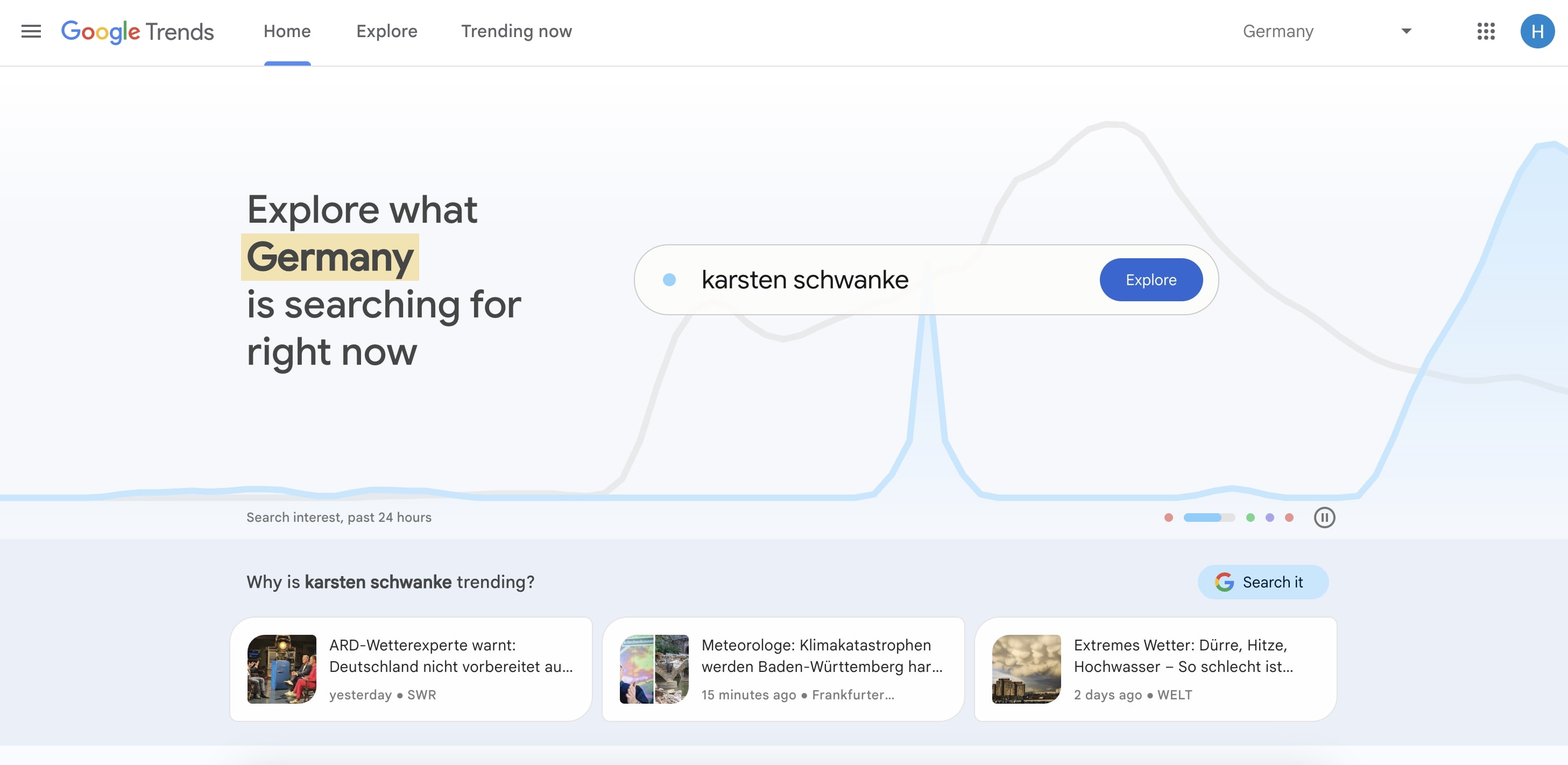
For example, when launching a new SaaS product or cloud service, an analysis using Trends can help determine the optimal time for publishing reviews and guides, as well as identify regions with the greatest growth potential.
How Google Trends Works
Key principles of the service:
- Relative values 0–100 – numbers indicate the popularity of a query relative to the maximum level of interest, not the absolute number of searches
- Query comparison – allows the analysis of multiple topics simultaneously to identify the most promising ones
- Geography – identifies regions with the highest activity for each query
- Time slices – enables the analysis of data from 2004 to the present
Main Applications
- Identifying Surges in Interest and Topic Decline
A sharp rise in the graph for the query “artificial intelligence” in 2024 indicates the urgent need to create relevant content. Conversely, the gradual decline in searches for “how to fix a tape recorder” suggests a waning interest in this topic.
- Comparing Phrasing
If analysis shows that “where to buy Playstation” is searched three times more often than “where to purchase Playstation,” it means the first phrasing should be used in headlines and meta descriptions.
- Content Planning with Seasonality in Mind
Business topics often have quarterly peaks, annual cycles, and regular events (e.g., increased interest in certain topics following major conferences, etc.)
Practical Tip: Set up Google Trends email alerts for sudden spikes in queries related to your niche. This will allow you to quickly respond to changes in demand by publishing relevant materials.
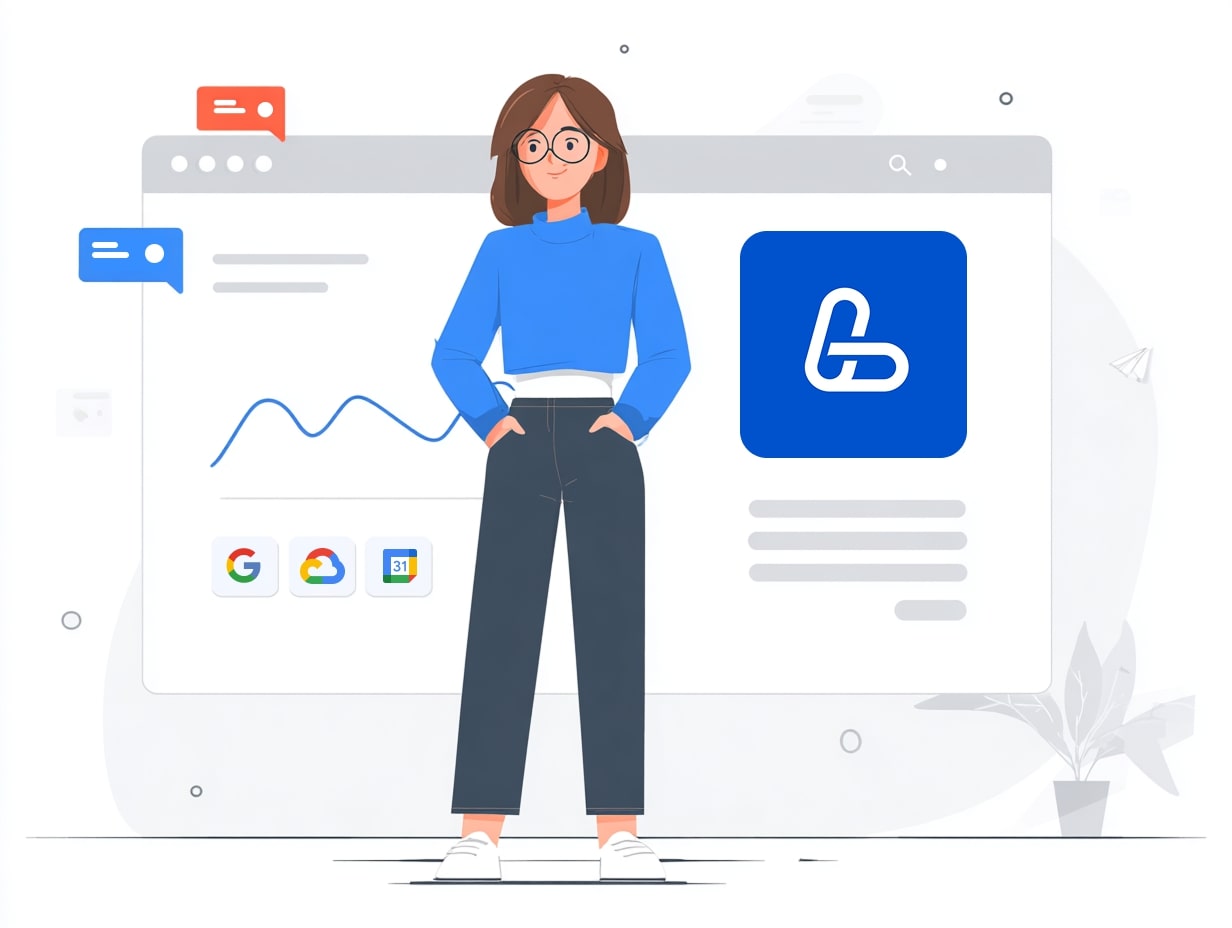
Advanced Google Trends Features for Professionals
Breakout Queries
Breakout status means that a query has grown by more than 5000% over the selected period. This is a goldmine for content marketing, and here’s how to utilize it:
- Filter reports by the “Breakout” label
- Analyze related industries
- Quickly create expert content – such queries often have low competition in the first few weeks
Example:
In March 2024, the query “voice-controlled smart curtains” achieved Breakout status
How to use it (if you are a smart curtain store):
- Quickly release a comparative review of the top 5 models
- Create a guide “How to Choose Smart Curtains for Your Apartment”
- Launch targeted advertising on this query
Trending Searches
The “Trending Searches” section shows daily trends by countries/regions, the rise in popularity of specific news/events, and seasonal activities.
Example:
The trend of summer 2025 is “used electric cars”
How to use it:
- Car dealerships: create a section “Certified Used Electric Cars”
- Media: publish a study “Real Range of Electric Vehicles in Winter/Summer”
Google Trends not only shows what people are searching for but also reveals market gaps. Queries with high growth but low-quality results are your chance to be the first to fill the niche.
Google Keyword Planner – keyword search
Google Keyword Planner is one of the key SEO tools Google offers, helping you find relevant queries for promotion. Although initially created for advertising campaigns, webmasters actively use it for SEO, as it provides access to real search data. The main advantage is the ability to see estimated traffic volumes and competition levels for queries, which helps in selecting promising keywords for optimization.
However, it’s important to understand that Keyword Planner shows data in broad ranges rather than exact numbers unless you have an active advertising campaign. Nonetheless, even in this mode, it remains a useful Google tool for SEO, particularly in the stage of building a semantic core.
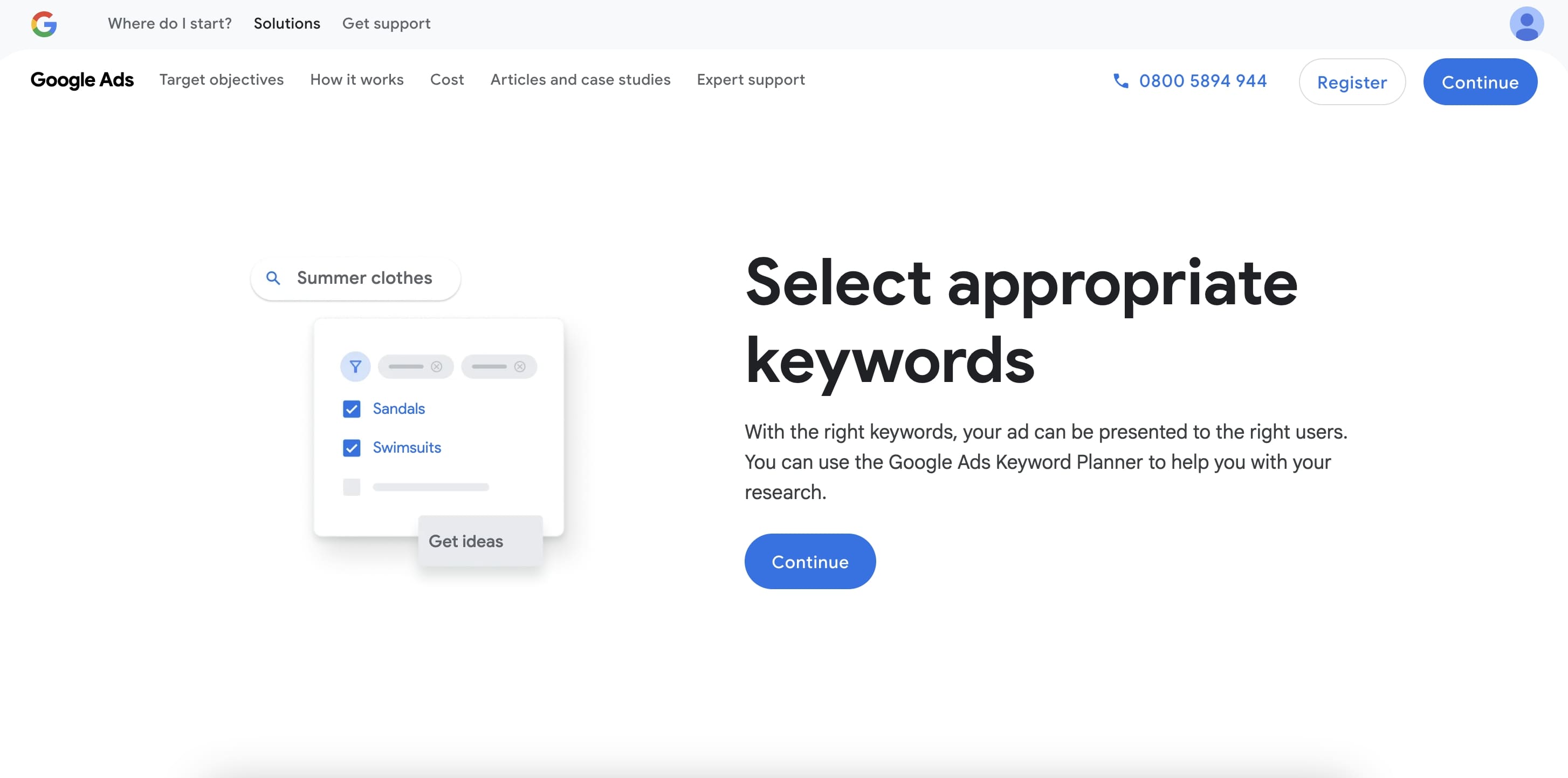
How to use it for free
To use Google Keyword Planner, you only need a Google Ads account – paying for ads is not necessary. Enter seed queries (main thematic phrases), and the service will suggest hundreds of ideas with variations, including long-tail keywords. For example, the query “programming courses” might yield options like “best Python courses” or “programming for beginners video tutorials.” Filters help narrow down the selection: you can weed out overly competitive queries or, conversely, low-frequency ones.
Particularly useful are the data on frequency ranges (low, medium, high) and competition level. This helps identify which queries are realistically achievable with minimal effort. For instance, low-competition keywords with moderate traffic are ideal for new websites.
Limitations for SEO
Despite its usefulness, Google Keyword Planner has several important limitations for SEO specialists. First, it does not show exact traffic figures, only ranges (e.g., 1K–10K), which complicates accurately forecasting potential traffic. Second, the competition metric relates to Google Ads, not organic search. A high score does not always mean that it will be difficult to rank a page at the top.
For those seeking effective tools for SEO, Google offers a range of options. The best free SEO tools can greatly assist in optimizing your site and improving your rankings. Google free SEO tools, such as Google Analytics, provide valuable insights and data to enhance your SEO strategy.
Another downside is the lack of data on search intent (informational, commercial, navigational queries). Without this, it’s difficult to understand what type of content to create. Additionally, the service does not show SERP features (“People also ask” blocks, “Top 3”, “Carousels”) and does not provide a list of competitors in organic search.
Google Keyword Planner is a useful tool for initial keyword collection, but for in-depth SEO analysis, it’s better to combine it with other free SEO tools, such as Google Search Console (real search queries) and third-party services.
Combining Google Keyword Planner with Trends and GSC
Google Keyword Planner alone provides only basic data, but if you use it together with Google Trends and Google Search Console (GSC), you can get a much more accurate picture of the keywords. Here’s a step-by-step strategy for keyword collection:
- Getting Started with Google Trends – Finding Trends and Regional Features
- Enter a broad query (e.g., “which laptop to choose”).
- Analyze the rise or fall in interest over the past year, geo-activity (in which cities/countries the query is more popular), and related topics and queries (the “Recommendations” section).
- Refinement in Keyword Planner – Selecting Effective Keywords
Take trending queries from Trends and upload them into the Planner to get more precise (though range-based) frequency data and additional long-tail options.
Then filter the results by low/medium competition (if the site is new) and localization (if Trends showed regional demand).
- Verification in Google Search Console – Filtering Out Non-Performing Queries
GSC will show which keywords your site is already getting clicks from search and which pages have potential but are not at the top (high impressions but low CTR).
How to Automate the Process
| Tool | What it provides | How to use for SEO |
|---|---|---|
| Google Trends | Trends, seasonality, geo-demand | Selecting relevant content topics |
| Keyword Planner | Frequency, competition, ideas | Building a semantic core |
| Google GSC | Actual site queries | Optimizing existing pages |
Mistakes to Avoid
- Ignoring seasonality – Trends will show if a query is only relevant in the winter, for example.
- Blind trust in Planner – without GSC, you might promote keywords where the site is already at the top.
- Lack of localization – if Trends shows demand in France, but your site is in German, these keywords won’t fit.

Checklist for Keyword Selection
Effective keyword selection is the foundation of any content strategy, especially in competitive niches. Properly chosen keywords not only help attract targeted traffic but also accurately meet the needs of your audience. In this checklist, we will explore a step-by-step method that combines data analysis, understanding of business objectives, and adaptation to seasonal trends.
For example, let’s consider the topic of CRM systems—a highly competitive segment where it’s important to consider both commercial queries and the informational needs of entrepreneurs. This approach can be scaled to any B2B or B2C niche, from SaaS solutions to marketplaces.
- Seed Phrases → Idea Generation → Filtering
It's important to cover all stages of the sales funnel. For example, if you're developing a CRM, the initial queries might be:
- "CRM implementation for small business"
- "cloud CRM system"
- "how to choose a CRM"
Generating Extensions:
- Through Google Keyword Planner: "CRM systems rating 2024," "CRM for online stores"
- In search results: see what people also search for, like "CRM with telephony integration," "CRM with mobile app"
- In AnswerThePublic: questions like "which CRM is suitable for services"
Filtering:
- Remove purely commercial keywords ("buy CRM license")
- Filter out highly specialized ones ("CRM for dental clinics") if you are not in the niche
- Keep queries with a frequency of at least 100 requests/month
- Clustering by Intent and Topics
Group keywords by:
- Type of Intent (informational, navigational, commercial);
- Thematic Clusters (tools, guides, comparisons).
Example of clustering:
Cluster Keyword Examples Type of Intent Tools Overview “what is a cloud CRM,” “types of CRM systems” Informational How-to Guides “how to use CRM in business” Informational/How-to Service Comparison “CRM system A vs CRM system B” Comparative
- Analysis of Seasonality and Trends
For instance, in the case with CRM systems, the following are noticeable:
- Quarterly peaks (March, September) – preparation for the new season
- Decline in December-January
- Steady demand for CRM migration (digitalization trend)
A systematic approach to keyword selection turns scattered data into a clear action plan. It is important to remember that the semantic core is not a static set of phrases but a dynamic system that should be regularly updated. Analyze changes in search trends, track your page positions, and adjust your content strategy, as this ensures stable growth in organic traffic.
Google Alerts
What is it and why is it needed?
Google Alerts is one of the most underrated free SEO tools by Google for SEO specialists and website owners. It is a monitoring system that sends you email notifications when new results appear in search for selected queries. Unlike other services that require constant manual control, Alerts works automatically, saving you time.
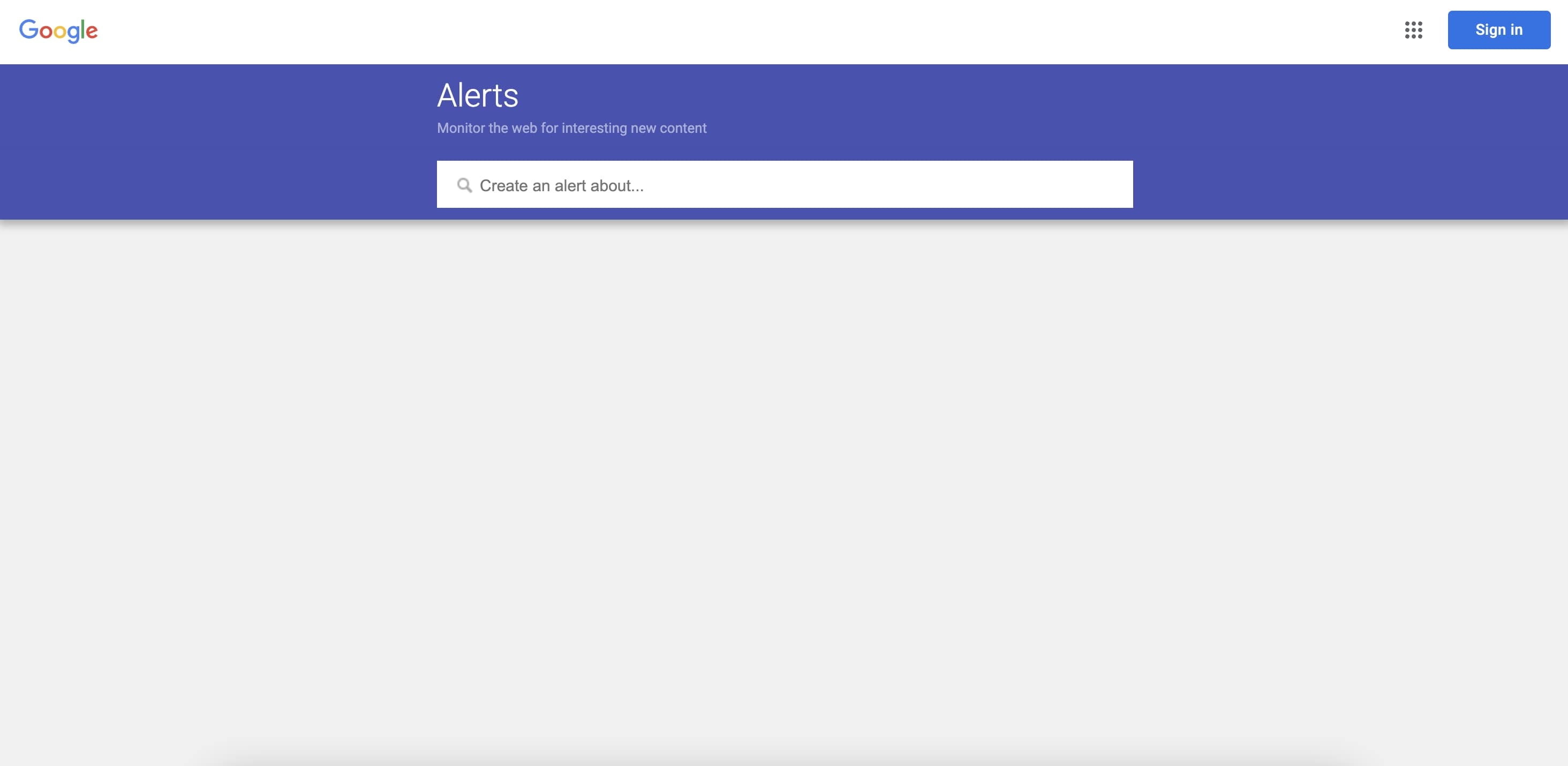
- Tracking Brand Mentions
In Google Alerts, you can create alerts for your company name, products, or key employees. This way, you will immediately know:
- Where you are cited (media, blogs, forums)
- If there are any unwanted mentions
- Who is using your content without links (you can request backlinks)
- Competitive Intelligence
You can set up monitoring for competitor company names and their new products and promotions.
- Finding Guest Posting Opportunities
You can enable alerts for queries like “Guest post” + your topic, “Accepting articles” + niche, “Become an author” + keyword, and so on.
- Detecting Content Theft
Enter unique phrases from your articles, titles of published materials, and specific terms rarely used by others into the monitoring to track if your content has been stolen.
- Ideas for New Content
In Google Alerts, you can track the latest research in your field, industry news, and discussions on forums.
How to Set Up Effective Alerts in Google Alerts
The main secret to productive work with Google Alerts is the proper configuration of queries. Simply adding keywords will result in a flood of useless notifications. Here’s how to make monitoring truly valuable:
- Formulate Precise Search Queries
Use Google search operators to filter results:
- Quotes for exact match:
SEO website promotionwill find only this specific phrase
- Minus words to exclude clutter:
web analytics -course -download -free
- OR to combine options:
site optimization OR seo promotion
- site: for monitoring specific resources:
marketing news site:vc.ru
- Quotes for exact match:
- Set Up Notification Parameters
In the interface dropdown menus, choose:
- Frequency: “As it happens” for real-time data (brand, competitors), “Once a day” for analytics
- Sources: “All” for maximum reach or specific types (news/blogs/videos)
- Language and region: critically important for local business
- Amount: “Best” (top results) or “All” (full selection)
- Organize a Filtering System
For professional use, we recommend creating a separate email or folder for notifications and organizing them through Gmail filters. This way, important mentions won’t get lost among everyday correspondence.
What are SEO tools? Using the right Google SEO tools can significantly enhance your search strategies. Whether you’re using Google free SEO tools or more advanced SEO applications, optimizing your notification and filtering setup can make a big difference.
Service Limitations and Workarounds
Google Alerts is a powerful yet imperfect tool. Here is a structured table that clearly presents the limitations of Google Alerts and ways to address them:
| Limitation | Problem Description | Solution |
|---|---|---|
| Data Incompleteness | Displays only a sample from Google’s overall index | Combine with manual search once a week and use Google News in parallel |
| Update Delays | Mentions appear with a delay of 2-3 days | Duplicate monitoring for important topics and set up RSS feeds for media outlets |
| Lack of Social Media | Does not index Facebook, Instagram, Telegram | Use specialized tools (Mention, Brandwatch) |
| “Noise” in Results | Irrelevant notifications arrive even with filters | Regularly update the exclusion list and group queries by topics |
| No History/Statistics | Does not store data for long, lacks analytics | Keep a manual archive and integrate with Google Sheets via IFTTT |
For those leveraging Google free easy SEO software, it’s important to address these limitations for more effective monitoring. Google Alerts is an assistant that works in the background while you focus on other tasks. Setting it up takes 10 minutes, but it provides a constant stream of ideas and information. The key is to regularly update the list of tracked queries to align with changing tasks.
PageSpeed Insights
PageSpeed Insights (PSI) is a powerful diagnostic tool from Google that provides a comprehensive assessment of web page performance.
When analyzing, it’s important to understand that PSI uses two types of data: those obtained in controlled conditions and those collected from real user experiences through the Chrome UX Report. This dual approach helps identify both current problems and potential bottlenecks that may arise under various loading conditions.
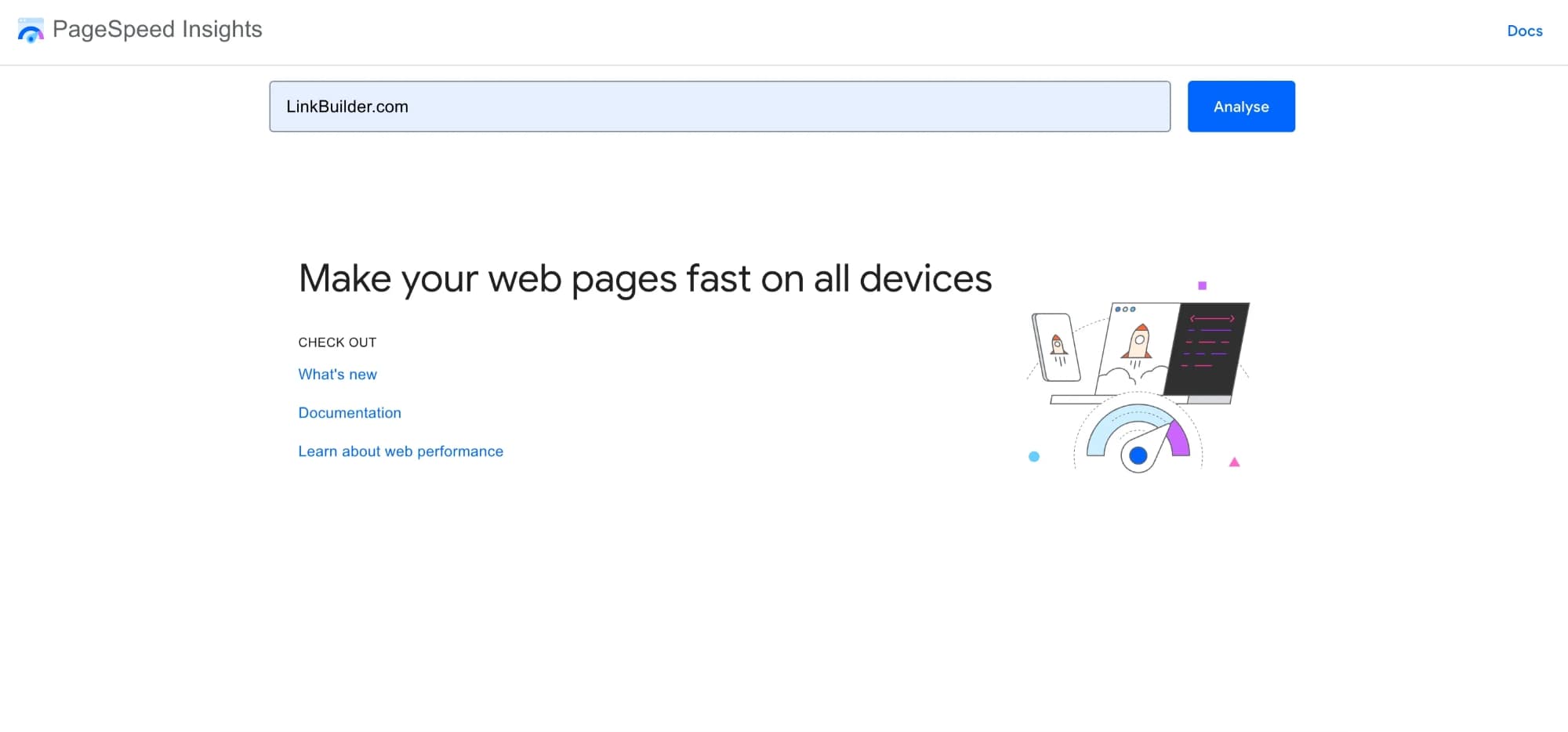
PageSpeed Insights (PSI) provides:
- A speed score from 0 to 100 points
- Specific recommendations for improvement
- Data for mobile and desktop devices
How to Properly Analyze the Report
- Key Core Web Vitals Metrics
- LCP – loading time of main content (should be < 2.5 sec)
- FID – user interaction response time (< 100 ms)
- CLS – layout stability (< 0.1)
These metrics have become key ranking factors in Google. LCP (Largest Contentful Paint) measures the loading time of the main content, such as a headline or main image. The optimal value is less than 2.5 seconds. If the metric is higher, it usually indicates server response issues, unoptimized resources, or a slow connection. FID (First Input Delay) reflects the response time to the first user interaction – click, scroll, or text input. The value should be less than 100 ms. CLS (Cumulative Layout Shift) is a measure of visual stability, considering unexpected shifts of elements during loading.
- Additional Metrics
- Time to First Byte (TTFB)
- Total page load time
- Data transfer volume
Time to First Byte (TTFB) shows how quickly the server begins to respond to a request. A high value (over 600 ms) often indicates issues with hosting or backend logic. Total page load time helps evaluate the overall user experience, and data transfer volume points to potential content optimization issues. These metrics are particularly important for users with slow internet connections.
- Practical Recommendations
The tool not only identifies issues but also suggests specific solutions. Image optimization is one of the most common recommendations, including conversion to modern formats (WebP, AVIF) and implementing lazy loading. CSS/JS minification reduces the amount of code transferred, and removing blocking JavaScript improves page rendering time. Using caching is a fundamental technique that significantly speeds up repeat visits. Each recommendation is accompanied by an assessment of the potential performance gain.
These recommendations and metrics are part of a comprehensive approach to improve your website’s performance, utilizing tools for SEO such as Google’s Core Web Vitals and other Google SEO optimization tools.
How to Use PageSpeed Insights Data for SEO
PageSpeed Insights provides not just technical data but specific levers to impact search rankings. Here’s how to turn these metrics into SEO results:
- Prioritizing Fixes by Impact Level
- Start with issues marked as “High impact” – they provide the greatest speed improvements
- Plan fixes with “Medium impact” for the second stage
- Leave “Low impact” for later if there are no other tasks
- Working with Key Pages
- First, check the homepage, category sections, top commercial pages, and most popular articles
- Optimize the conversion path (from entry to target action)
- Monitoring Changes Over Time
- Record metrics before/after changes
- Compare monthly data (in Search Console)
- Track position growth for key queries
- Evidence Base for Enhancements
Use PSI reports to justify hosting changes, template optimization, or the implementation of new technologies
- Competitor Analysis
Check their Core Web Vitals metrics, identify your strengths/weaknesses, and replicate successful technical solutions if necessary
How to Integrate Google Tools into the SEO Process
When considering the best free SEO tools, it’s important to explore Google SEO tools. By integrating tools like Google Analytics and Google Search Console into your strategy, you can effectively optimize your website’s performance using Google free SEO tools. These Google web tools SEO offer insights and data crucial for enhancing your site’s visibility and ranking.
SEO is a clear process where each Google service plays its role. By using them together, you can achieve steady traffic growth without unnecessary expenses. Let’s break down the step-by-step scheme of how Google’s free SEO tools assist at each stage of promotion.
Overall Workflow
The main advantage of Google is that its services perfectly complement each other. Instead of fragmented data, you get a complete picture: from idea generation to result analysis. Here’s what the SEO promotion cycle looks like using Google tools:
- Finding Ideas and Trends (Google Trends + Keyword Planner)
Google Trends helps find current queries, seasonal trends, and compare the popularity of topics.
Google Keyword Planner complements Trends by showing keyword frequency and suggesting new options for the semantic core.
How to use:
- Check for trending queries in Trends.
- Refine their exact frequency and competitiveness in Keyword Planner.
- Select keywords with high potential but low competition.
- Keyword and Competitor Analysis (Keyword Planner + Alerts)
Keyword Planner helps gather a semantic core and assess the difficulty of promotion.
Google Alerts tracks brand mentions, competitors, and new niche trends.
How to use:
- Create a list of keywords in Keyword Planner.
- Set up alerts in Alerts for key queries and competitor names.
- Analyze which topics are gaining momentum and adapt your content plan.
- Site Optimization (Search Console + PageSpeed Insights)
Google Search Console shows indexing errors, site positions, and CTR in search.
PageSpeed Insights assesses loading speed and provides improvement recommendations.
How to use:
- Fix indexing errors from Search Console.
- Optimize meta tags and improve snippet CTR.
- Speed up the site based on PageSpeed Insights recommendations (image compression, caching, etc.).
- Traffic and User Behavior Assessment (GA4)
Google Analytics 4 helps understand where users come from, how they behave on the site, and which pages are most effective.
How to use:
- Set up goals and events in GA4.
- Analyze traffic sources, bounce rates, and conversions.
- Optimize content and UX based on data.
- Monitoring and Continuous Improvement (All Tools)
SEO is a continuous process. Regularly check:
- New keywords (Keyword Planner + Trends).
- Technical errors (Search Console).
- Loading speed (PageSpeed Insights).
- User behavior (GA4).
- Brand mentions (Alerts).
To boost your SEO efforts, leverage these Google SEO tools and ensure your strategies are always aligned with the latest trends and data. Google’s free SEO tools provide everything necessary for promotion, as long as they are used systematically. Here’s a structured table that clearly shows which Google SEO tools are responsible for what and how to apply them in the promotion process:
Table: Google SEO Tools and Their Application
| SEO Stage | Tool | Responsibility | How to Apply |
|---|---|---|---|
| Niche Research | Google Trends | Trend analysis, query seasonality, topic popularity comparison | Search for rising queries, identify seasonal peaks, analyze interest by region |
| Google Keyword Planner | Keyword selection, frequency and competition assessment | Build a semantic core, select low-competition keywords | |
| Competitor Monitoring | Google Alerts | Tracking brand mentions, competitors, and new trends | Set up notifications for key queries, competitor company names |
| Technical Optimization | Google Search Console | Indexing error diagnostics, position and CTR analysis, URL submission to index | Fix crawling errors, improve meta tags, track positions |
| PageSpeed Insights | Site loading speed check, optimization recommendations | Speed up the site (image compression, caching setup, code optimization) | |
| Traffic Analysis | Google Analytics 4 (GA4) | User behavior tracking, traffic sources, conversions | Set goals, analyze user paths, optimize content |
| Ongoing Audit | All Tools | Comprehensive promotion control | Regularly check keywords, technical errors, traffic dynamics |
Mini Version of the Scheme for Beginners
For those just starting to delve into SEO, it’s important not to spread yourself too thin across dozens of services. Google offers three free tools that provide a reliable foundation for promotion. These are sufficient to kickstart the process and achieve initial results.
- Without Google Search Console, you simply won’t understand how the search engine perceives your content. This service shows which pages are indexed and which are left out, what queries users respond to, and where potential traffic is lost. It’s your main diagnostic tool at the start, essential for understanding Google SEO optimization tool usage.
- To avoid the main mistake of beginners and not create content “in a vacuum,” use Keyword Planner. Even the most useful articles won’t bring traffic if they don’t address real search queries. This tool removes all guesswork, showing exactly what people are searching for in your niche and in what terms.
- Google Trends adds strategic thinking to your promotion efforts. Instead of blindly following general recommendations, you can analyze seasonal interest spikes and adapt your content plan to the actual behavior of your audience. This is especially important for local businesses and niche projects where it’s crucial to catch even slight changes in demand.
The main advantage of this approach is that you immediately learn to work with data rather than acting randomly. These three services provide enough information to make informed decisions at every stage: from content planning to technical improvements. Once the basic metrics start to grow, you can incorporate more complex tools like GA4, but at the start, they will only create unnecessary informational noise.
Additional Free Google Tools
Once you’ve mastered the basic tools, it’s the perfect time to incorporate additional Google services. They will help deepen your analysis and make your optimization more comprehensive.
All these tools do not require special technical knowledge but provide valuable information for improving your website.
GSC Insights
Google Search Console Insights is a convenient extension to the standard GSC. The service automatically analyzes your content and shows which materials are gaining popularity and which topics are generating the most audience interest. It is especially useful for blogs and informational websites, where it is important to respond promptly to changes in demand.
Google Optimize
Google Optimize is a free tool for A/B testing and content personalization on a website. It allows you to compare different design, text, or element placement options to determine which changes increase engagement and conversion.
The tool enables you to create experiments where some users see the original version of the page, while others see a modified version. Based on the collected data (clicks, time on page, conversions), you can understand which variant performs better.
Rich Result Testing Tool
Schema markup is a powerful tool for enhancing the appearance of snippets in search results. The Rich Result Testing Tool allows you to check the accuracy of structured data and see how your site will appear in search results.
Mobile-Friendly Test
Don’t forget about the mobile audience. The Mobile-Friendly Test quickly shows how user-friendly your site is on smartphones. The tool identifies issues with responsive design, text size, and spacing between clickable elements.
Chrome DevTools / Tag Assistant
For a deeper analysis directly in your browser, use Chrome DevTools and Tag Assistant. They help debug code, check the operation of Google Analytics and Google Tag Manager scripts, and identify technical issues that may affect ranking. This is especially useful when implementing new features or changing the site’s structure.
Comparison of Google Tools with Paid Alternatives
Google tools for SEO cover basic and intermediate tasks: error diagnostics, indexing, page performance, and behavioral metrics. They provide enough data to understand how a site performs in search and what hinders growth.
However, paid services have one significant advantage – scale. Ahrefs, Semrush, Serpstat, and similar tools gather information on competitors, backlinks, changes in SERP, and provide a broader overview of the niche. For example:
- Ahrefs shows a complete profile of inbound links, including growth rate and loss.
- Semrush allows tracking competitors by keywords and positions, and viewing paid campaigns.
- Screaming Frog automates in-depth technical audits.
What Free Tools Can’t Do
What are the SEO tools? Free SEO tools from Google are good for basic analysis but have significant limitations. Here are the key gaps to consider:
- Competitor Analysis (Limited Visibility)
- Search Console displays data only for your site.
- Google Analytics does not provide information on competitors’ traffic.
- Keyword Planner hides exact data for highly competitive queries.
- Accurate Data on Backlinks and SERP Features
- Google Search Console shows only a portion of external links.
- No data on snippet types (Featured Snippets, People Also Ask).
- No visibility of SERP feature distribution by position.
- Real-Time Monitoring
- Google Analytics has a data delay of 24-48 hours.
- Search Console updates data every few days.
- No instant alerts for critical changes.
- In-Depth Technical Audit
- PageSpeed Insights provides only surface-level recommendations.
- No capability for custom scanning with complex rules.
- Limited analysis of JavaScript-based sites.
- Handling Large Data Volumes
- Data export limitations (e.g., in Keyword Planner).
- No API for process automation.
- Cannot create complex custom reports.
The optimal strategy is to combine free Google tools with paid solutions, adding them as the project grows and tasks become more complex.
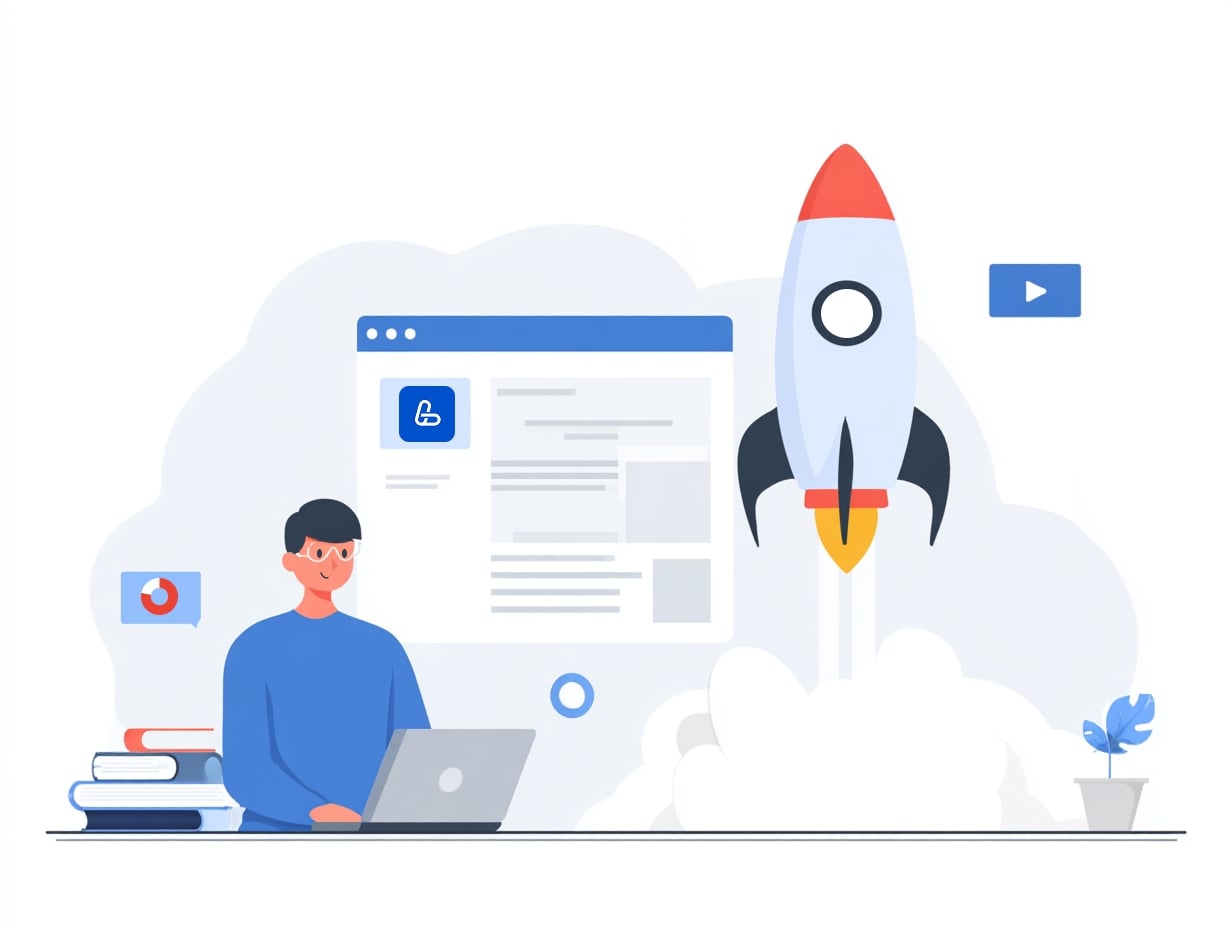
When to Switch to Paid Solutions
Free Google tools provide an excellent foundation for SEO, but they have limitations. Paid services offer deeper data, automation, and specialized features. Here are key situations when you should consider switching to paid solutions:
- Increased Competition and Commercial Traffic
If you are promoting in a highly competitive niche (finance, real estate, SaaS), free data from Google Keyword Planner and Search Console might not be enough. Paid tools provide precise competitor backlink data, traffic distribution, and hidden keywords.
- Scaling Projects
For large websites (e-commerce, media), manual analysis through GA4 and Search Console becomes inefficient. You will need:
- Multi-page crawlers (Screaming Frog, Sitebulb) – for automated auditing of thousands of pages.
- Deep key clustering (KeyClusters, SE Ranking) – for grouping queries with semantic consideration.
- Link donor selection tool (LinkBuilder.com) – for accessing a marketplace of exchanges and link sellers, where you can compare prices for guest posts, choose the best offer, and maximize your link-building efforts!
- Analysis of SERP Features and Snippets
Google does not show which additional blocks (images, “People also ask,” Featured Snippets) occupy the top of the search results.
Paid services (Moz, STAT Analytics) help track:
- SERP dynamics.
- Optimization for voice search.
- Changes in answer structures.
- Working with International Markets
Google Trends and Keyword Planner are limited in data for local queries. Paid alternatives provide accurate frequency and competitiveness for different languages and regions. In such cases, especially for Asian countries (China, India, Japan, South Korea, and Singapore) as well as Latin American countries (Mexico, Brazil, Chile, Argentina), we recommend ordering local SEO and link-building.
Free Google tools are a powerful starter kit, but they are not sufficient for professional SEO in a competitive environment. It’s worth switching to paid solutions when:
- You lose traffic due to lack of data.
- Processing information manually becomes too time-consuming.
- You need specialized metrics (link analysis, SERP features, clustering).
You should combine free Google tools with specialized platforms, selecting them for specific tasks.
At this stage, many entrepreneurs start using paid platforms like Ahrefs, Semrush, Serpstat, and others. But it’s important to understand: even the most advanced set of tools will not yield results without strategy, experience, and systematic work. This is where the third option emerges – full delegation of SEO and link building to experts.
You can delegate all SEO tasks to a team of specialists at LinkBuilder.com. We handle not only the technical aspects of promotion but also the development of a personalized strategy based on the analysis of your niche, competitors, and current site metrics. This means you don’t spend months learning SEO tools and algorithms; professionals focused on results do it for you.
Our team works with projects across various industries and countries. We understand which types of links are effective in B2B, which ones in e-commerce, and how to promote a local business or an informational site. Based on data and real experience, we select effective promotion methods: from link building and crowd marketing to HARO, digital PR, and building PBN networks.
We don’t just create a link mass:
- Clear planning and step-by-step strategy implementation
- Selection of trusted donors by theme and region
- Transparent reporting and analytics
- Indexing control and real-time adjustments
- Consultations and support at all stages
If you don’t have the time, desire, or resources to build SEO processes on your own, leave this task to us. LinkBuilder.com is your partner in increasing traffic and strengthening search engine rankings.
Conclusion
In the world of SEO, there is no one-size-fits-all solution – success comes to those who can skillfully combine different tools and approaches. Google’s free SEO tools provide a solid foundation, especially for beginners and small projects. Their main strength lies in direct integration with the search engine and complementarity: Search Console reveals technical issues, GA4 shows behavioral metrics, and Keyword Planner and Google Trends help shape content strategy and track the seasonality of demand.
However, as your project grows, there comes a point when these tools are no longer sufficient. This is a natural stage of development, indicating that your site is reaching a new level and requires deeper analytics, automation, and an expanded arsenal of tools. In such a situation, paid solutions become not just useful, but critically important, as they allow you to analyze your link profile, monitor behavioral signals dynamically, track competitors, and respond flexibly to changes in the SERP.
If you’re just starting out, begin with Google’s free SEO tools. Master them, develop a systematic approach to data analysis, learn to identify patterns, and draw conclusions. And when you feel you’ve reached the limits of these capabilities, transition to more advanced and professional solutions.
If you want to accelerate growth and avoid mistakes, you can entrust SEO promotion to the experts at LinkBuilder.com. We implement turnkey strategies:
- Link building and guest posting (outreach)
- Niche inserts, crowd links, submissions, white-label, and PBN networks
- Contextual and profile links
- HARO and digital PR
- SEO audit, SEO copywriting, and on-page optimization
- Link indexing, working with Reddit, Quora, and white directories
Our team is result-oriented: increasing traffic, improving rankings, and strengthening your brand in search. We tailor promotion methods to your business’s niche, region, and goals, using only proven, transparent, and sustainable approaches.
Remember, even the most advanced tools are just means to an end. The key to success remains understanding SEO processes and the ability to interpret data. Combine tools wisely, focus on content quality and user experience, and your site will inevitably grow in search rankings.