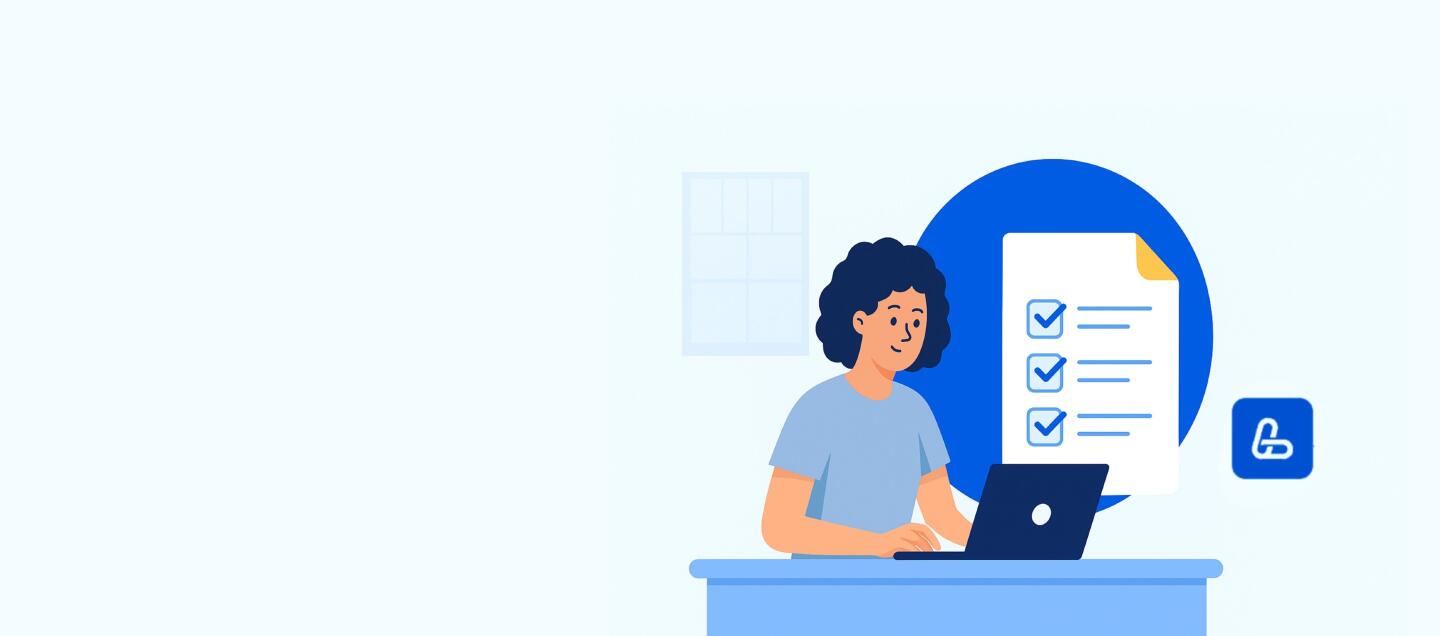A common question we hear is: “Why bother creating a project? Isn’t it easier to just search for sites across the entire database?”
Here’s our answer: a project is the solution to your specific task. It’s not just a collection of websites but a tailored tool designed to meet your goals, whether that’s SEO, PR, outreach, or acquiring competitors’ backlinks. The most effective way to tackle each new task is by creating a dedicated project.
Let’s break it down with some examples.
How Does It Work in Practice?
Suppose your task is to launch an outreach campaign in the USA. You name your new project accordingly. Once inside, you’re greeted with a vast database of websites from around the world.
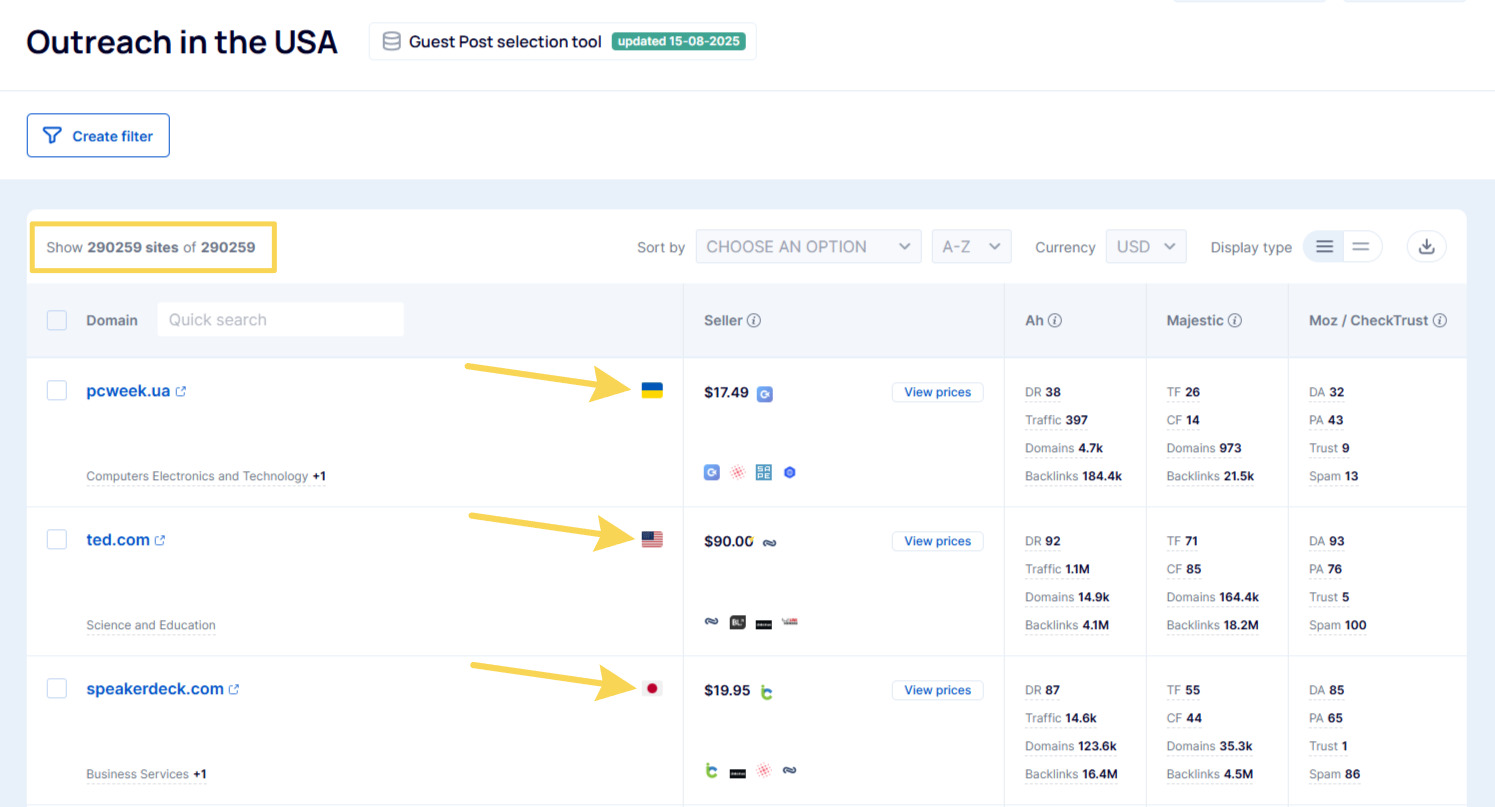
Your goal is to filter this massive pool to find the exact resources that will help you achieve your objective. Often, a single task can be addressed using multiple parallel filters within one project.
Task 1: “We need the top media outlets in the USA for a PR campaign.”
- Create a filter and name it, for example, “Top Media in the USA.”
- Select the country: USA.
- Set a filter for Domain Rating (DR) 80 or higher to identify top-tier platforms.
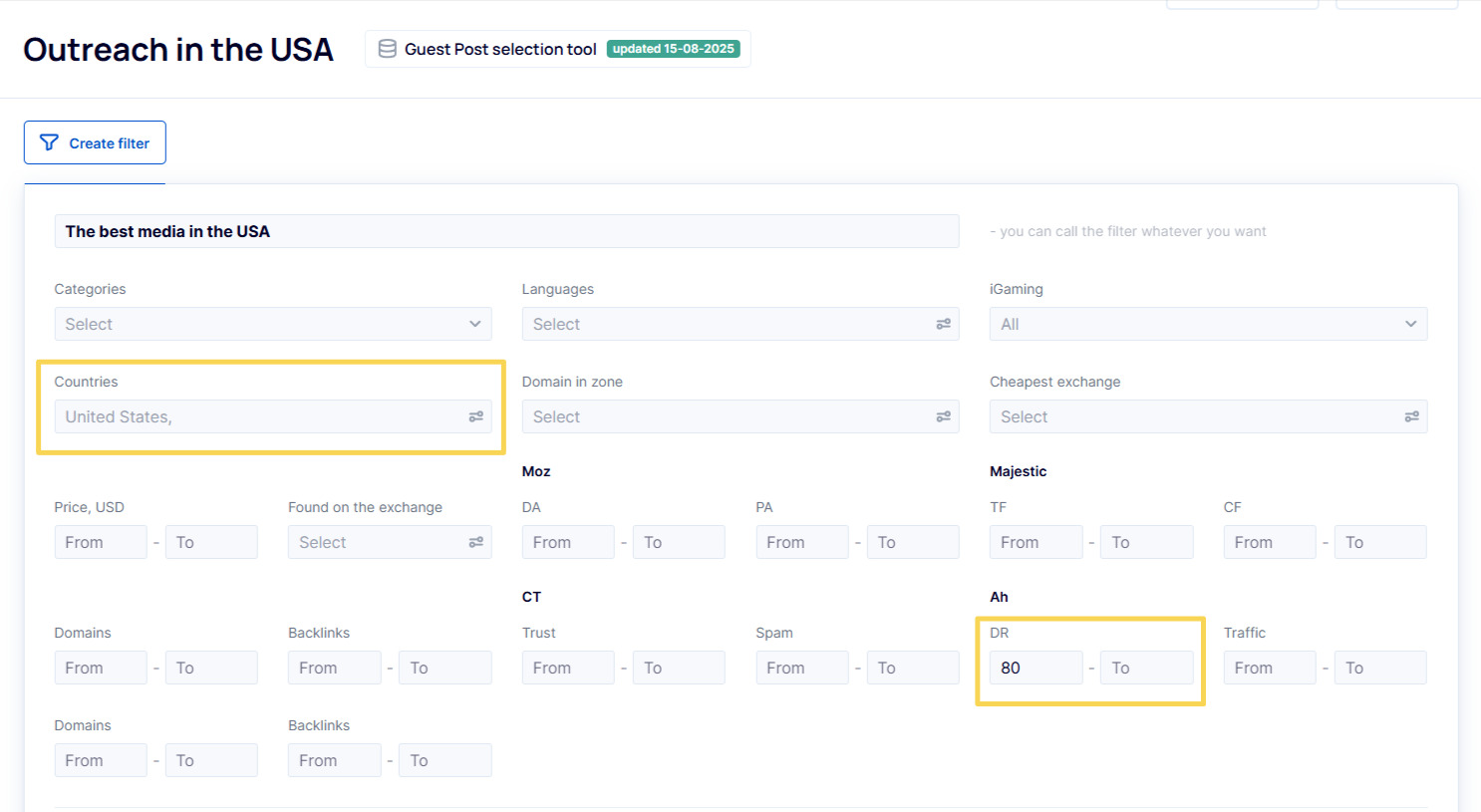
- Result: 769 high-quality media resources. You can further sort by DR to prioritize the most authoritative platforms. To do this, select “Domain Rating, Z-A” in the sort field.
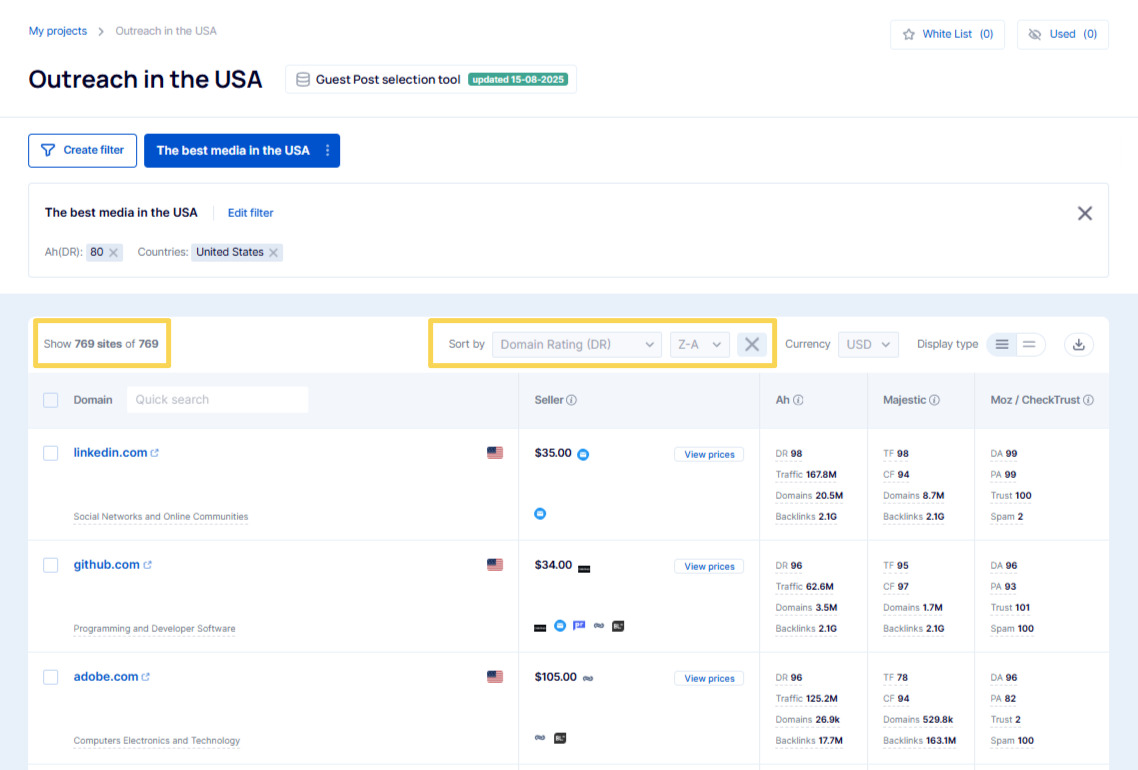
From here, it’s time for targeted work: manually review the sites and hide unsuitable ones using the Hide button. You can add unwanted platforms or those you’ve already used to the “Blacklist.” These will automatically be excluded from all filters in the project.
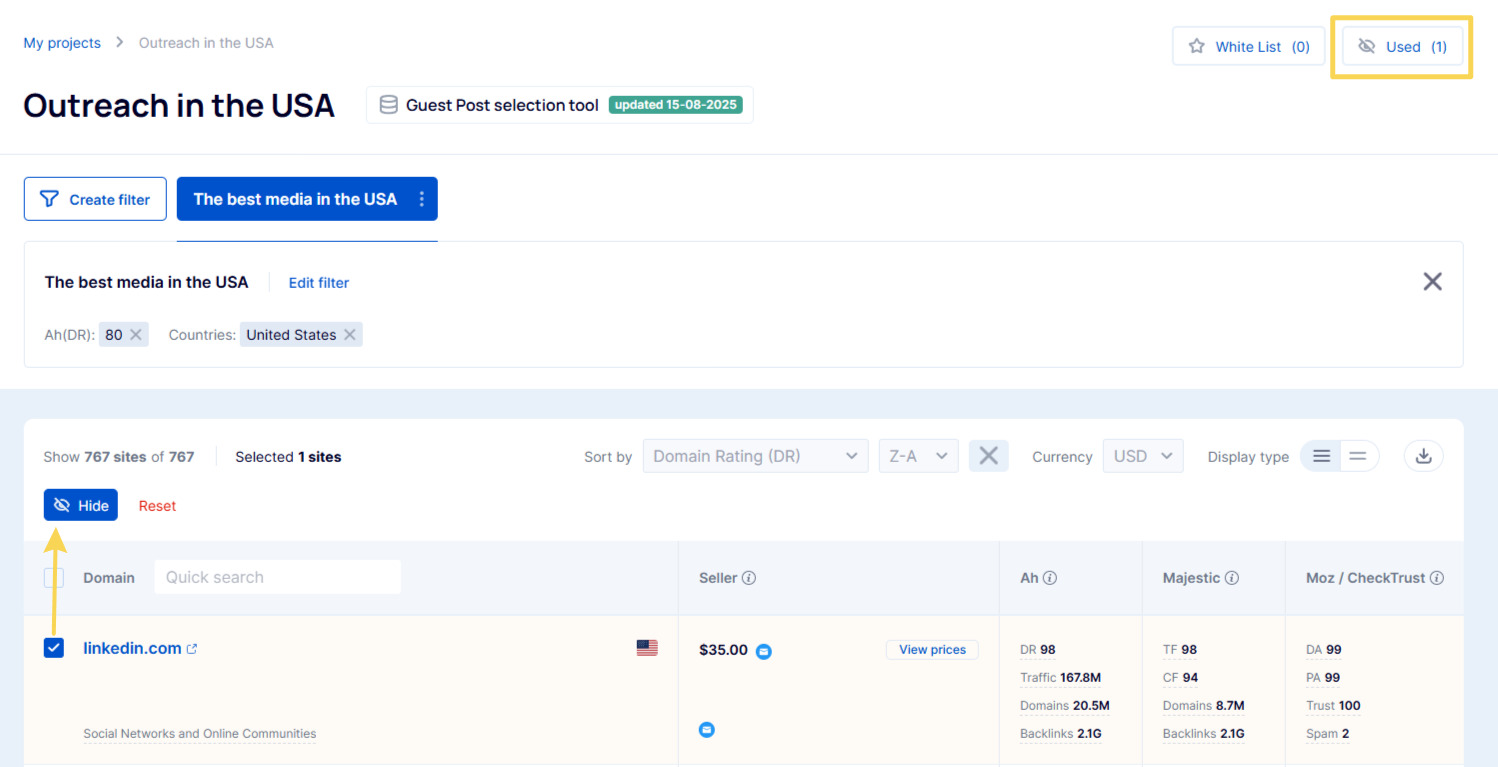
The result? A curated list of the best media outlets in the USA, ready for immediate placement.
Task 2: “Find niche websites focused on marketing and SEO.”
- Create a second filter within the same project and name it “Marketing-related Websites.”
- Country: USA.
- Select the category: Marketing and Advertising.
- Set the DR to above 60 to find high-quality yet more accessible platforms.
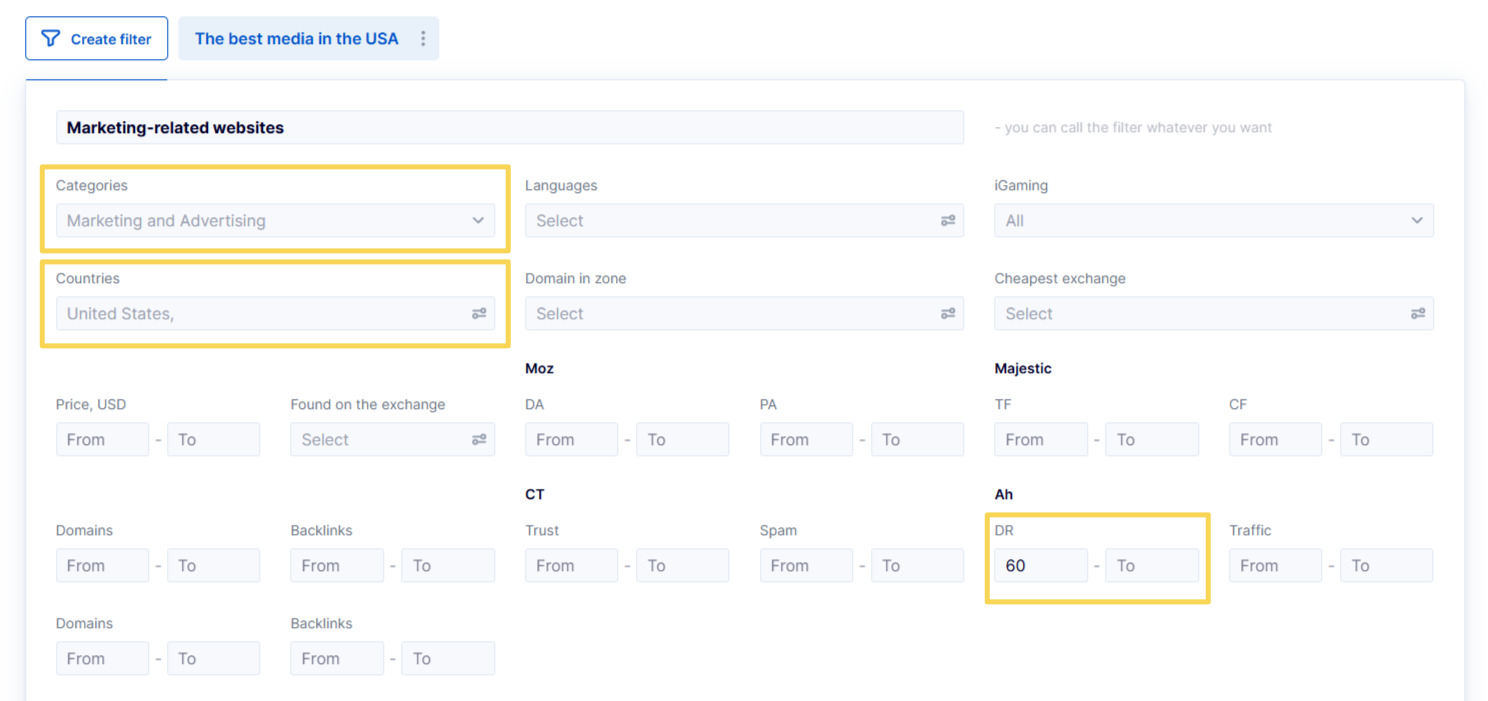
- Result: 41 websites. You can sort these by Domain Rating as well.
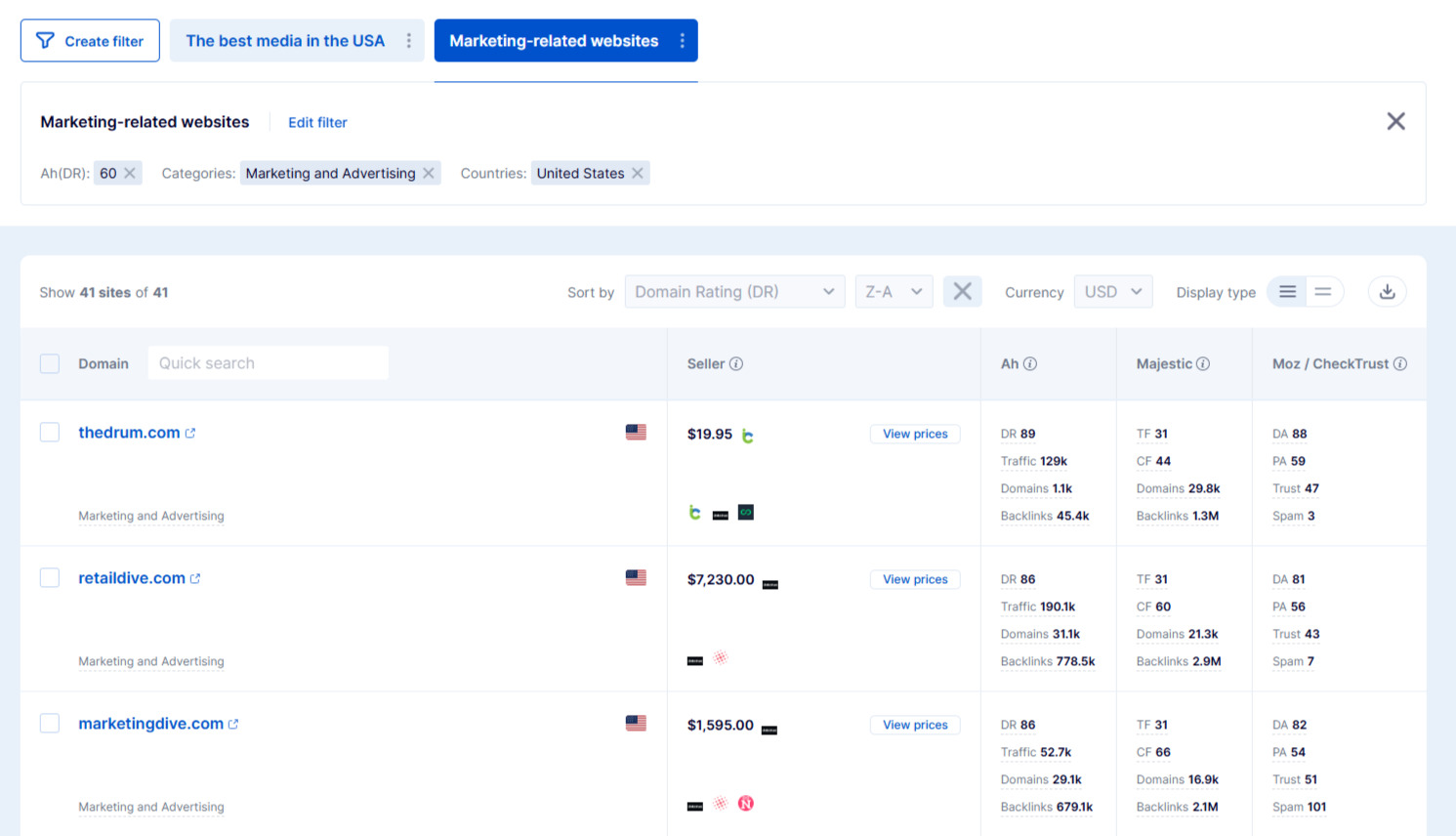
Need highly specialized sites, like those focused on SEO? There isn’t a direct “SEO” filter in the database, but you can search for it directly in the domain. Simply enter the keyword “seo” in the search field. Remove the “Marketing and Advertising” filter to avoid limiting the search.
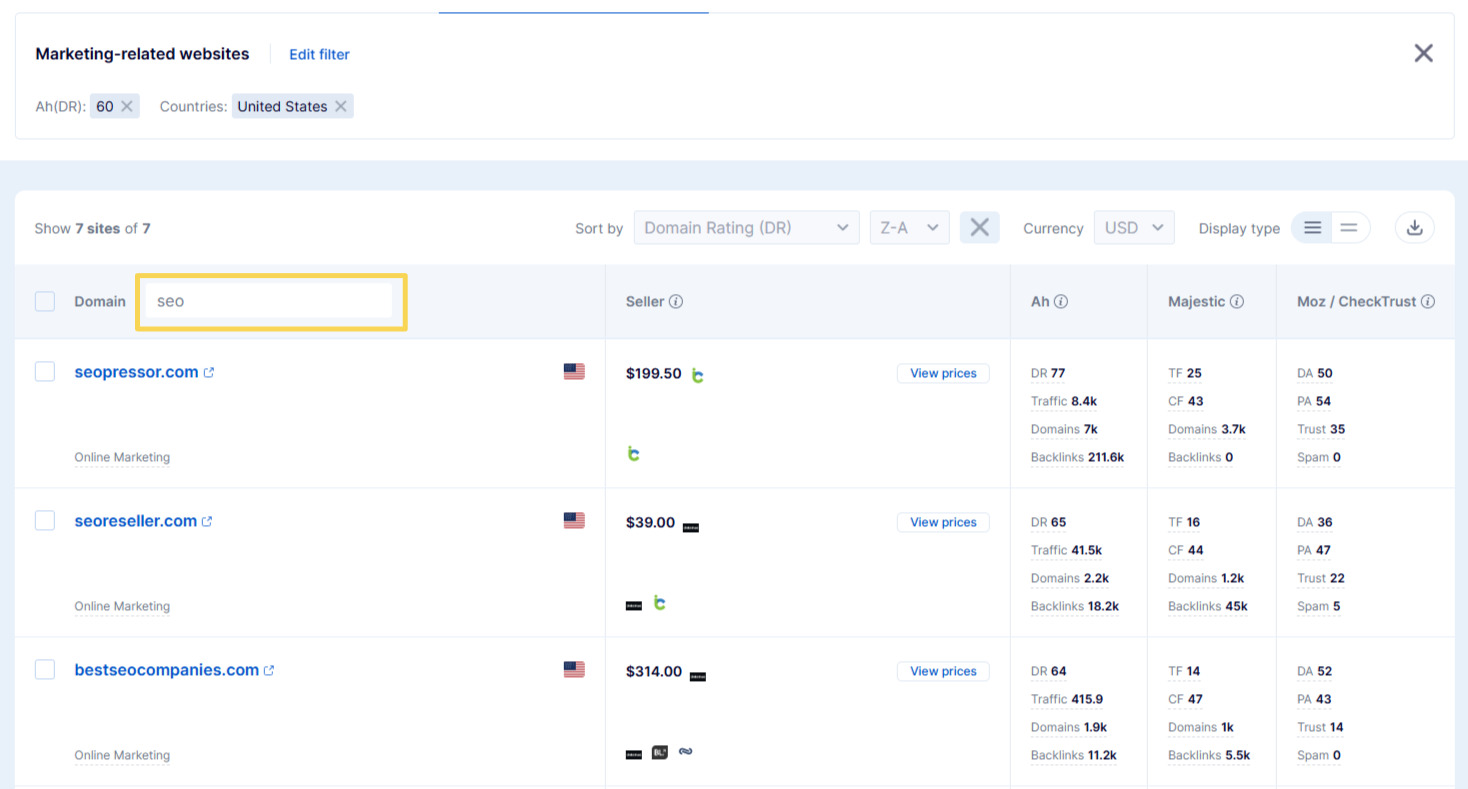
What If You Have Multiple Tasks?
You don’t have to stick to just one project! On the highest-tier plan, there are no limits to the number of projects you can create. This is especially useful in several scenarios:
- Managing multiple websites. If you’re promoting several websites (yours or your clients’), create separate projects for each. Every platform has its own audience and goals, which are easier to address in dedicated projects.
- Promoting in different countries. Set up projects by country – e.g., “USA,” “Japan,” “UK.” Each can have its own set of filters, keeping your work organized and clear.
- Acquiring competitors’ backlinks. In a new project, you can analyze a competitor’s link profile and strategically purchase placements on the same platforms. Keeping this separate ensures their links don’t interfere with your promotion strategy.
- Different types of campaigns. Create projects for different target audiences – for example, “Media Promotion, Target Audience: Marketers.” Within these projects, you can use filters to select niche blogs and forums tailored to your audience.
In essence, a project on LinkBuilder.com is your personal workspace, laser-focused on achieving a specific goal. It helps you structure your work, saving the most valuable resource – your time. Create projects, configure filters, and tackle your business challenges with precision.