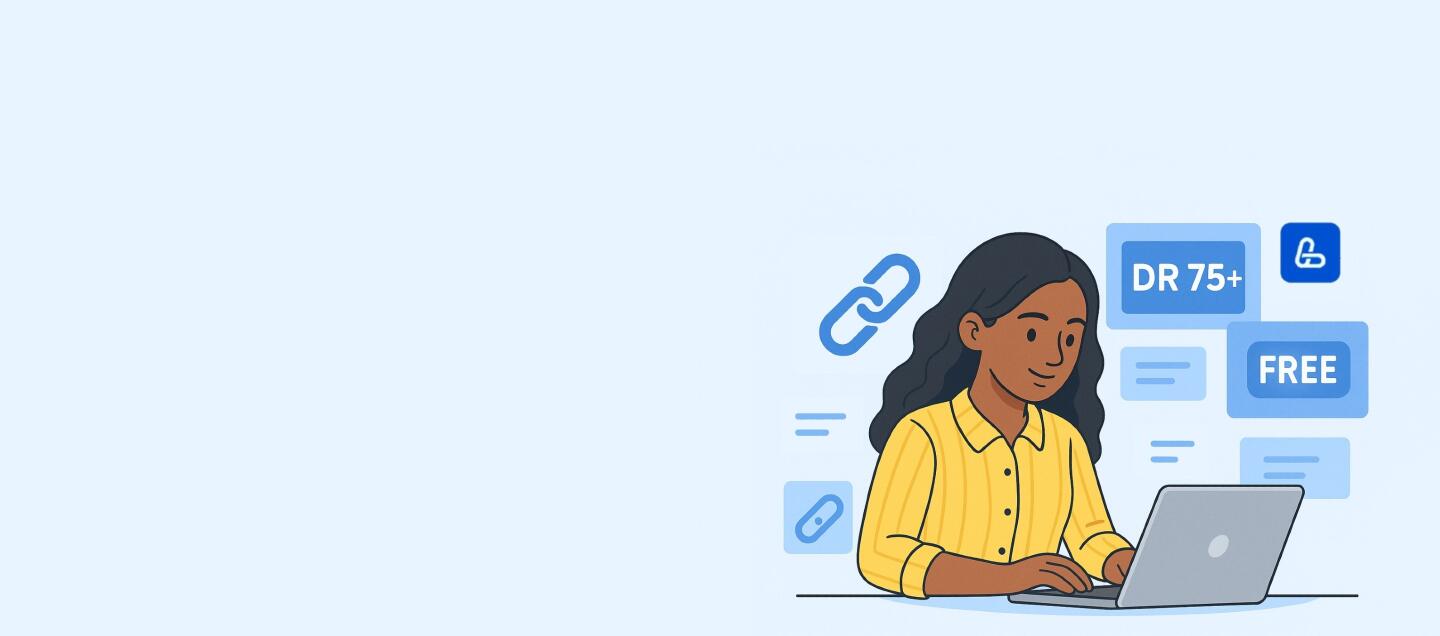Can you really get free backlinks from websites with a DR of 75 or higher? While most SEO specialists insist it's virtually impossible – since high-authority sites often charge high prices for placements or require unique content – such opportunities do exist if you know where to look.
An analysis of LinkBuilder.com's Free Placement Sites List revealed that even without a budget, you can secure links on sites with DR 75 and above. Here's how to use filters to find and select such sites in just a few minutes.
Read our step-by-step guide or watch it in a video format:
Step 1: Create a New Project in the Database
First, you need to create a project, which will allow you to work with filters and save your search results. The process is simple:
- Go to the LinkBuilder.com platform.
- Click the "Create Project" button in the Free Placement Sites List.
- Give your project a clear name, for example, "DR75+ Backlinks," and save it.
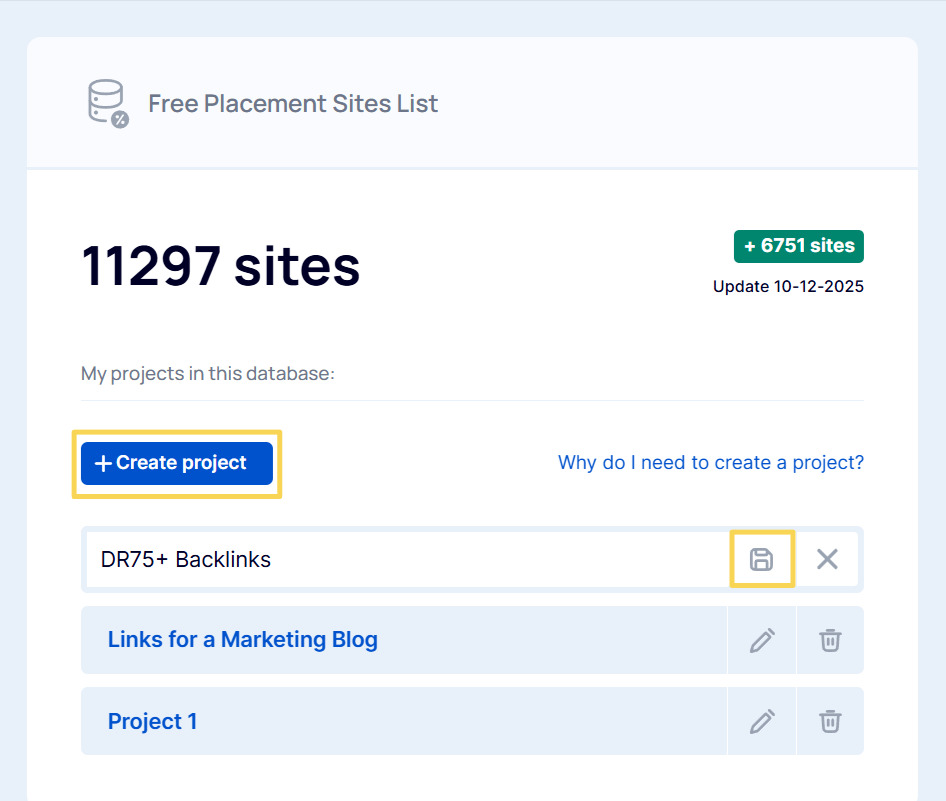
You now have a workspace for collecting valuable sites.
An active subscription is required for full access to the database's features. Without it, many functions will be unavailable.
Step 2: Apply the Key Filter – DR from 75
The essence of this method lies in the use of precise filters. They allow you to cut through the noise and focus only on target websites.
The DR filter lets you concentrate on powerful sites, backlinks from which carry the most weight for SEO. Such sites typically index faster, have greater visibility in search engines, and pass more link equity.
To find links from sites with DR75+:
- In your project, click the "Create Filter" button.
- Among the parameters, find the "DR (Domain Rating)" field.
- Set the minimum value to 75 and click "Save Filter".
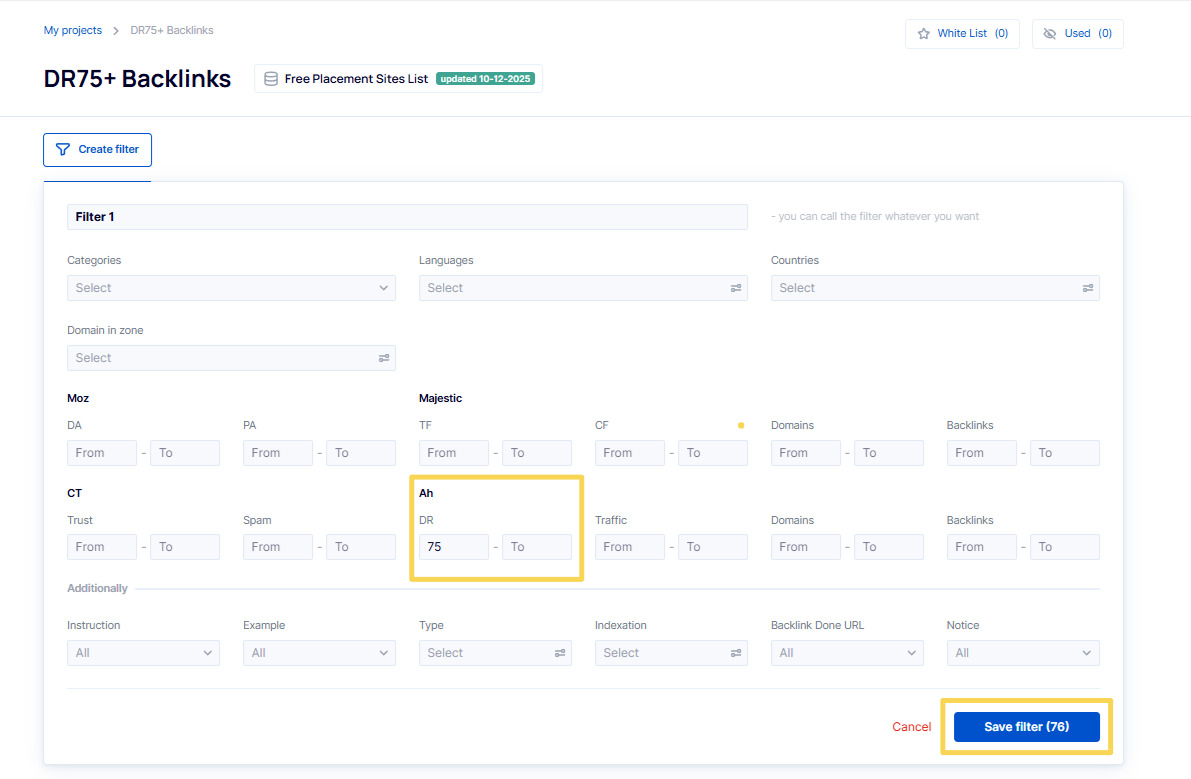
This is the primary criterion that immediately narrows the database of 10,000+ sites to the most authoritative platforms, according to Ahrefs data. Currently, 76 such sites have been found.
Step 3: Refine Your Search Using Additional Filters
To ensure the sites are not only authoritative but also relevant to your niche, add refining filters. This increases not only the SEO value of the backlink but also the likelihood of successful placement.
To refine your search, you can create a new filter by repeating the same steps or edit the existing one by clicking the "Edit Filter" button.
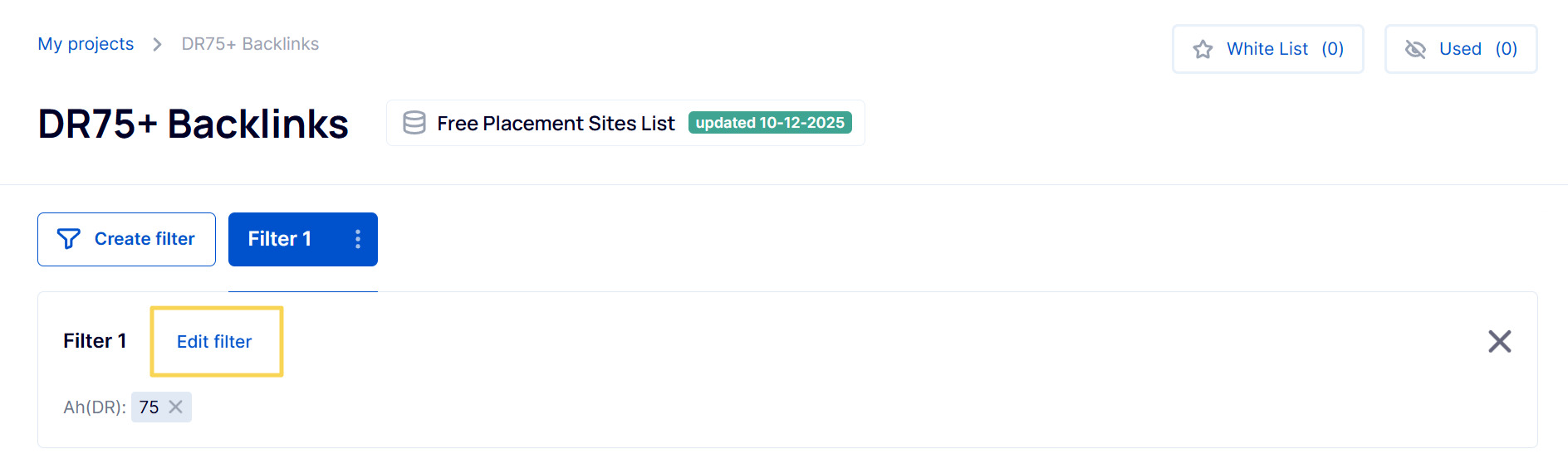
For example, you can specify the following additional parameters:
- Country: if you want to promote your site in a specific region (e.g., USA, UK, Germany, etc.);
- Language: to get backlinks only from sites in the required language;
- Category: to filter sites by relevant niches (e.g., marketing, education, technology, medicine, etc.);
- Link Type: "Article," "Forum post," "Directory," or other suitable options.
- Indexing Type: Dofollow, Nofollow, Redirect, or Closed.
These filters help you find not just any sites with DR 75+, but the most targeted platforms for your specific tasks and website theme.
As an example, we selected the following filter combination: "DR 75+," "Category – Arts & Entertainment," "Language – English," "Country – United States."
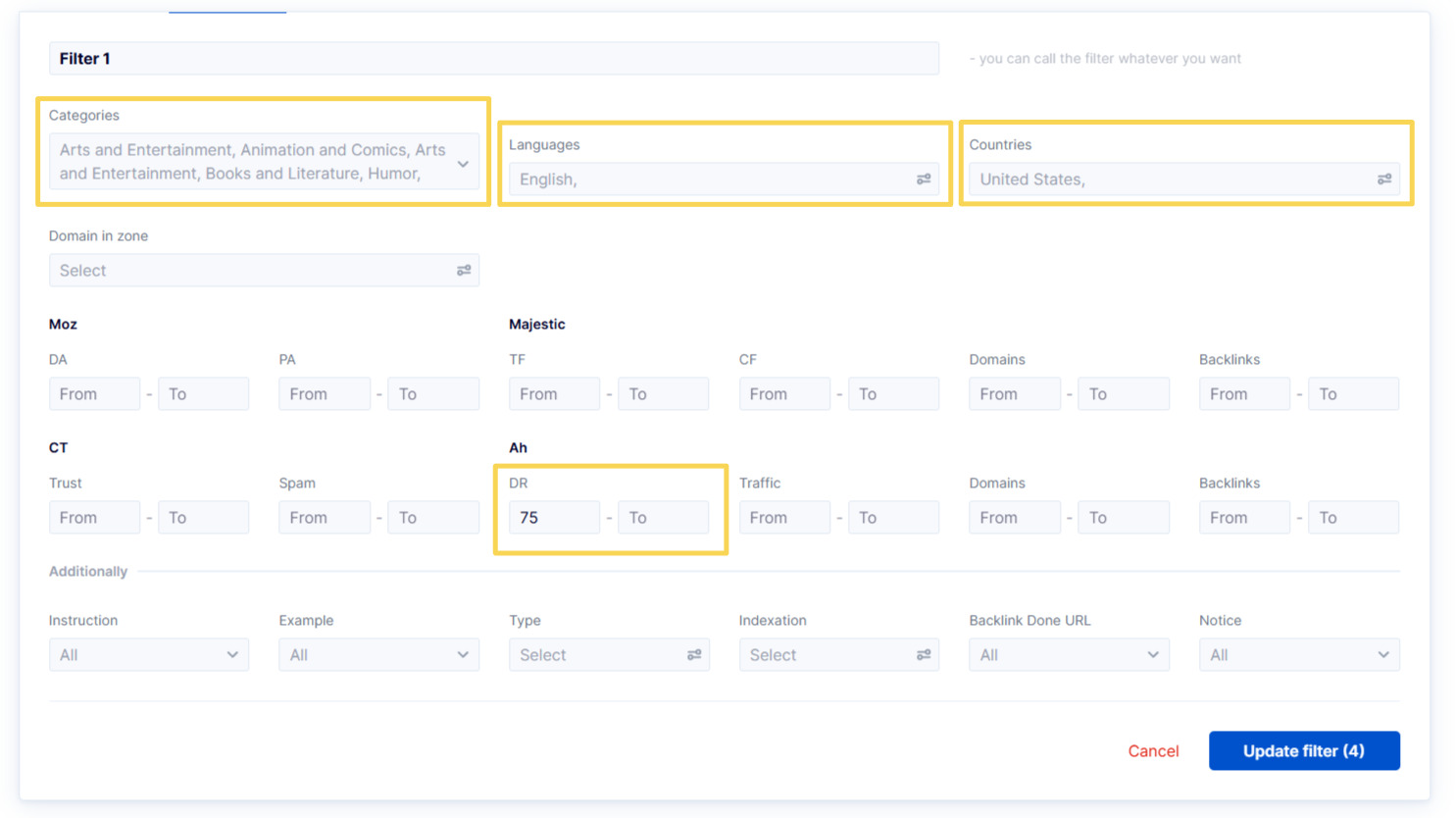
The database found 4 suitable sites matching our query. Keep in mind that the more filters you add, the more the database will narrow down.
Step 4: Get the Final List and Placement Instructions
After applying the filters, you will get a ready-made list of sites with DR 75+ where you can place backlinks completely for free.
For each domain in the table, the following is indicated:
- The resource's URL;
- The site's country and topic;
- Traffic metrics, Domain Rating, Domain Authority, Page Authority, Trust Flow, Citation Flow;
- Link type;
- Indexing type;
- Instructions for placing the backlink.
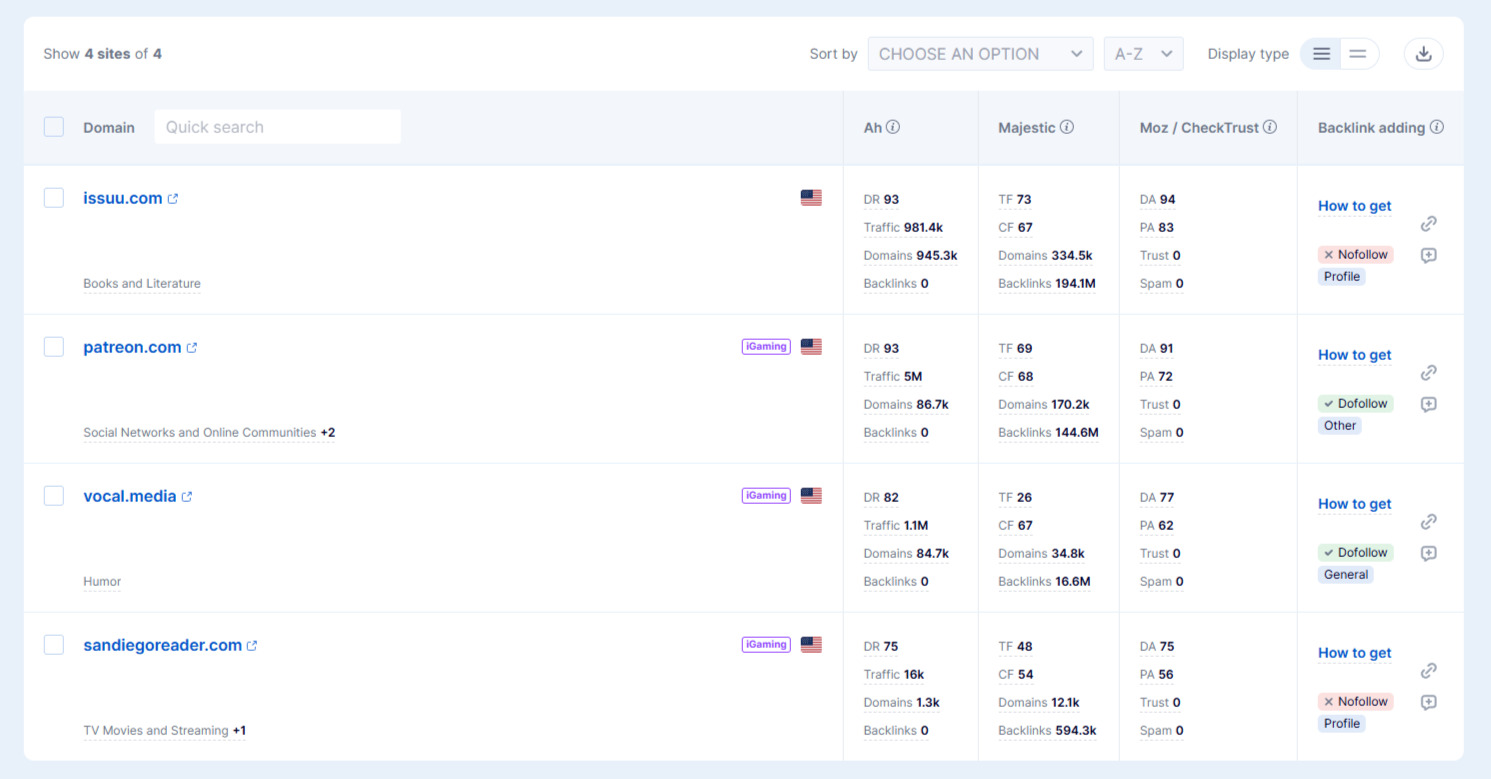
You can start working with this table immediately:
- For convenience, sort the list by DR or traffic to see the top sites first.
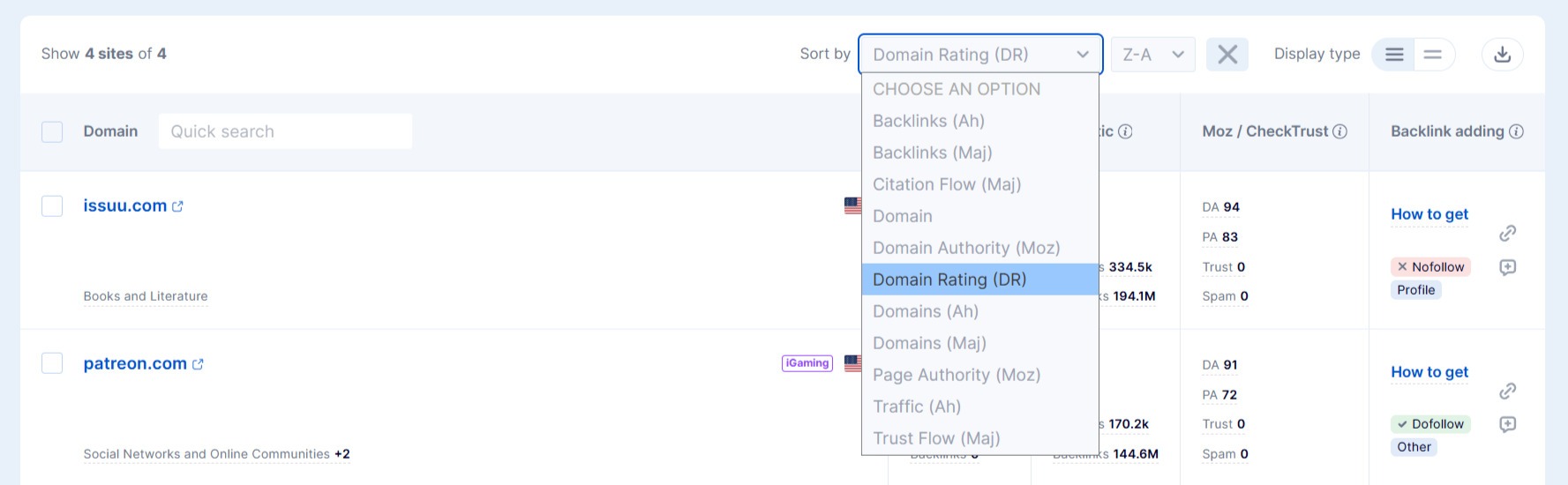
- For most sites in the database, there is a "How to get" button. Clicking it provides direct instructions and an example publication for that resource. This is a key feature that shows exactly how to get the backlink for free.
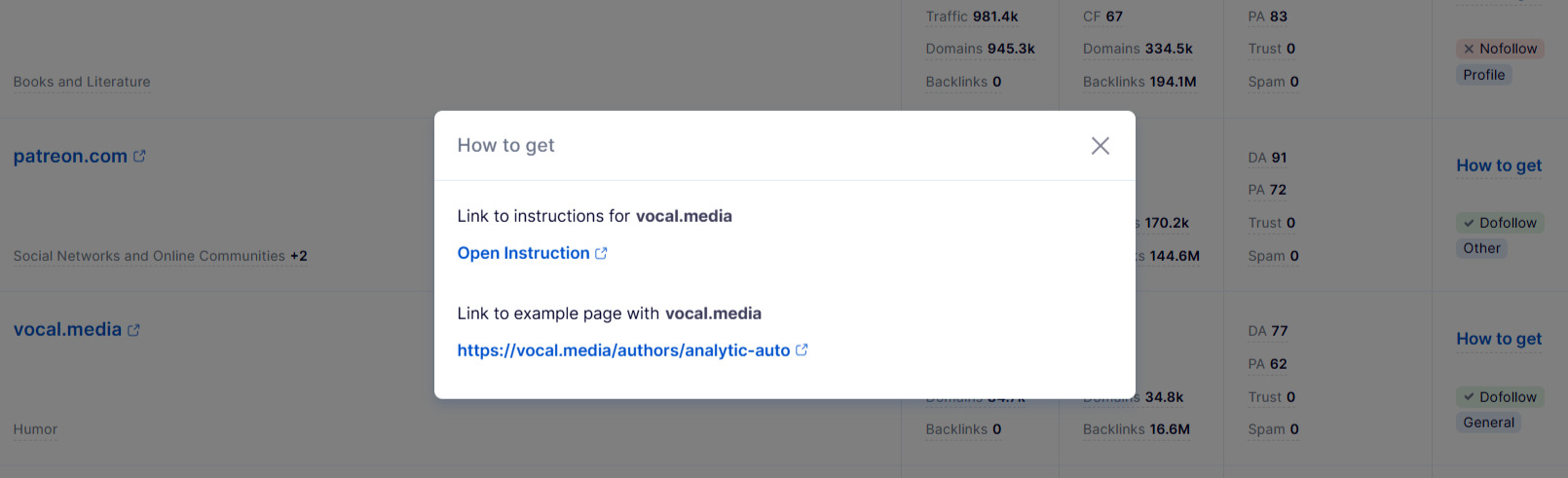
You can then export the list of sites, add notes, and insert "Done URL" for platforms where you have already placed content. Learn more about further work with the free content placement site database in our comprehensive guide.
Key Takeaways
Using the LinkBuilder.com database, you can place high-quality DR75+ backlinks at no extra cost, strengthening your backlink profile. In just 3 steps – creating a project, setting up a DR filter, and refining it – you get a targeted list of powerful sites with clear placement instructions.
Ready to find free high-quality backlinks? Go to the LinkBuilder.com platform and test this method today.