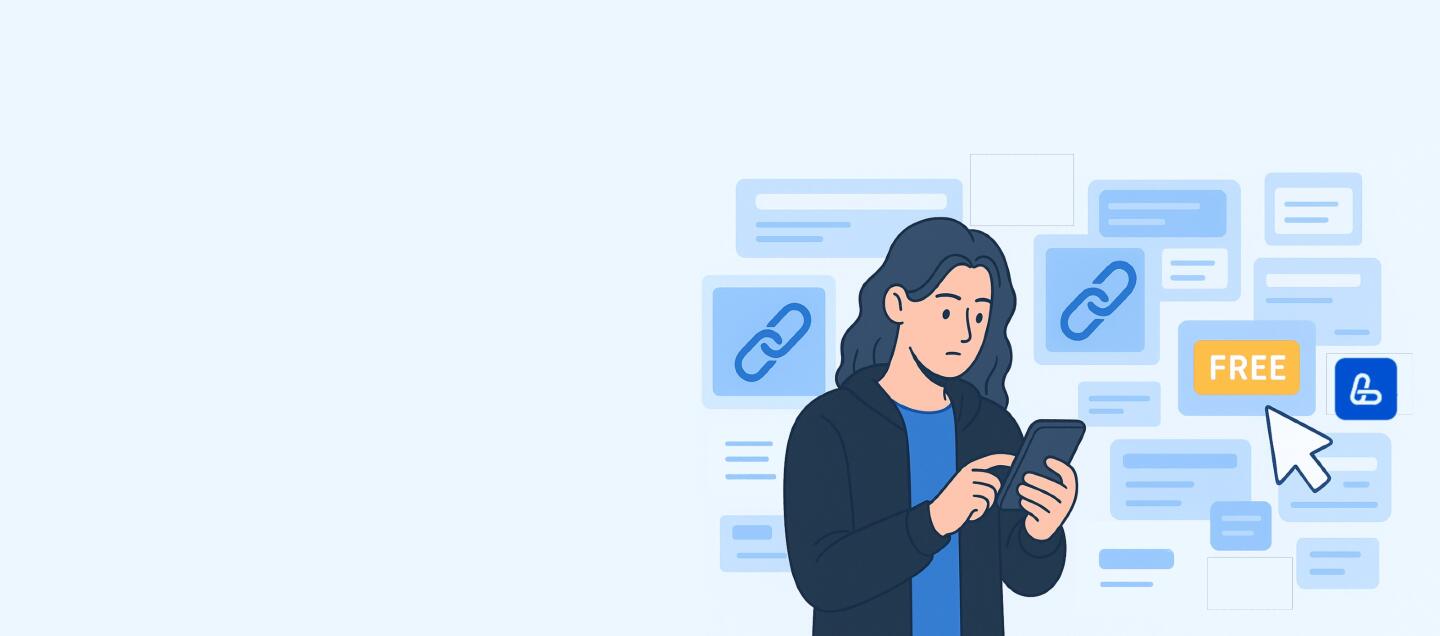Free Placement Sites List by LinkBuilder.com is a powerful tool for SEO specialists, marketers, and website owners looking to quickly find link-building platforms.
The database includes over 10,000 verified sites where you can place a link for free, boosting your project's visibility in search engines. In this article, we'll break down how to create projects in the database and find the right sites in just a couple of minutes.
You can also watch a video guide:
How to Access the Database
The database is available to all users with a subscription. You can access the platform via this link or by clicking the "Sign In" button at the top of any page on the site. On your first login, you'll need to fill out the registration form or sign in with your Google account.
Next, you can choose one of the plans to work with the database:
- Starter: 1 project in the database, 1 set of filters, up to 200 open rows in a project.
- Professional: 10 projects, 10 filters, full access to the entire database.
- Ultimate: Unlimited number of projects, filters, and open rows.
For more details on what's included in each subscription, check out the "Plans and Pricing" page.
How to Create a Project in the Free Placement Sites Database
To work with the database, you need to create a project. It lets you save selected platforms, filters, and search results. To do this:
- Click the "Create Project" button in the free database.
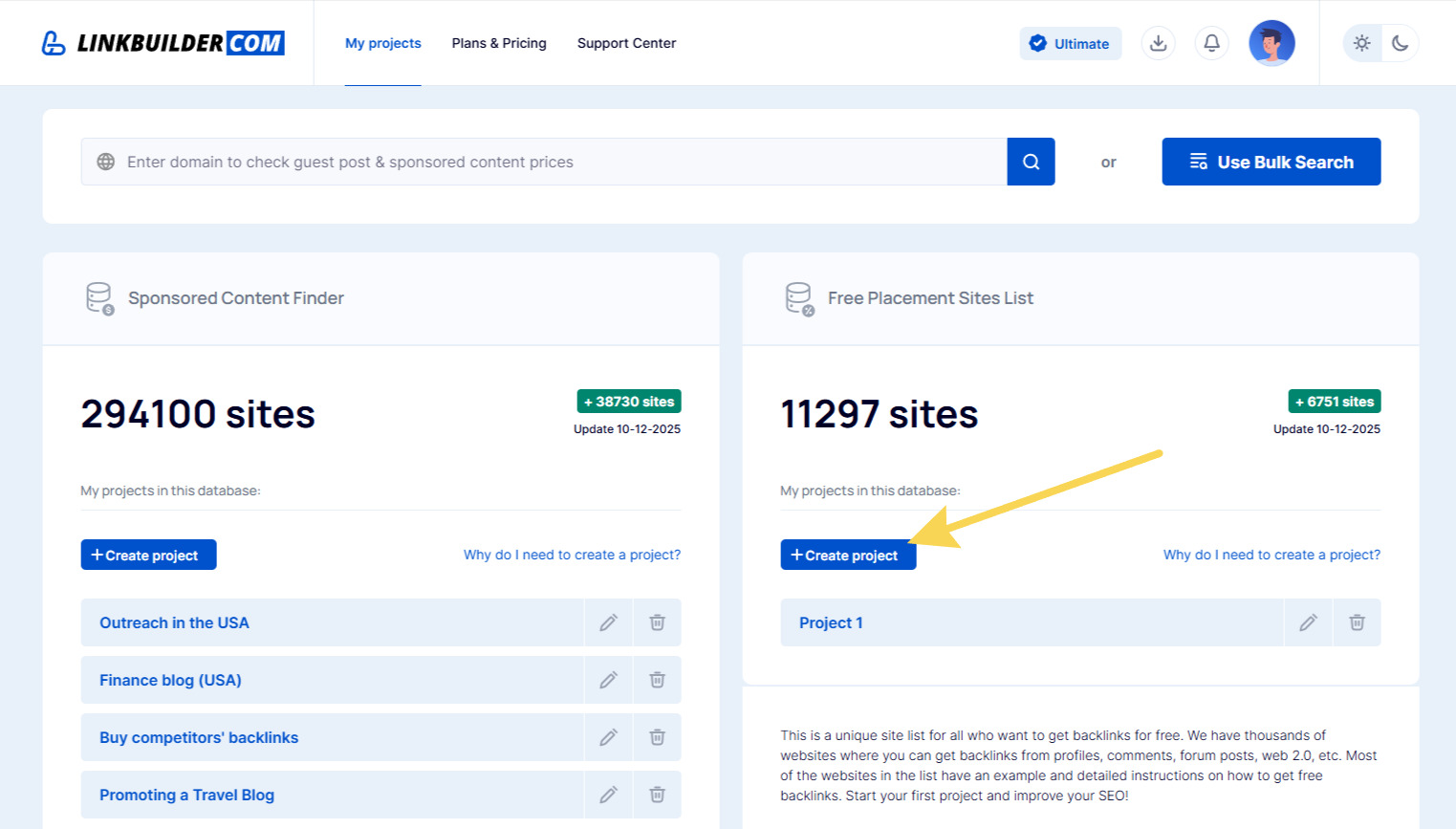
- Enter a project name, for example: "Links for a Marketing Blog."
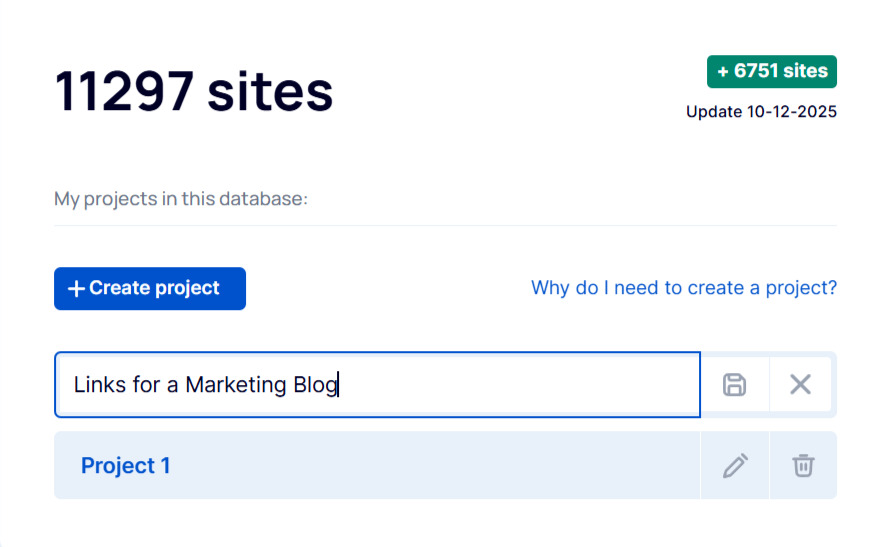
- Click the save icon. Now you can add platforms to your project.
How to Find Suitable Platforms: Filters and Sorting
The database offers a flexible filtering system that's perfect for searching sites tailored to specific tasks. To use it, click the "Create Filter" button and set the parameters you need.
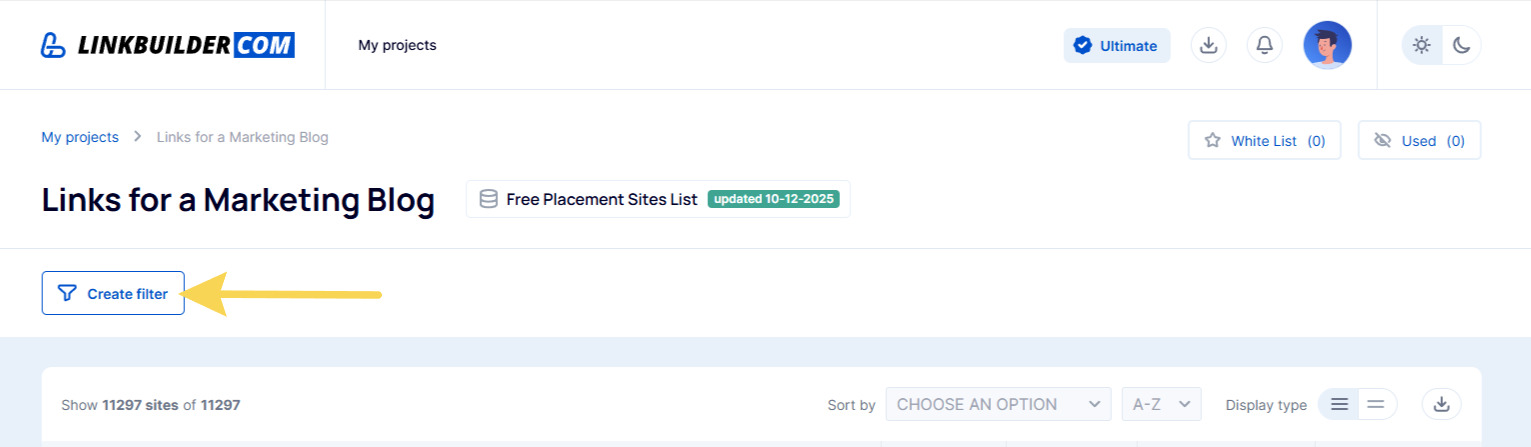
You can filter platforms by:
- Categories: business, technology, education, health, finance, entertainment, and others.
- Geography: country, language, domain zone.
- SEO Metrics: Domain Authority (DA), Domain Rating (DR), Trust Flow (TF), and other indicators.
- Link Type: in articles, on forums, in comments, on social media, from profiles, and so on.
- Indexation Type: Dofollow, Nofollow, Redirect, or Closed.
- Availability of placement instructions and examples.
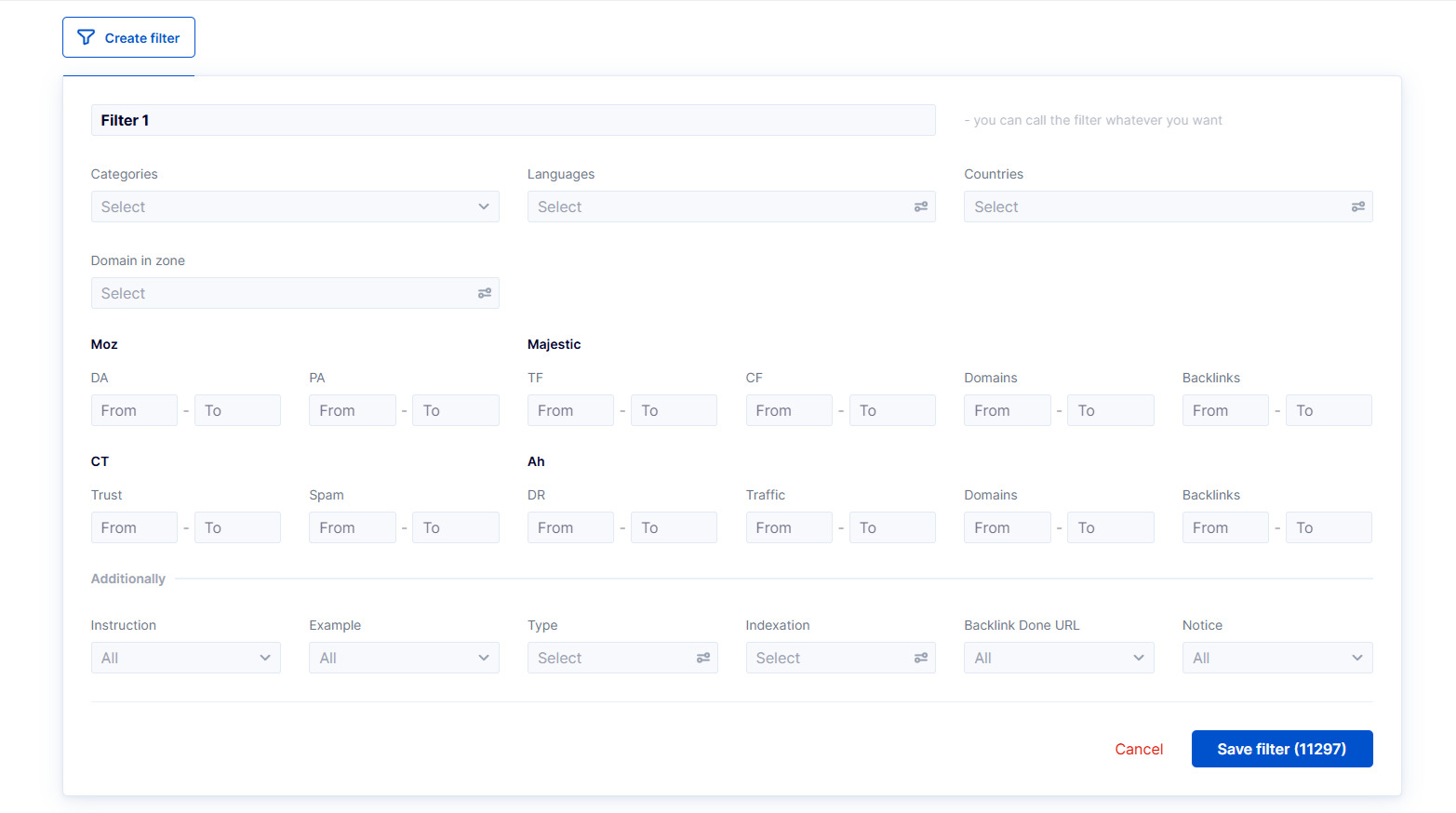
After selecting the parameters you need, click "Save Filter," and the database will show the sites that match your criteria.
Let's use a specific example to show how filters help find relevant sites. For this, we'll select:
- Categories – Business and Consumer Services, Ecommerce and Shopping, including all subcategories;
- Countries – USA and Canada;
- Placement Types – Article, Forum post, Directory, Niche edits.
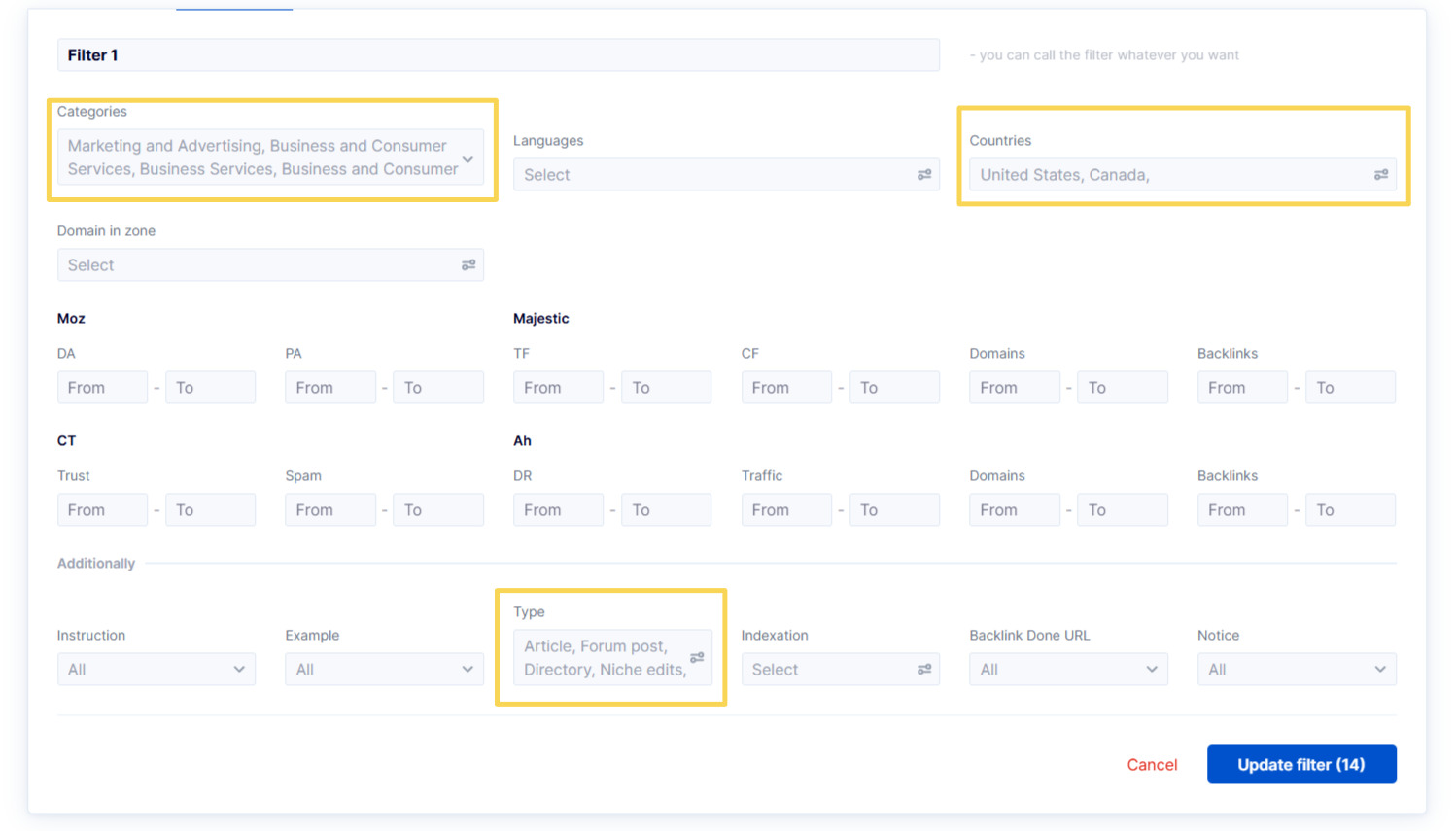
After applying the filters, the system will only display the platforms that meet your criteria.
Sorting Data
To make analyzing results easier, use the sorting feature. It helps you quickly pick out the most relevant and high-quality platforms without manually scrolling through the entire list.
You can sort platforms by the following parameters:
- Backlinks – this helps identify sites with the strongest link profiles and, therefore, greater trust from search engines;
- Citation Flow (CF) – useful for evaluating the strength and influence of a platform's link profile based on the quantity and quality of incoming links.
- Domain (alphabetically) – for organizing the list of platforms in a convenient order when dealing with large amounts of data;
- Domain Authority (DA) – to identify sites with high domain authority and strong SEO reputation according to Moz data;
- Domain Rating (DR) – this will show the most authoritative sites first based on Ahrefs data;
- Domains (Ahrefs/Majestic metric) – to assess the diversity of a site's link profile by considering the number of unique donor domains;
- Page Authority (PA) – helps analyze the strength of a specific page where a link might be placed;
- Traffic – to select platforms with the highest number of visitors;
- Trust Flow – to determine a site's trust level based on the authority of sources linking to it.
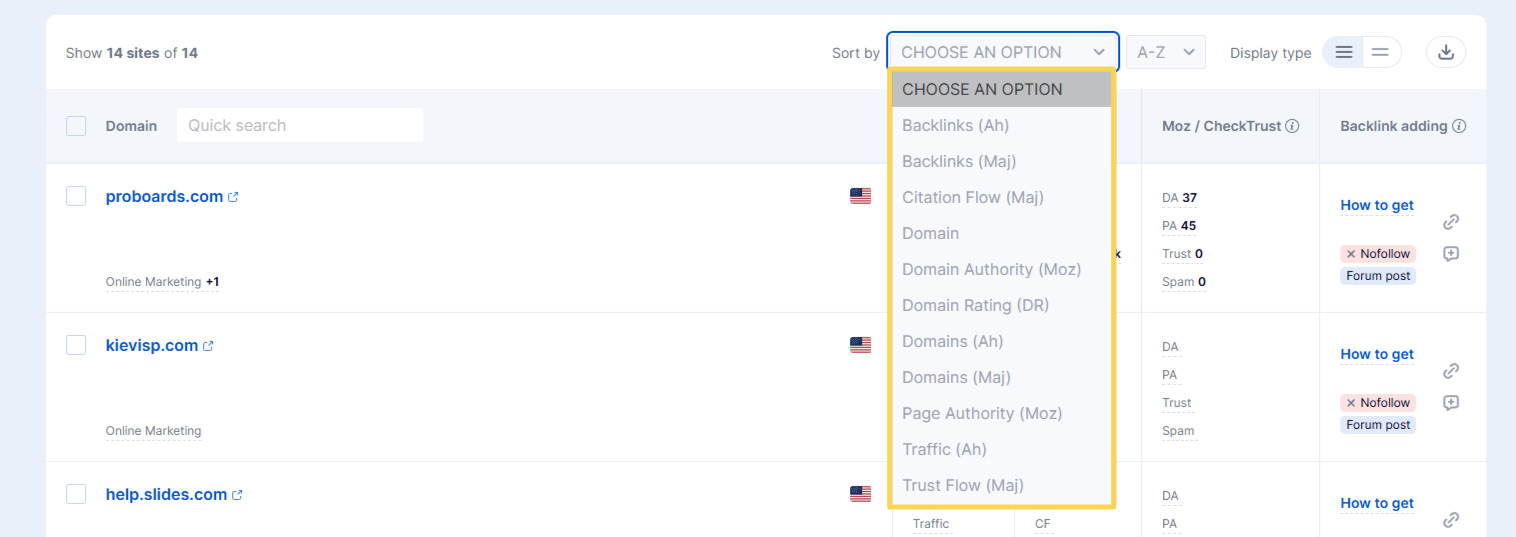
You can choose the sort type: A-Z (ascending) or Z-A (descending). Display Type changes the view: detailed or summary table.
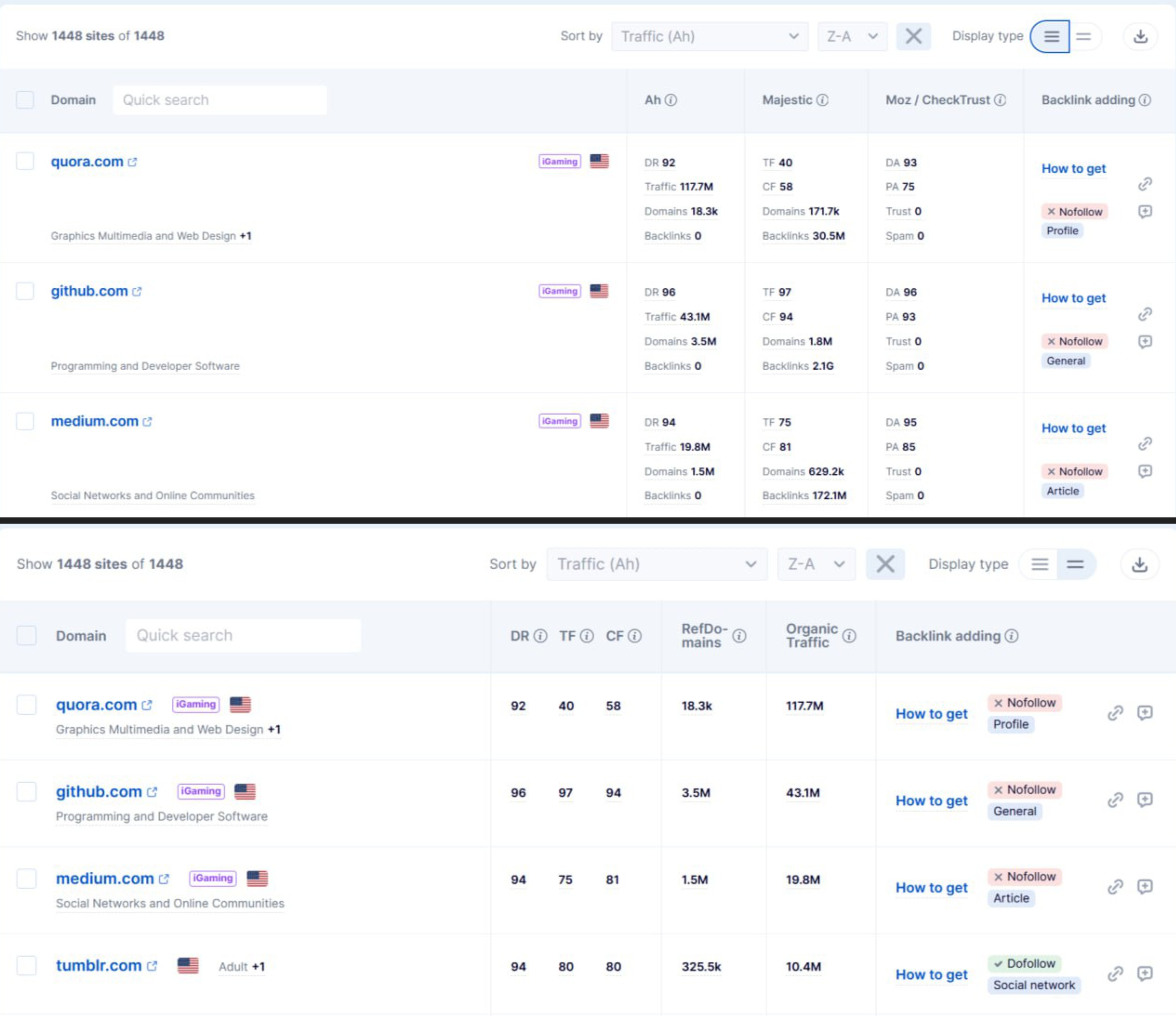
If you want to find a specific site or domain containing a certain keyword, use "Quick Search." Just enter your query in the search field.
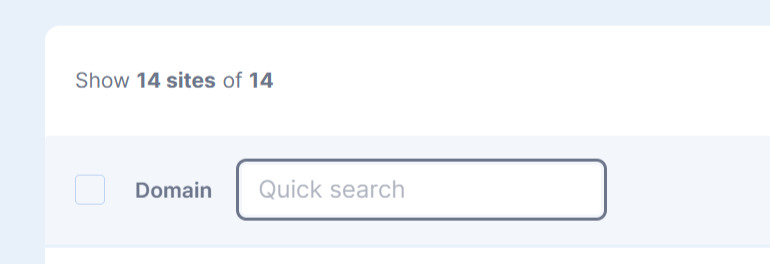
For most options in the database, there's a "How to get" button. Clicking it gives you instructions and an example of publishing on the selected site.
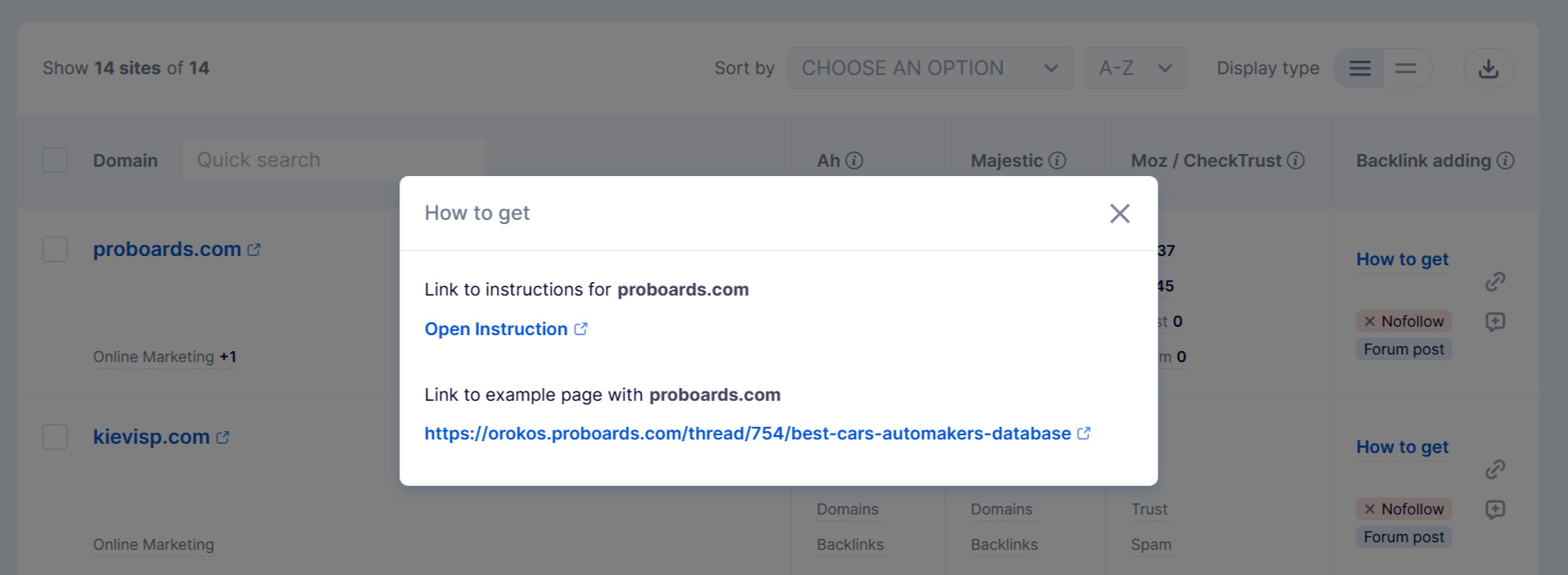
You can open the instructions right away and start the placement process.
How to Work with Results
After applying filters and sorting, the sites are automatically saved in your project. Then you can:
- Export them to a CSV or Excel file for further work;
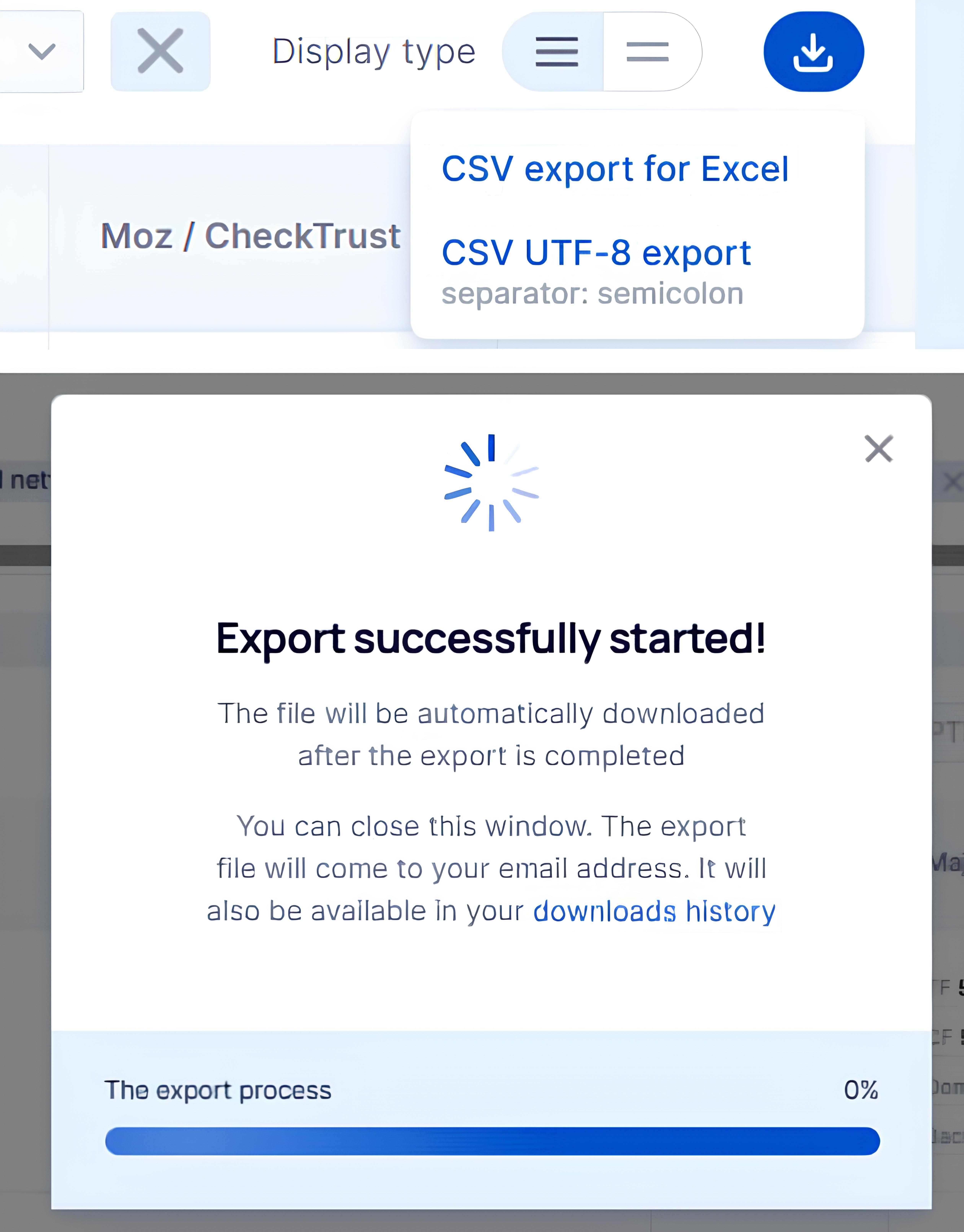
- Add "Done URL" – the address of the page where your backlink is placed, to keep track of where you've published;
- Make notes – for example, to note site specifics or reminders for future use.
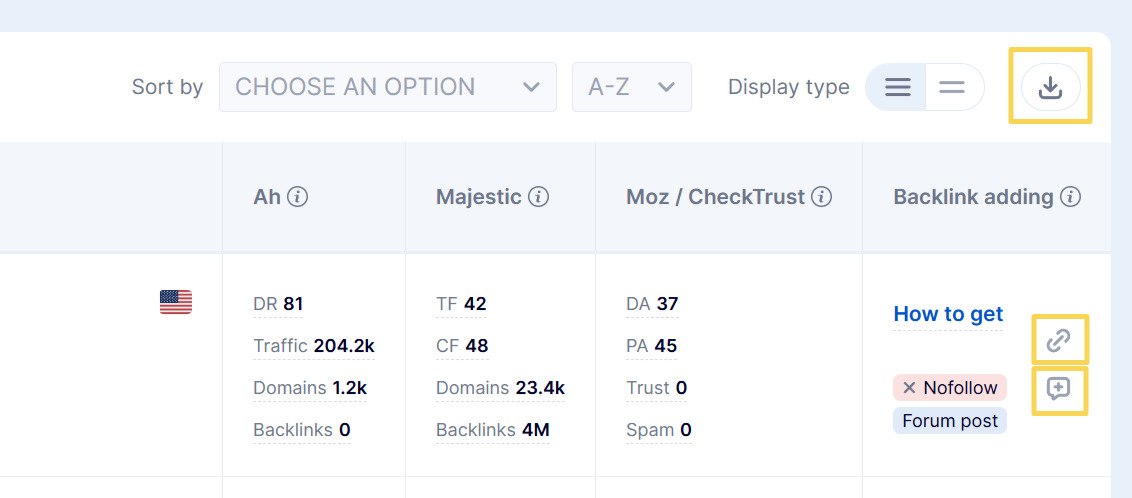
Sites where you've already published can be added to the "Used List." To do this, just select them in the table and click the "Hide" button.
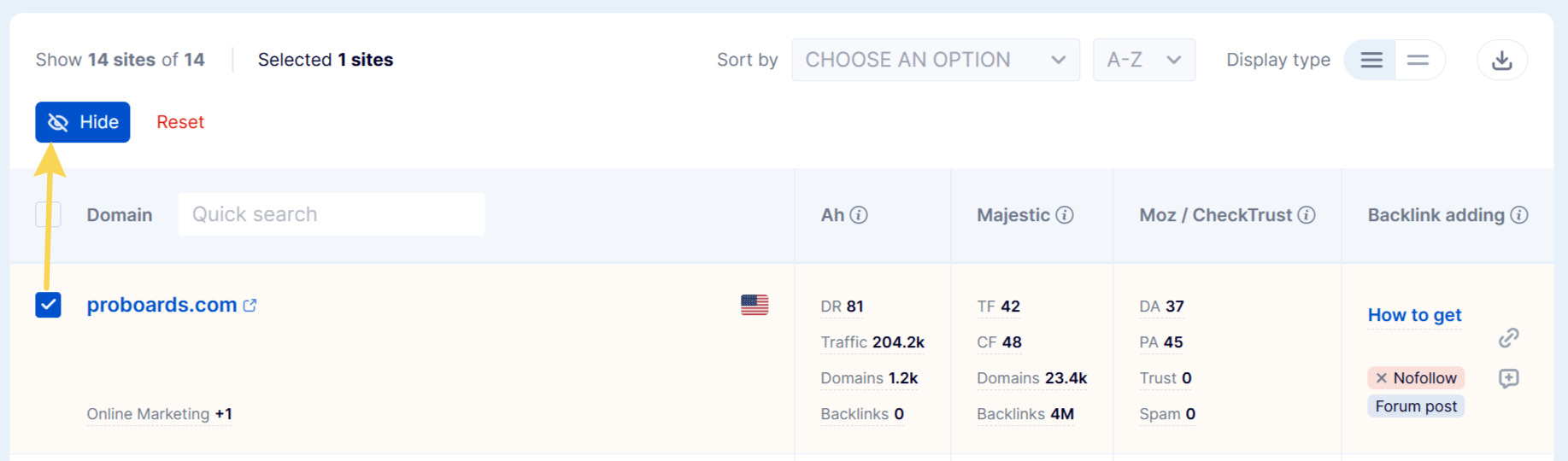
Used sites are moved to the "Blacklist." You can also add sites manually by uploading a list of links via the "Add" button. For more details on this feature, read the guide. It works the same way in both databases.
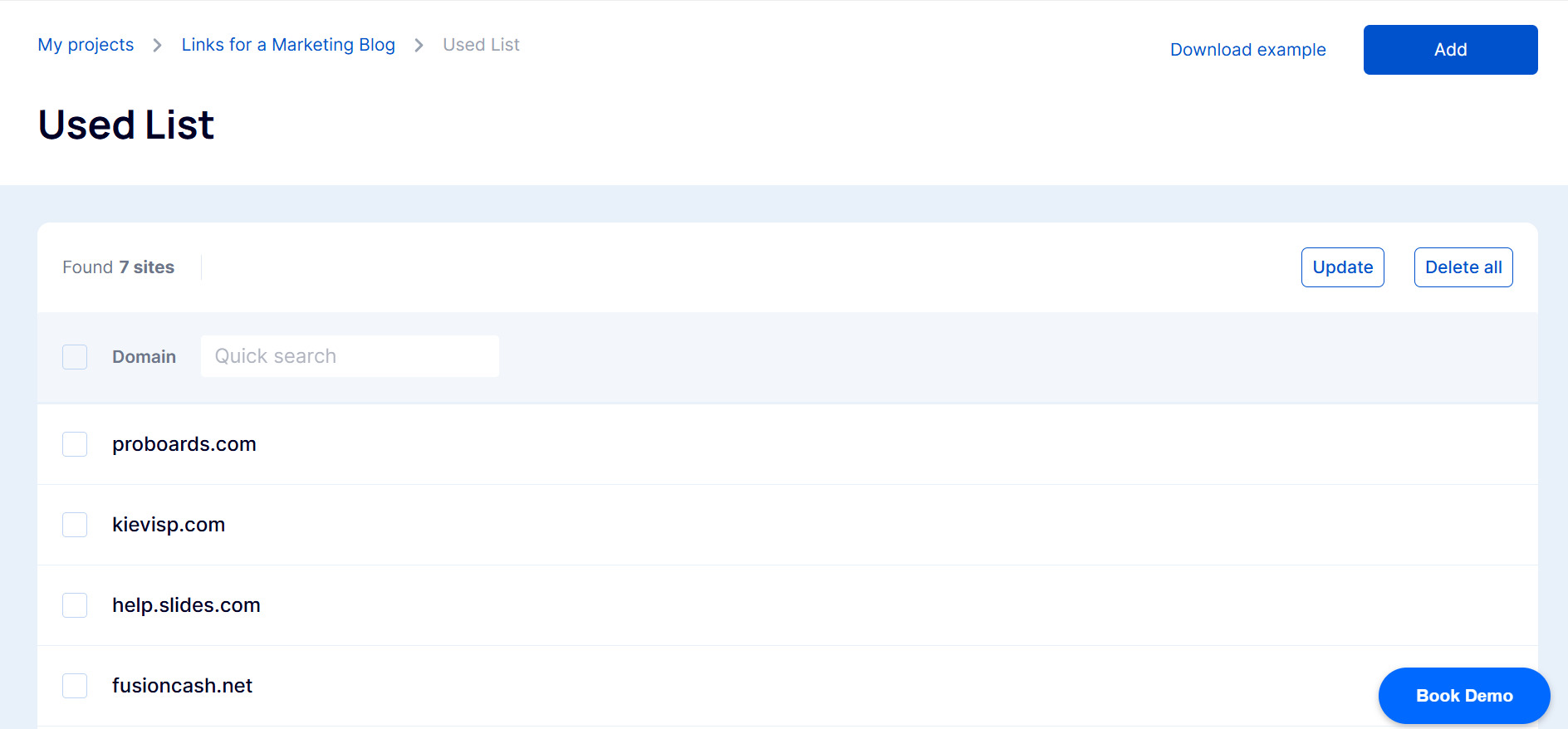
The tool also has a "Whitelist" feature. You can use it if you have a ready list of sites where you want to place content. This feature will show only those from your list where you can publish for free.
This way, you're not just finding sites – you're building a manageable database for long-term link work. All data on your placements, statuses, and contacts will be stored in one place, which saves a ton of time and boosts efficiency.
Key Takeaways
Working with the database saves time and effort on finding platforms for link placement. No more manual data collection – the tool itself picks verified sites based on your filters in just a few minutes.
The entire process, from creating a project to exporting the list, is handled in a single space. This lets you build a systematic link profile strategy and track progress for each project.
Sign up on the platform and start searching for the best free link platforms right now!